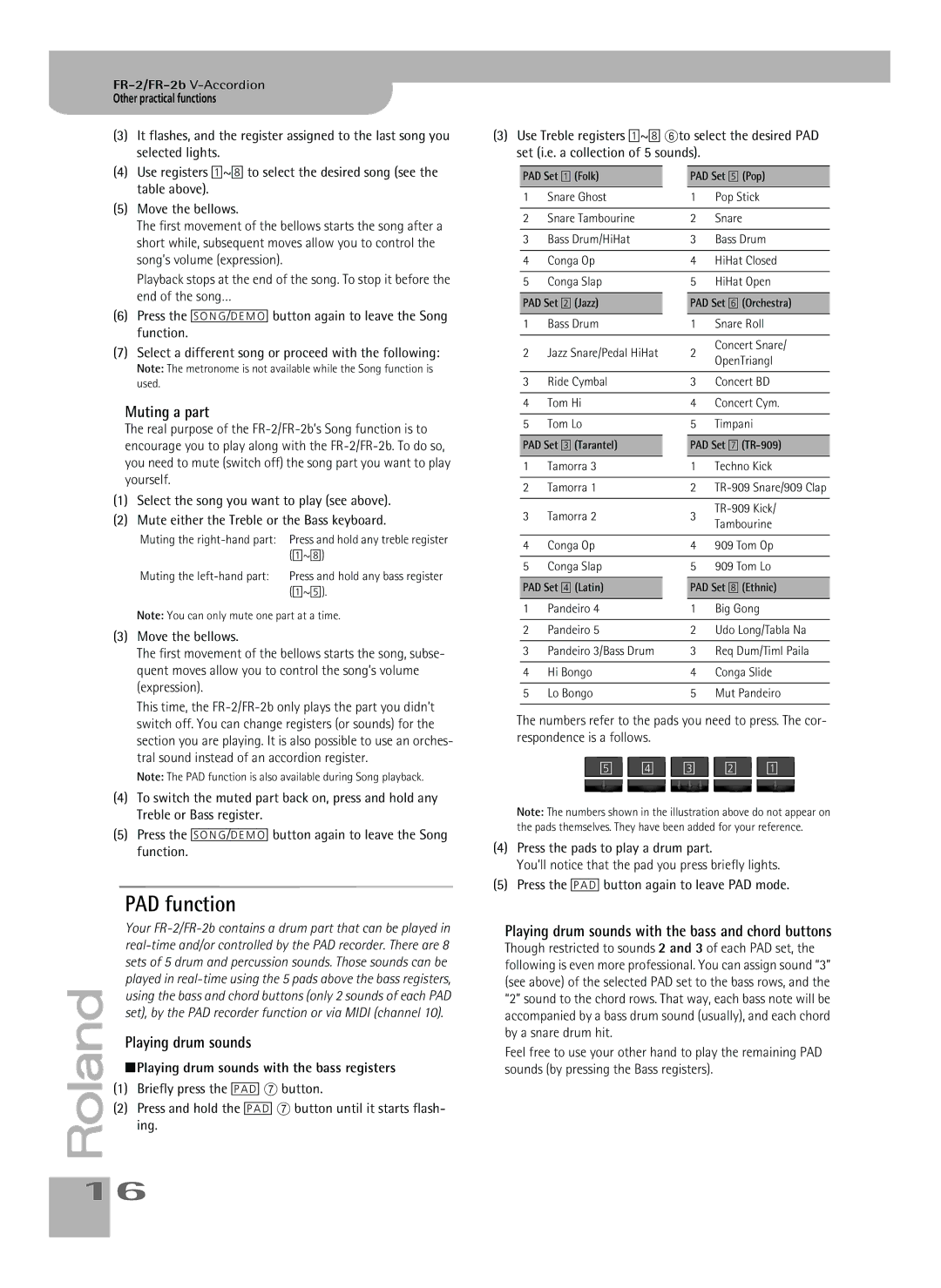Other practical functions
(3)It flashes, and the register assigned to the last song you selected lights.
(4)Use registers [1]~[8] to select the desired song (see the table above).
(5)Move the bellows.
The first movement of the bellows starts the song after a short while, subsequent moves allow you to control the song’s volume (expression).
Playback stops at the end of the song. To stop it before the end of the song…
(6)Press the [SONG÷DEMO] button again to leave the Song function.
(7)Select a different song or proceed with the following:
Note: The metronome is not available while the Song function is used.
Muting a part
The real purpose of the
(1)Select the song you want to play (see above).
(2)Mute either the Treble or the Bass keyboard.
Muting the | Press and hold any treble register |
| ([1]~[8]) |
Muting the | Press and hold any bass register |
| ([1]~[5]). |
Note: You can only mute one part at a time.
(3)Move the bellows.
The first movement of the bellows starts the song, subse- quent moves allow you to control the song’s volume (expression).
This time, the
Note: The PAD function is also available during Song playback.
(4)To switch the muted part back on, press and hold any Treble or Bass register.
(5)Press the [SONG÷DEMO] button again to leave the Song function.
PAD function
| Your | |
| ||
| sets of 5 drum and percussion sounds. Those sounds can be | |
r | played in | |
using the bass and chord buttons (only 2 sounds of each PAD | ||
| ||
| set), by the PAD recorder function or via MIDI (channel 10). | |
| Playing drum sounds | |
| ■Playing drum sounds with the bass registers | |
| (1) Briefly press the [PAD] G button. | |
| (2) Press and hold the [PAD] G button until it starts flash- | |
| ing. |
(3)Use Treble registers [1]~[8] Fto select the desired PAD set (i.e. a collection of 5 sounds).
PAD Set [1] (Folk) |
| PAD Set [5] (Pop) | |||
1 | Snare Ghost |
| 1 | Pop Stick | |
|
|
|
| ||
2 | Snare Tambourine | 2 | Snare | ||
|
|
|
| ||
3 | Bass Drum/HiHat | 3 | Bass Drum | ||
|
|
|
| ||
4 | Conga Op | 4 | HiHat Closed | ||
|
|
|
| ||
5 | Conga Slap | 5 | HiHat Open | ||
|
|
| |||
PAD Set [2] (Jazz) |
| PAD Set [6] (Orchestra) | |||
1 | Bass Drum |
| 1 | Snare Roll | |
|
|
|
|
| |
2 | Jazz Snare/Pedal HiHat | 2 | Concert Snare/ | ||
OpenTriangl | |||||
|
|
|
| ||
|
|
|
| ||
3 | Ride Cymbal | 3 | Concert BD | ||
|
|
|
| ||
4 | Tom Hi | 4 | Concert Cym. | ||
|
|
|
| ||
5 | Tom Lo | 5 | Timpani | ||
|
|
| |||
PAD Set [3] (Tarantel) |
| PAD Set [7] | |||
1 | Tamorra 3 |
| 1 | Techno Kick | |
|
|
|
| ||
2 | Tamorra 1 | 2 | |||
|
|
|
|
| |
3 | Tamorra 2 | 3 | |||
Tambourine | |||||
|
|
|
| ||
|
|
|
| ||
4 | Conga Op | 4 | 909 Tom Op | ||
|
|
|
| ||
5 | Conga Slap | 5 | 909 Tom Lo | ||
|
|
| |||
PAD Set [4] (Latin) |
| PAD Set [8] (Ethnic) | |||
1 | Pandeiro 4 |
| 1 | Big Gong | |
|
|
|
| ||
2 | Pandeiro 5 | 2 | Udo Long/Tabla Na | ||
|
|
|
| ||
3 | Pandeiro 3/Bass Drum | 3 | Req Dum/Timl Paila | ||
|
|
|
| ||
4 | Hi Bongo | 4 | Conga Slide | ||
|
|
|
| ||
5 | Lo Bongo | 5 | Mut Pandeiro | ||
|
|
|
|
| |
The numbers refer to the pads you need to press. The cor- respondence is a follows.
[5] [4] [3] [2] [1]
Note: The numbers shown in the illustration above do not appear on the pads themselves. They have been added for your reference.
(4)Press the pads to play a drum part.
You’ll notice that the pad you press briefly lights.
(5)Press the [PAD] button again to leave PAD mode.
Playing drum sounds with the bass and chord buttons
Though restricted to sounds 2 and 3 of each PAD set, the following is even more professional. You can assign sound “3” (see above) of the selected PAD set to the bass rows, and the “2” sound to the chord rows. That way, each bass note will be accompanied by a bass drum sound (usually), and each chord by a snare drum hit.
Feel free to use your other hand to play the remaining PAD sounds (by pressing the Bass registers).
16