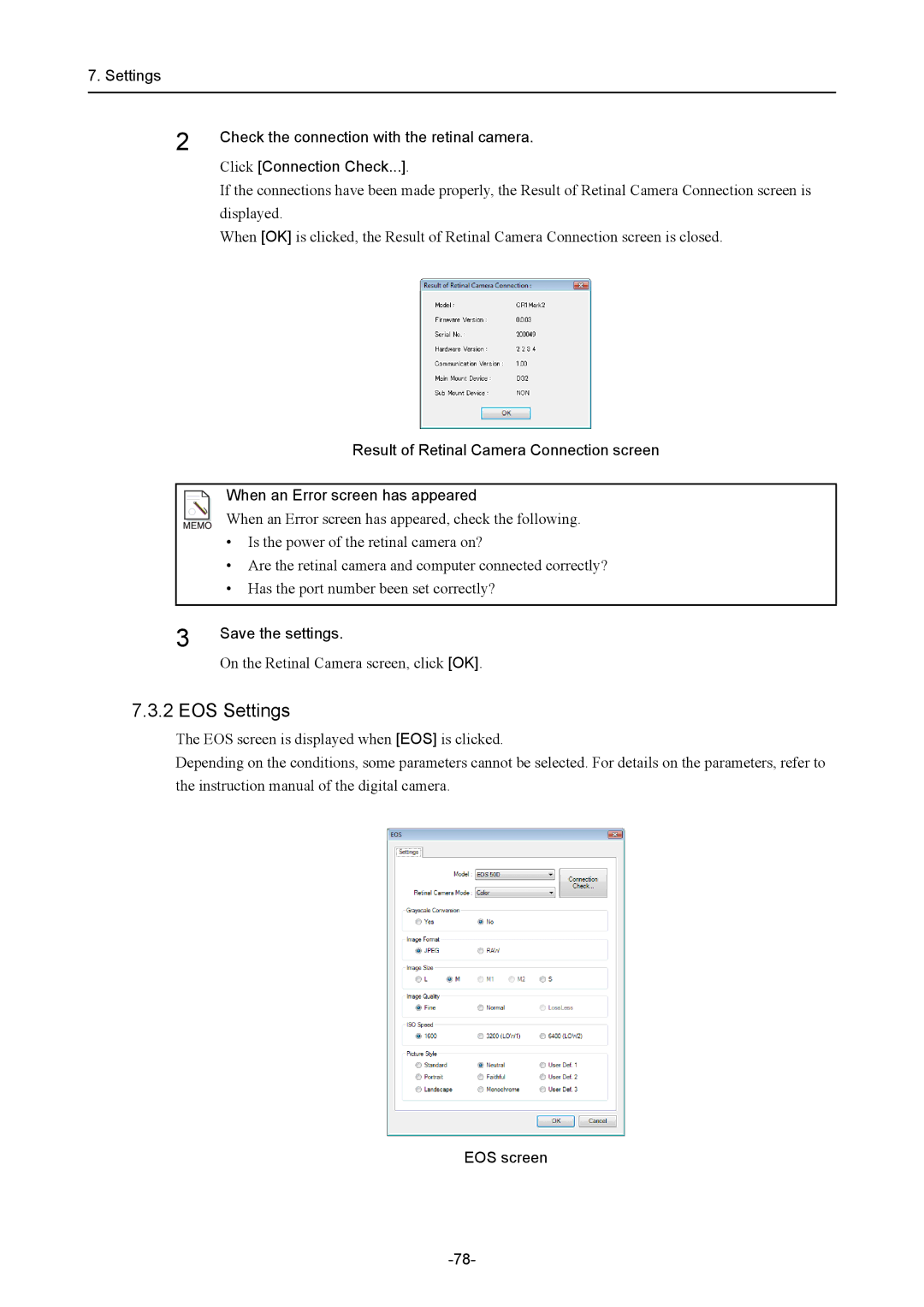7. Settings
2 | Check the connection with the retinal camera. |
| |
| Click [Connection Check...]. |
| If the connections have been made properly, the Result of Retinal Camera Connection screen is |
| displayed. |
| When [OK] is clicked, the Result of Retinal Camera Connection screen is closed. |
Result of Retinal Camera Connection screen
When an Error screen has appeared
When an Error screen has appeared, check the following.
• Is the power of the retinal camera on?
• Are the retinal camera and computer connected correctly?
• Has the port number been set correctly?
3 | Save the settings. |
| |
| On the Retinal Camera screen, click [OK]. |
7.3.2 EOS Settings
The EOS screen is displayed when [EOS] is clicked.
Depending on the conditions, some parameters cannot be selected. For details on the parameters, refer to the instruction manual of the digital camera.