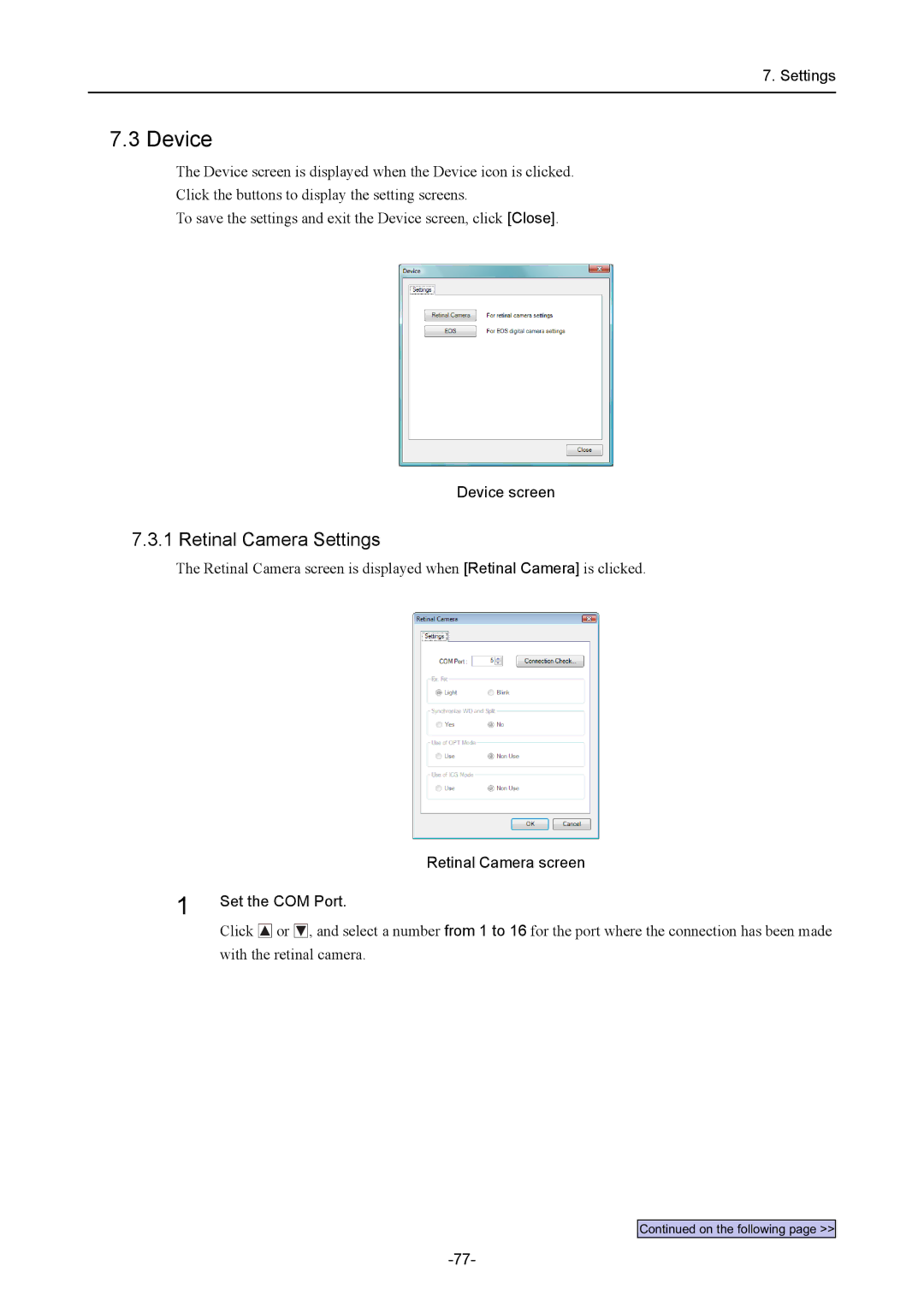7. Settings
7.3 Device
The Device screen is displayed when the Device icon is clicked.
Click the buttons to display the setting screens.
To save the settings and exit the Device screen, click [Close].
Device screen
7.3.1 Retinal Camera Settings
The Retinal Camera screen is displayed when [Retinal Camera] is clicked.
Retinal Camera screen
1 | Set the COM Port. | ||||
| |||||
| Click |
| or |
| , and select a number from 1 to 16 for the port where the connection has been made |
|
|
| |||
| with the retinal camera. | ||||
Continued on the following page >>