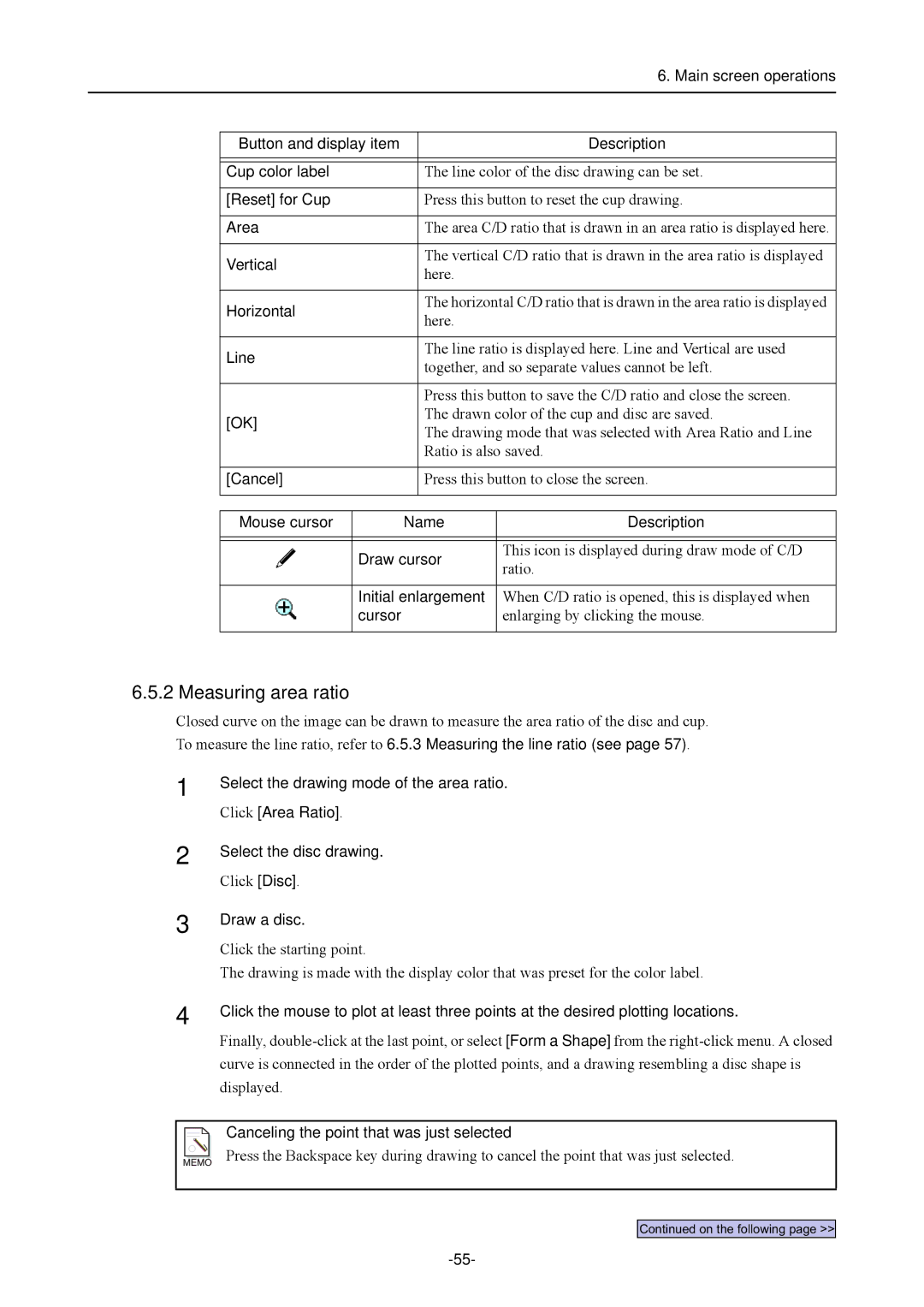|
|
|
|
| 6. Main screen operations |
|
|
|
|
|
|
|
|
|
|
|
|
| Button and display item |
|
| Description | |
|
|
|
|
|
|
|
|
|
|
|
|
| Cup color label |
| The line color of the disc drawing can be set. | ||
|
|
|
|
|
|
| [Reset] for Cup |
| Press this button to reset the cup drawing. | ||
|
|
|
|
|
|
| Area |
| The area C/D ratio that is drawn in an area ratio is displayed here. | ||
|
|
|
|
|
|
| Vertical |
| The vertical C/D ratio that is drawn in the area ratio is displayed | ||
|
| here. |
| ||
|
|
|
|
| |
|
|
|
|
|
|
| Horizontal |
| The horizontal C/D ratio that is drawn in the area ratio is displayed | ||
|
| here. |
| ||
|
|
|
|
| |
|
|
|
|
|
|
| Line |
| The line ratio is displayed here. Line and Vertical are used | ||
|
| together, and so separate values cannot be left. | |||
|
|
|
| ||
|
|
|
|
|
|
|
|
|
| Press this button to save the C/D ratio and close the screen. | |
| [OK] |
| The drawn color of the cup and disc are saved. | ||
|
| The drawing mode that was selected with Area Ratio and Line | |||
|
|
|
| ||
|
|
|
| Ratio is also saved. | |
|
|
|
|
|
|
| [Cancel] |
| Press this button to close the screen. | ||
|
|
|
|
|
|
|
|
|
|
| |
| Mouse cursor |
| Name | Description | |
|
|
|
|
|
|
|
|
|
|
|
|
|
| Draw cursor | This icon is displayed during draw mode of C/D | ||
|
| ratio. | |||
|
|
|
|
| |
|
|
|
| ||
|
| Initial enlargement | When C/D ratio is opened, this is displayed when | ||
|
| cursor |
|
| enlarging by clicking the mouse. |
|
|
|
|
|
|
6.5.2 Measuring area ratio
Closed curve on the image can be drawn to measure the area ratio of the disc and cup.
To measure the line ratio, refer to 6.5.3 Measuring the line ratio (see page 57).
1
2
3
Select the drawing mode of the area ratio.
Click [Area Ratio].
Select the disc drawing.
Click [Disc].
Draw a disc.
Click the starting point.
The drawing is made with the display color that was preset for the color label.
4 |
|
| Click the mouse to plot at least three points at the desired plotting locations. | |
|
|
|
| |
|
|
|
| Finally, |
|
|
|
| curve is connected in the order of the plotted points, and a drawing resembling a disc shape is |
|
|
|
| displayed. |
|
|
|
|
|
|
|
|
| Canceling the point that was just selected |
|
|
|
| |
|
|
|
| |
|
|
|
| |
|
|
|
| Press the Backspace key during drawing to cancel the point that was just selected. |
|
|
|
|
|
Continued on the following page >>