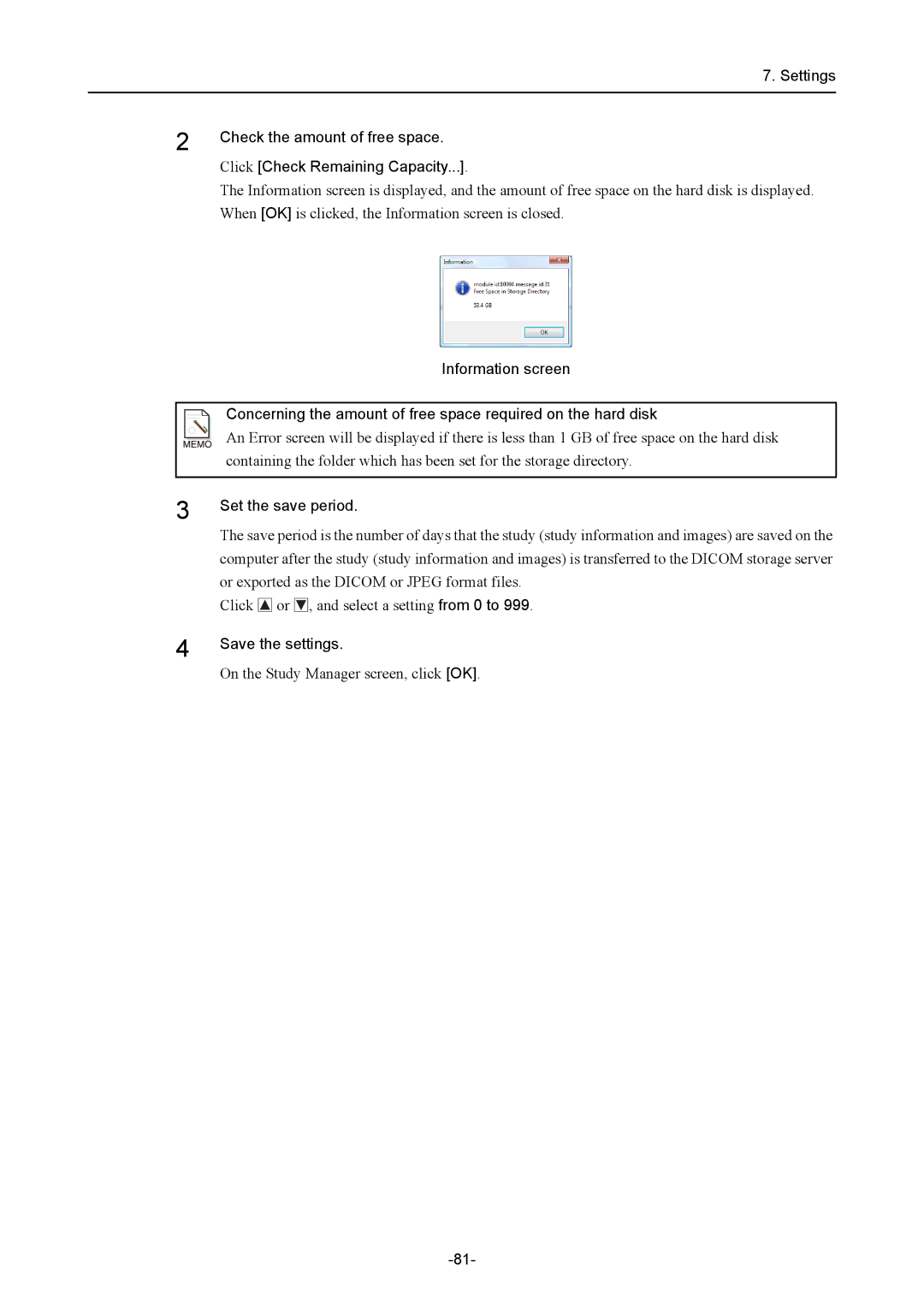7. Settings
2
3
4
Check the amount of free space.
Click [Check Remaining Capacity...].
The Information screen is displayed, and the amount of free space on the hard disk is displayed. When [OK] is clicked, the Information screen is closed.
Information screen
Concerning the amount of free space required on the hard disk
An Error screen will be displayed if there is less than 1 GB of free space on the hard disk containing the folder which has been set for the storage directory.
Set the save period.
The save period is the number of days that the study (study information and images) are saved on the computer after the study (study information and images) is transferred to the DICOM storage server or exported as the DICOM or JPEG format files.
Click ![]()
![]()
![]() or
or ![]() , and select a setting from 0 to 999.
, and select a setting from 0 to 999.
Save the settings.
On the Study Manager screen, click [OK].