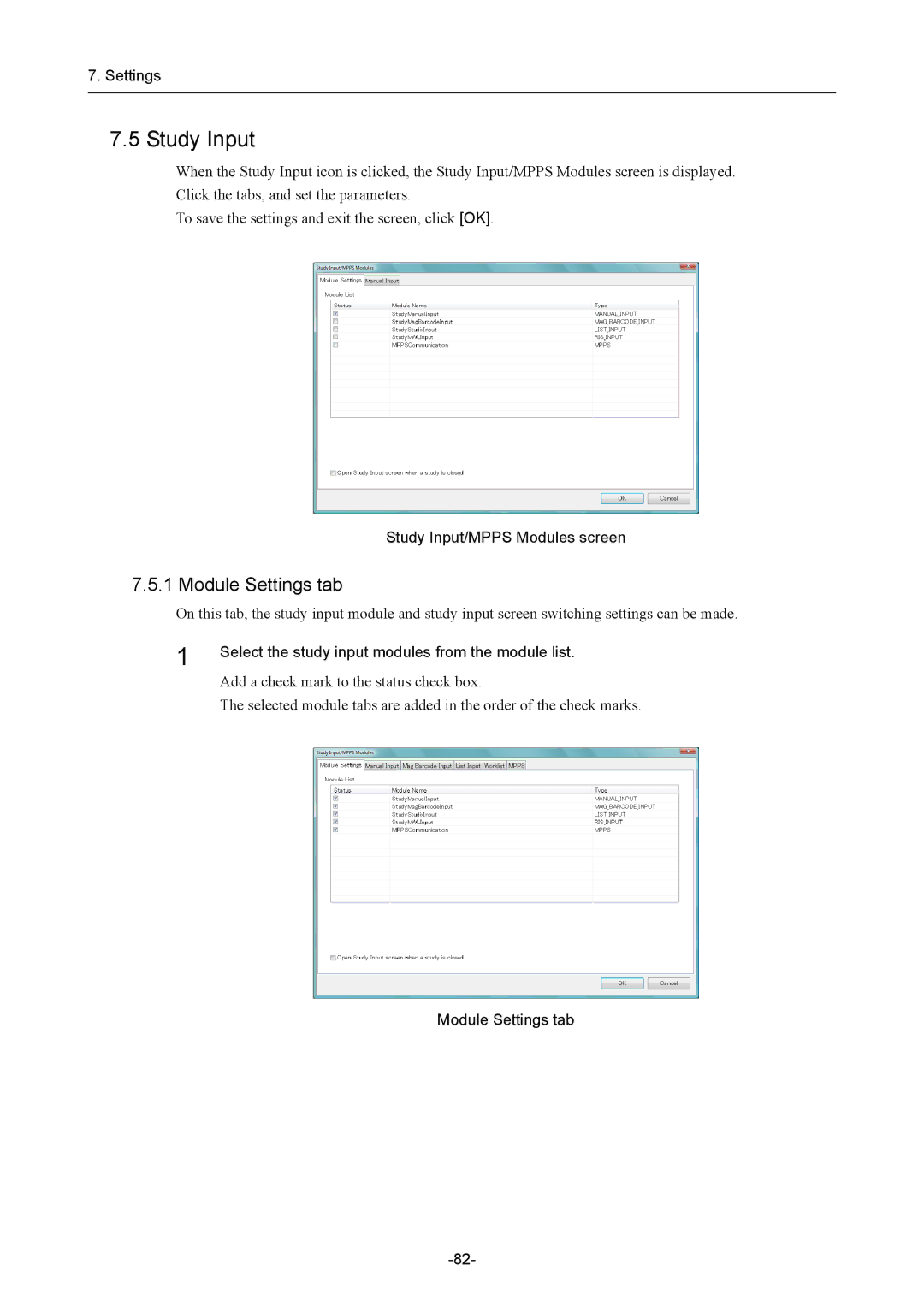7. Settings
7.5 Study Input
When the Study Input icon is clicked, the Study Input/MPPS Modules screen is displayed. Click the tabs, and set the parameters.
To save the settings and exit the screen, click [OK].
Study Input/MPPS Modules screen
7.5.1 Module Settings tab
On this tab, the study input module and study input screen switching settings can be made.
1 | Select the study input modules from the module list. |
| |
| Add a check mark to the status check box. |
| The selected module tabs are added in the order of the check marks. |