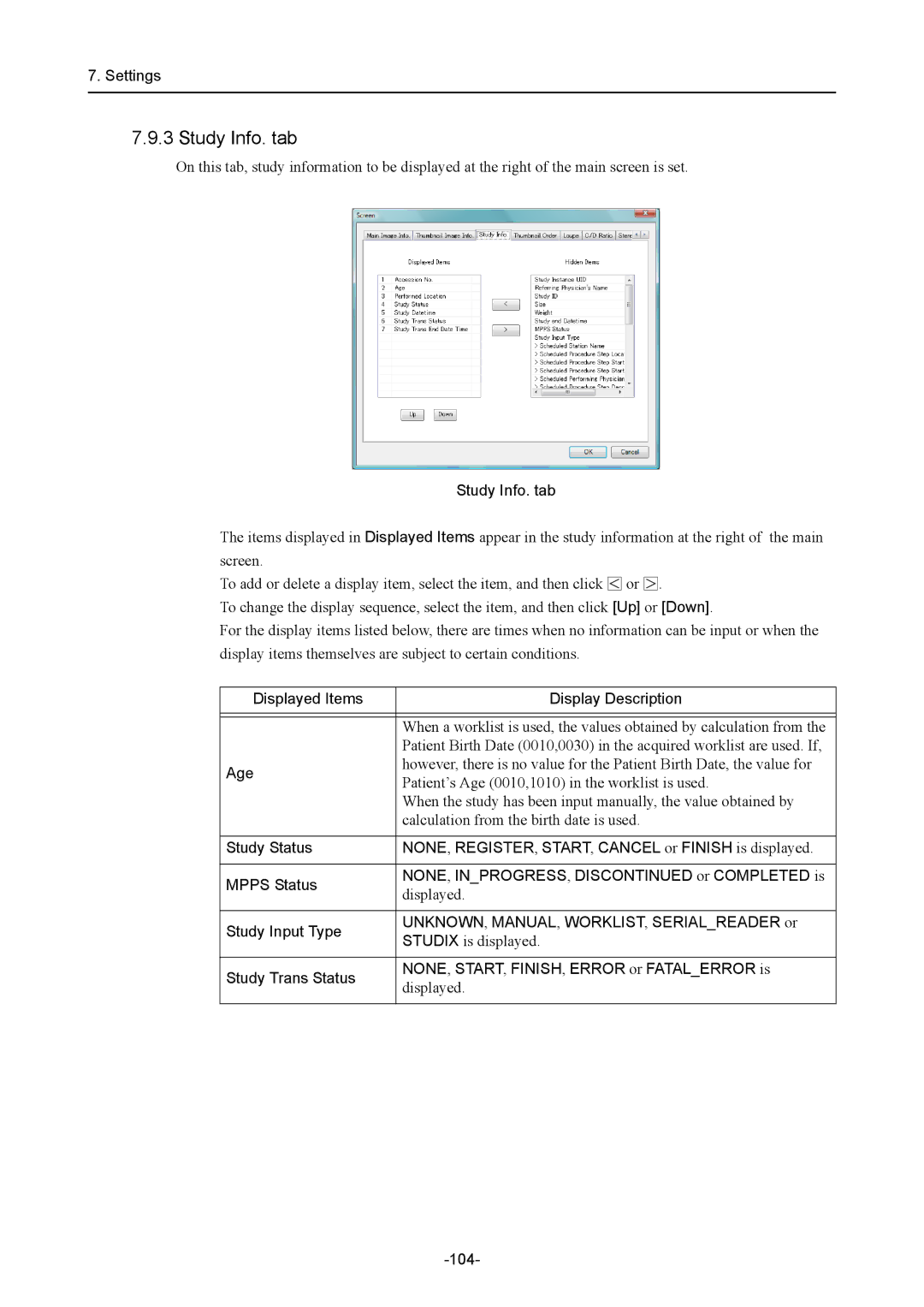7.Settings
7.9.3Study Info. tab
On this tab, study information to be displayed at the right of the main screen is set.
Study Info. tab
The items displayed in Displayed Items appear in the study information at the right of the main screen.
To add or delete a display item, select the item, and then click ![]() or
or ![]() .
.
To change the display sequence, select the item, and then click [Up] or [Down].
For the display items listed below, there are times when no information can be input or when the display items themselves are subject to certain conditions.
Displayed Items | Display Description | |
|
| |
|
| |
| When a worklist is used, the values obtained by calculation from the | |
| Patient Birth Date (0010,0030) in the acquired worklist are used. If, | |
Age | however, there is no value for the Patient Birth Date, the value for | |
Patient’s Age (0010,1010) in the worklist is used. | ||
| ||
| When the study has been input manually, the value obtained by | |
| calculation from the birth date is used. | |
|
| |
Study Status | NONE, REGISTER, START, CANCEL or FINISH is displayed. | |
|
| |
MPPS Status | NONE, IN_PROGRESS, DISCONTINUED or COMPLETED is | |
displayed. | ||
| ||
|
| |
Study Input Type | UNKNOWN, MANUAL, WORKLIST, SERIAL_READER or | |
STUDIX is displayed. | ||
| ||
|
| |
Study Trans Status | NONE, START, FINISH, ERROR or FATAL_ERROR is | |
displayed. | ||
| ||
|
|