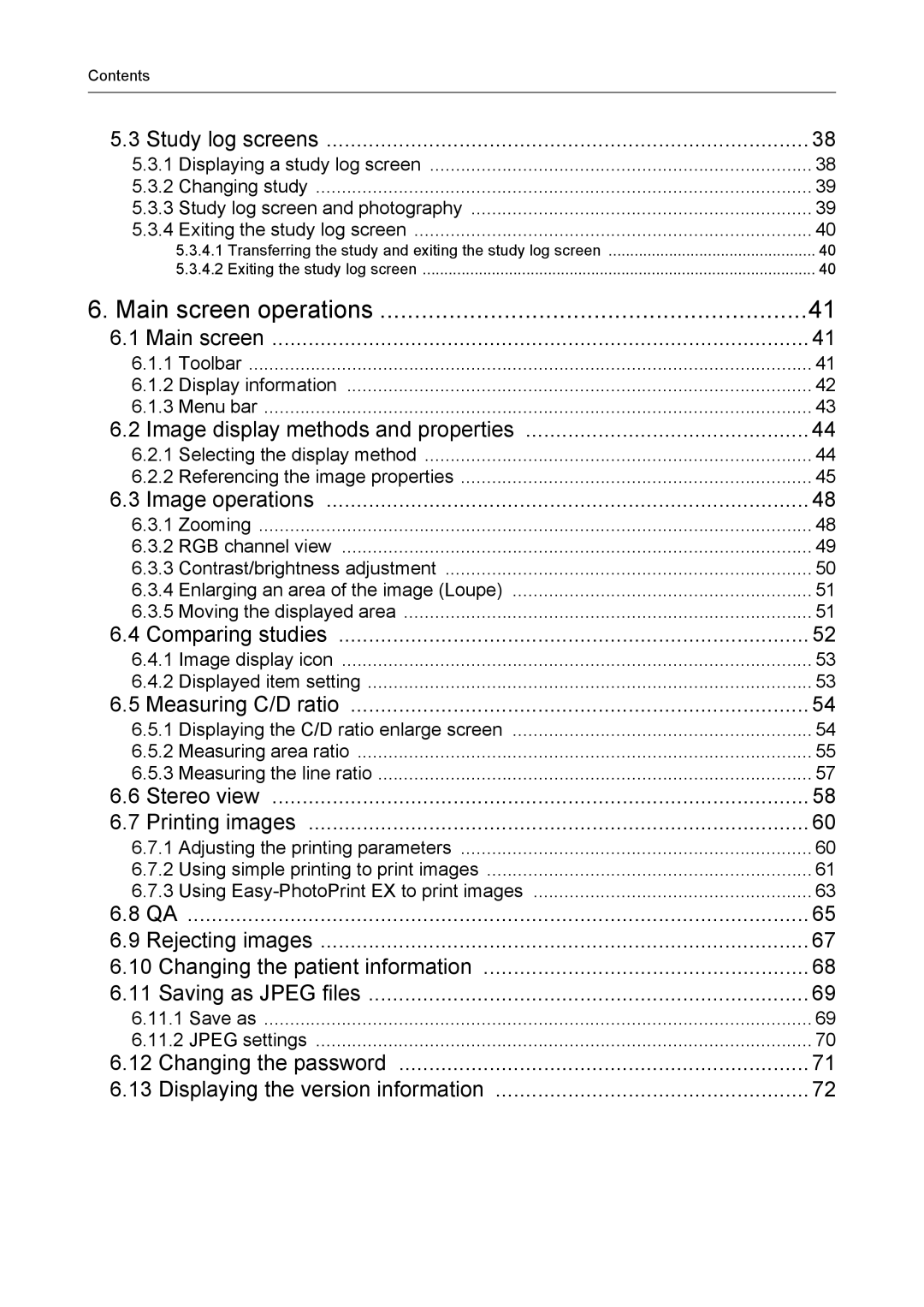Contents |
| |
5.3 | Study log screens | 38 |
5.3.1 Displaying a study log screen | 38 | |
5.3.2 Changing study | 39 | |
5.3.3 Study log screen and photography | 39 | |
5.3.4 Exiting the study log screen | 40 | |
| 5.3.4.1 Transferring the study and exiting the study log screen | 40 |
| 5.3.4.2 Exiting the study log screen | 40 |
6. Main screen operations | 41 | |
6.1 | Main screen | 41 |
6.1.1 Toolbar | 41 | |
6.1.2 Display information | 42 | |
6.1.3 Menu bar | 43 | |
6.2 | Image display methods and properties | 44 |
6.2.1 Selecting the display method | 44 | |
6.2.2 Referencing the image properties | 45 | |
6.3 | Image operations | 48 |
6.3.1 Zooming | 48 | |
6.3.2 RGB channel view | 49 | |
6.3.3 Contrast/brightness adjustment | 50 | |
6.3.4 Enlarging an area of the image (Loupe) | 51 | |
6.3.5 Moving the displayed area | 51 | |
6.4 | Comparing studies | 52 |
6.4.1 Image display icon | 53 | |
6.4.2 Displayed item setting | 53 | |
6.5 | Measuring C/D ratio | 54 |
6.5.1 Displaying the C/D ratio enlarge screen | 54 | |
6.5.2 Measuring area ratio | 55 | |
6.5.3 Measuring the line ratio | 57 | |
6.6 | Stereo view | 58 |
6.7 | Printing images | 60 |
6.7.1 Adjusting the printing parameters | 60 | |
6.7.2 Using simple printing to print images | 61 | |
6.7.3 Using | 63 | |
6.8 QA | 65 | |
6.9 | Rejecting images | 67 |
6.10 Changing the patient information | 68 | |
6.11 Saving as JPEG files | 69 | |
6.11.1 Save as | 69 | |
6.11.2 JPEG settings | 70 | |