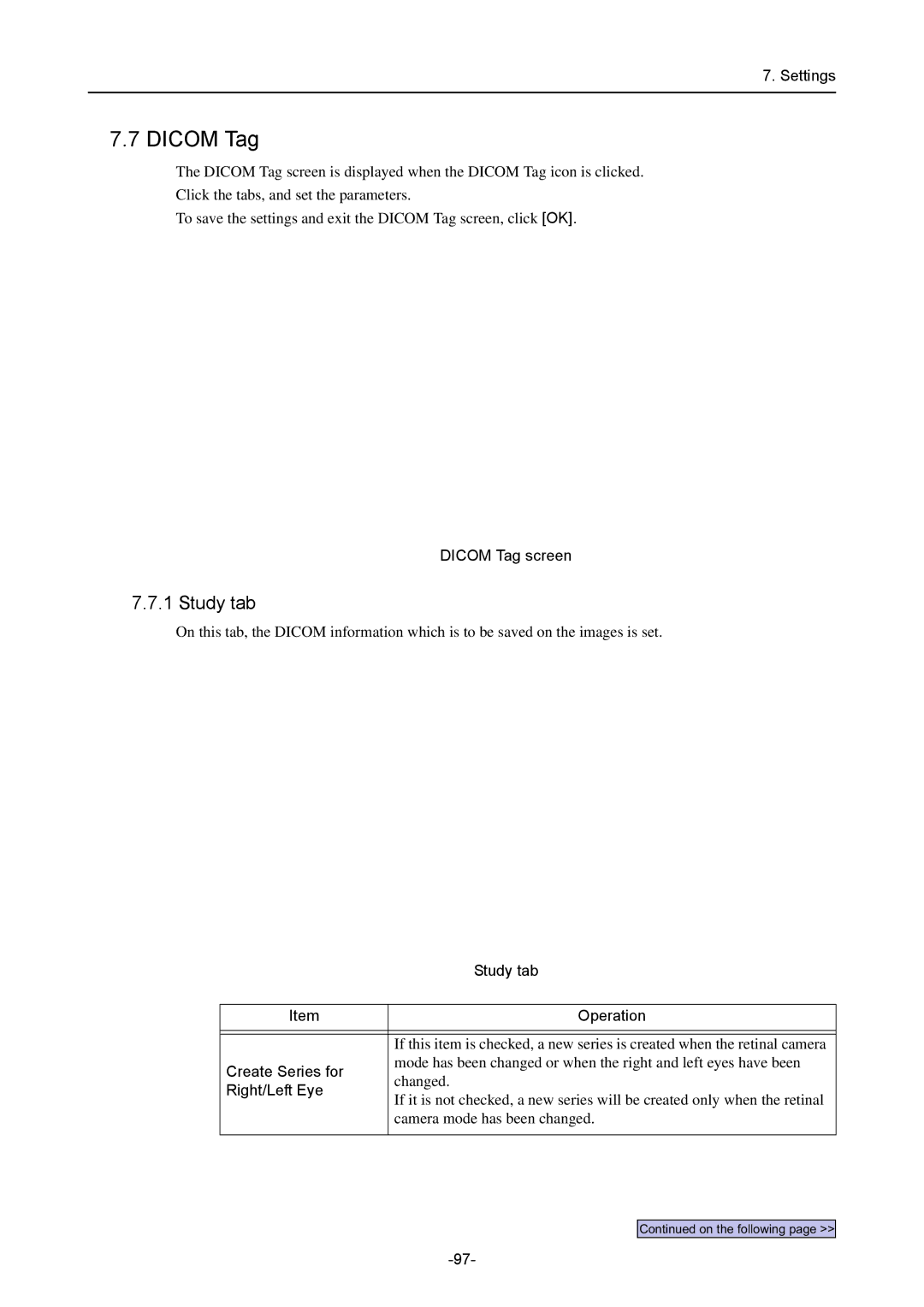7. Settings
7.7 DICOM Tag
The DICOM Tag screen is displayed when the DICOM Tag icon is clicked.
Click the tabs, and set the parameters.
To save the settings and exit the DICOM Tag screen, click [OK].
DICOM Tag screen
7.7.1 Study tab
On this tab, the DICOM information which is to be saved on the images is set.
| Study tab | |
|
| |
Item | Operation | |
|
| |
|
| |
| If this item is checked, a new series is created when the retinal camera | |
Create Series for | mode has been changed or when the right and left eyes have been | |
changed. | ||
Right/Left Eye | ||
If it is not checked, a new series will be created only when the retinal | ||
| ||
| camera mode has been changed. | |
|
|
Continued on the following page >>