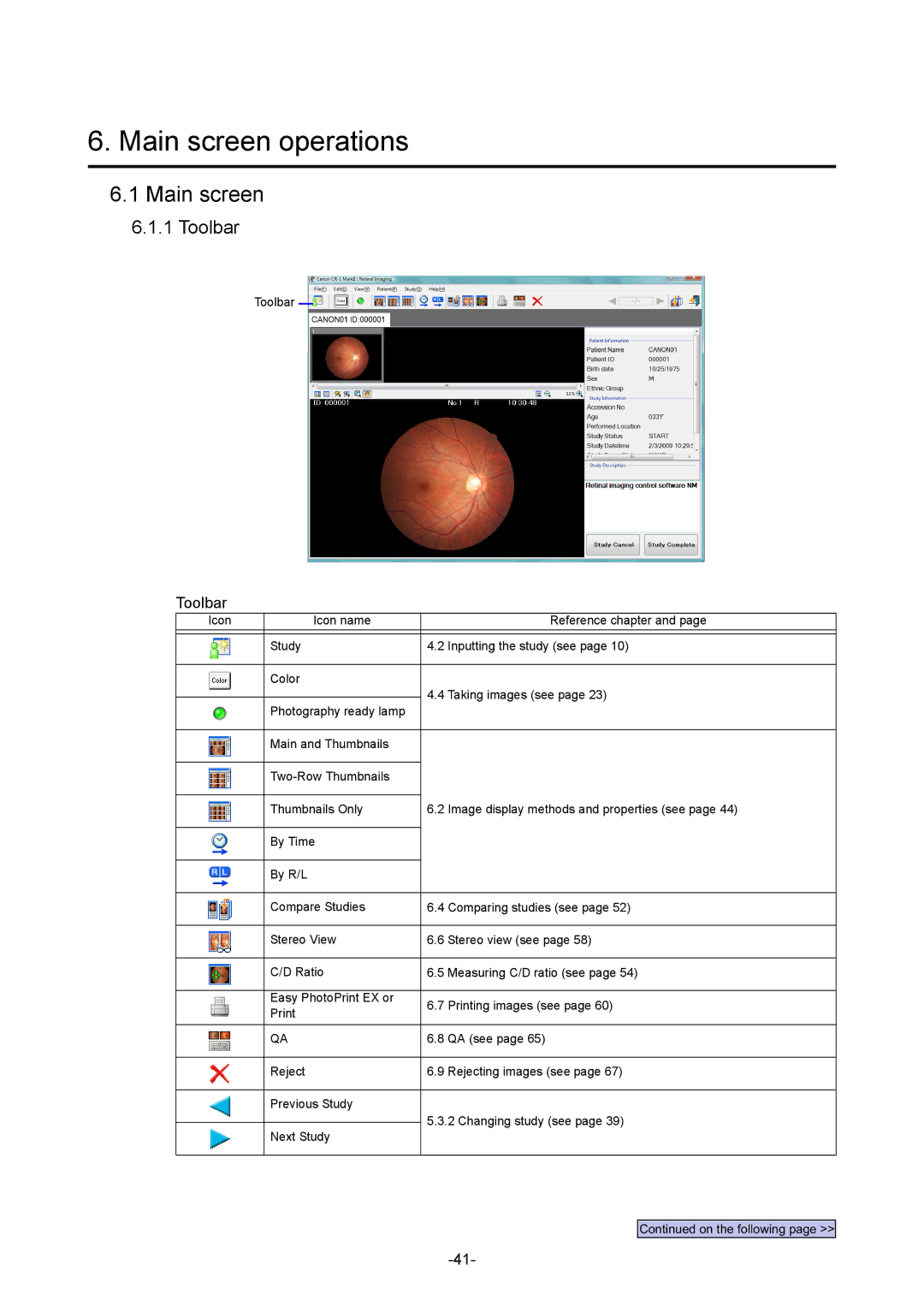6.Main screen operations
6.1Main screen
6.1.1Toolbar
Toolbar
Toolbar
Icon | Icon name |
| Reference chapter and page |
|
|
|
|
| Study | 4.2 | Inputting the study (see page 10) |
|
|
|
|
| Color | 4.4 | Taking images (see page 23) |
|
| ||
| Photography ready lamp | ||
|
|
| |
|
|
|
|
| Main and Thumbnails |
|
|
|
|
|
|
|
|
| |
|
|
|
|
| Thumbnails Only | 6.2 | Image display methods and properties (see page 44) |
|
|
|
|
| By Time |
|
|
|
|
|
|
| By R/L |
|
|
|
|
|
|
| Compare Studies | 6.4 | Comparing studies (see page 52) |
|
|
|
|
| Stereo View | 6.6 | Stereo view (see page 58) |
|
|
|
|
| C/D Ratio | 6.5 | Measuring C/D ratio (see page 54) |
|
|
|
|
| Easy PhotoPrint EX or | 6.7 | Printing images (see page 60) |
| |||
|
|
| |
|
|
|
|
| QA | 6.8 | QA (see page 65) |
|
|
|
|
| Reject | 6.9 | Rejecting images (see page 67) |
|
|
|
|
| Previous Study |
|
|
|
| 5.3.2 Changing study (see page 39) | |
| Next Study | ||
|
|
| |
|
|
|
|
Continued on the following page >>