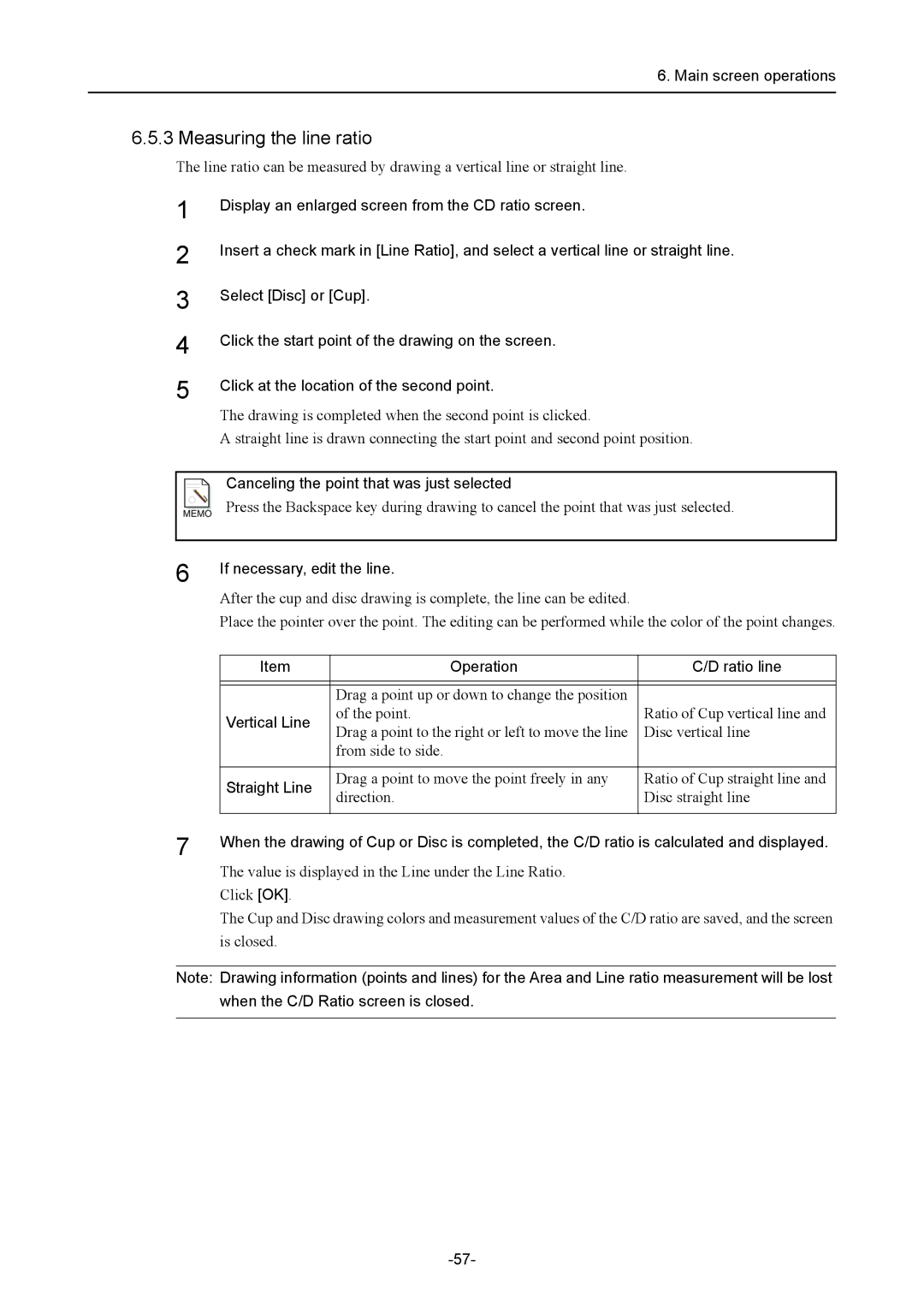6. Main screen operations
6.5.3 Measuring the line ratio
The line ratio can be measured by drawing a vertical line or straight line.
1
2
3
4
5
Display an enlarged screen from the CD ratio screen.
Insert a check mark in [Line Ratio], and select a vertical line or straight line. Select [Disc] or [Cup].
Click the start point of the drawing on the screen.
Click at the location of the second point.
The drawing is completed when the second point is clicked.
A straight line is drawn connecting the start point and second point position.
Canceling the point that was just selected
Press the Backspace key during drawing to cancel the point that was just selected.
6 | If necessary, edit the line. |
| ||
|
| |||
| After the cup and disc drawing is complete, the line can be edited. |
| ||
| Place the pointer over the point. The editing can be performed while the color of the point changes. | |||
|
|
|
| |
| Item | Operation | C/D ratio line | |
|
|
|
| |
|
|
|
| |
|
| Drag a point up or down to change the position |
| |
| Vertical Line | of the point. | Ratio of Cup vertical line and | |
| Drag a point to the right or left to move the line | Disc vertical line | ||
|
| |||
|
| from side to side. |
| |
|
|
|
| |
| Straight Line | Drag a point to move the point freely in any | Ratio of Cup straight line and | |
| direction. | Disc straight line | ||
|
| |||
7 |
|
|
| |
When the drawing of Cup or Disc is completed, the C/D ratio is calculated and displayed. | ||||
| ||||
The value is displayed in the Line under the Line Ratio. Click [OK].
The Cup and Disc drawing colors and measurement values of the C/D ratio are saved, and the screen is closed.
Note: Drawing information (points and lines) for the Area and Line ratio measurement will be lost when the C/D Ratio screen is closed.