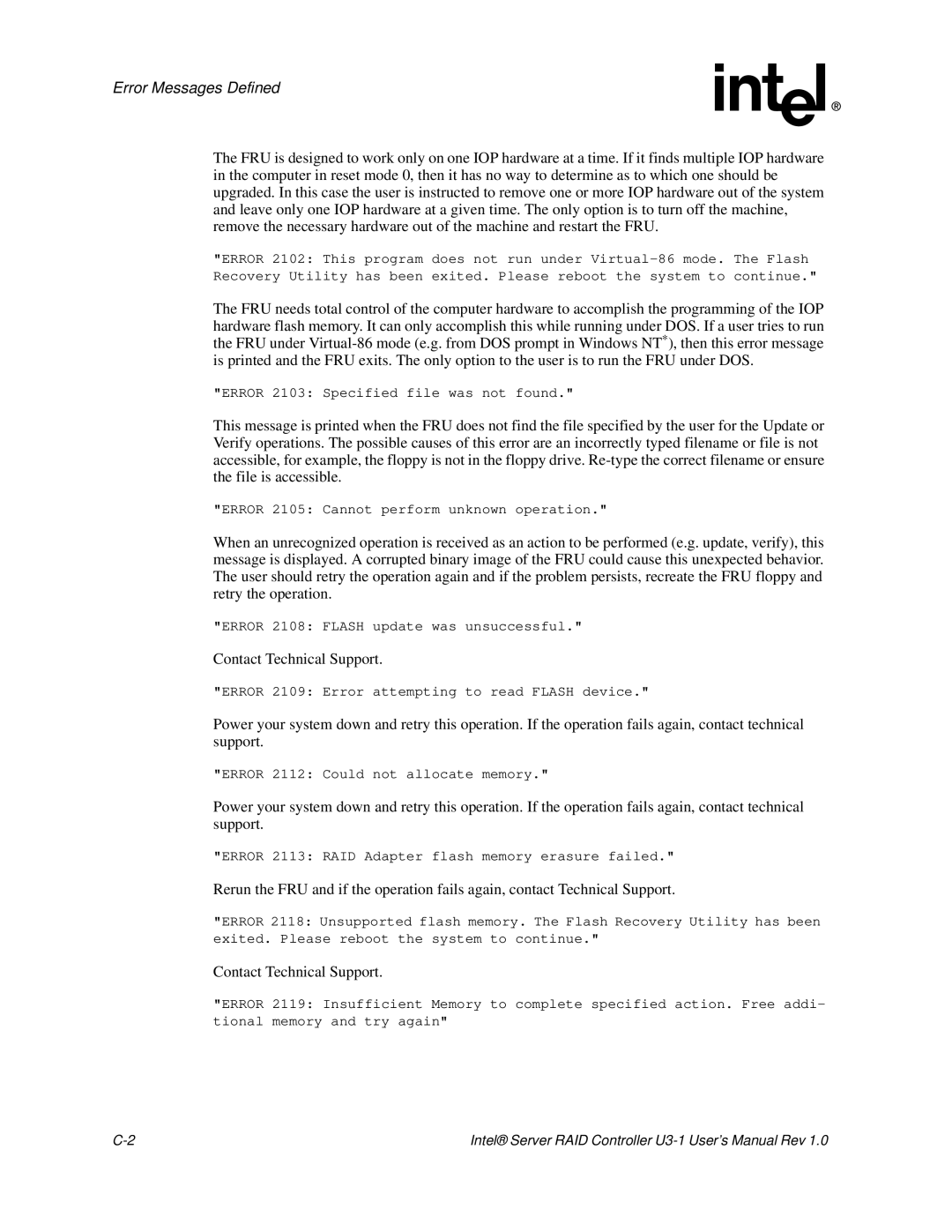Error Messages Defined
The FRU is designed to work only on one IOP hardware at a time. If it finds multiple IOP hardware in the computer in reset mode 0, then it has no way to determine as to which one should be upgraded. In this case the user is instructed to remove one or more IOP hardware out of the system and leave only one IOP hardware at a given time. The only option is to turn off the machine, remove the necessary hardware out of the machine and restart the FRU.
"ERROR 2102: This program does not run under
The FRU needs total control of the computer hardware to accomplish the programming of the IOP hardware flash memory. It can only accomplish this while running under DOS. If a user tries to run the FRU under
"ERROR 2103: Specified file was not found."
This message is printed when the FRU does not find the file specified by the user for the Update or Verify operations. The possible causes of this error are an incorrectly typed filename or file is not accessible, for example, the floppy is not in the floppy drive.
"ERROR 2105: Cannot perform unknown operation."
When an unrecognized operation is received as an action to be performed (e.g. update, verify), this message is displayed. A corrupted binary image of the FRU could cause this unexpected behavior. The user should retry the operation again and if the problem persists, recreate the FRU floppy and retry the operation.
"ERROR 2108: FLASH update was unsuccessful."
Contact Technical Support.
"ERROR 2109: Error attempting to read FLASH device."
Power your system down and retry this operation. If the operation fails again, contact technical support.
"ERROR 2112: Could not allocate memory."
Power your system down and retry this operation. If the operation fails again, contact technical support.
"ERROR 2113: RAID Adapter flash memory erasure failed."
Rerun the FRU and if the operation fails again, contact Technical Support.
"ERROR 2118: Unsupported flash memory. The Flash Recovery Utility has been exited. Please reboot the system to continue."
Contact Technical Support.
"ERROR 2119: Insufficient Memory to complete specified action. Free addi- tional memory and try again"
Intel® Server RAID Controller |