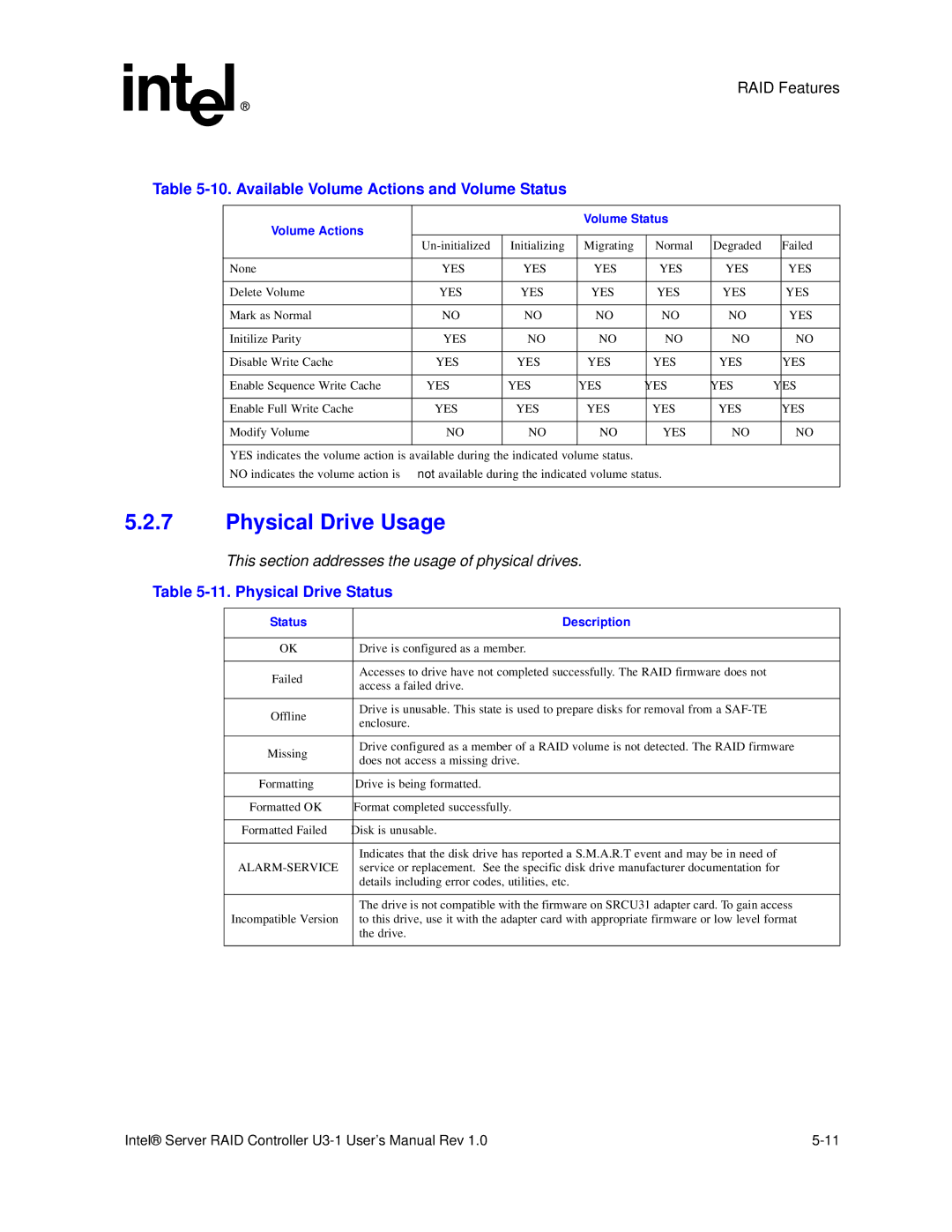RAID Features
Table 5-10. Available Volume Actions and Volume Status
Volume Actions |
|
| Volume Status |
|
| |
|
|
|
|
|
| |
| Initializing | Migrating | Normal | Degraded | Failed | |
|
|
|
|
|
|
|
None | YES | YES | YES | YES | YES | YES |
|
|
|
|
|
|
|
Delete Volume | YES | YES | YES | YES | YES | YES |
|
|
|
|
|
|
|
Mark as Normal | NO | NO | NO | NO | NO | YES |
|
|
|
|
|
|
|
Initilize Parity | YES | NO | NO | NO | NO | NO |
|
|
|
|
|
|
|
Disable Write Cache | YES | YES | YES | YES | YES | YES |
|
|
|
|
|
|
|
Enable Sequence Write Cache | YES | YES | YES | YES | YES | YES |
|
|
|
|
|
|
|
Enable Full Write Cache | YES | YES | YES | YES | YES | YES |
|
|
|
|
|
|
|
Modify Volume | NO | NO | NO | YES | NO | NO |
|
|
|
|
|
|
|
YES indicates the volume action is available during the indicated volume status.
NO indicates the volume action is not available during the indicated volume status.
5.2.7Physical Drive Usage
This section addresses the usage of physical drives.
Table 5-11. Physical Drive Status
Status | Description | |
|
| |
OK | Drive is configured as a member. | |
|
| |
Failed | Accesses to drive have not completed successfully. The RAID firmware does not | |
access a failed drive. | ||
| ||
|
| |
Offline | Drive is unusable. This state is used to prepare disks for removal from a | |
enclosure. | ||
| ||
|
| |
Missing | Drive configured as a member of a RAID volume is not detected. The RAID firmware | |
does not access a missing drive. | ||
| ||
|
| |
Formatting | Drive is being formatted. | |
|
| |
Formatted OK | Format completed successfully. | |
|
| |
Formatted Failed | Disk is unusable. | |
|
| |
| Indicates that the disk drive has reported a S.M.A.R.T event and may be in need of | |
| service or replacement. See the specific disk drive manufacturer documentation for | |
| details including error codes, utilities, etc. | |
|
| |
| The drive is not compatible with the firmware on SRCU31 adapter card. To gain access | |
Incompatible Version | to this drive, use it with the adapter card with appropriate firmware or low level format | |
| the drive. | |
|
|
Intel® Server RAID Controller |