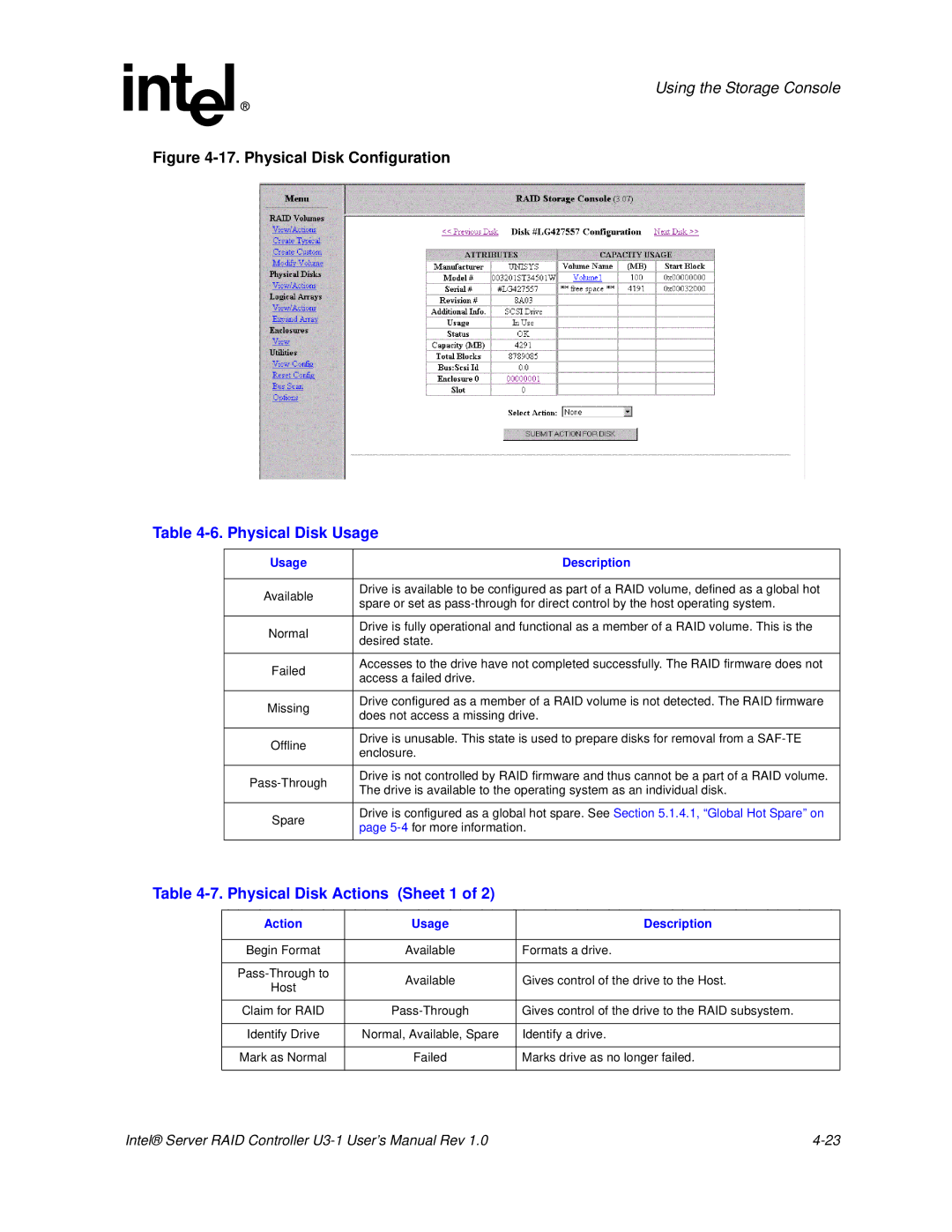Using the Storage Console
Figure 4-17. Physical Disk Configuration
Table 4-6. Physical Disk Usage
Usage | Description | |
|
| |
Available | Drive is available to be configured as part of a RAID volume, defined as a global hot | |
spare or set as | ||
| ||
|
| |
Normal | Drive is fully operational and functional as a member of a RAID volume. This is the | |
desired state. | ||
| ||
|
| |
Failed | Accesses to the drive have not completed successfully. The RAID firmware does not | |
access a failed drive. | ||
| ||
|
| |
Missing | Drive configured as a member of a RAID volume is not detected. The RAID firmware | |
does not access a missing drive. | ||
| ||
|
| |
Offline | Drive is unusable. This state is used to prepare disks for removal from a | |
enclosure. | ||
| ||
|
| |
Drive is not controlled by RAID firmware and thus cannot be a part of a RAID volume. | ||
The drive is available to the operating system as an individual disk. | ||
| ||
|
| |
Spare | Drive is configured as a global hot spare. See Section 5.1.4.1, “Global Hot Spare” on | |
page | ||
| ||
|
|
Table 4-7. Physical Disk Actions (Sheet 1 of 2)
Action | Usage | Description | |
|
|
| |
Begin Format | Available | Formats a drive. | |
|
|
| |
Available | Gives control of the drive to the Host. | ||
Host | |||
|
| ||
|
|
| |
Claim for RAID | Gives control of the drive to the RAID subsystem. | ||
|
|
| |
Identify Drive | Normal, Available, Spare | Identify a drive. | |
|
|
| |
Mark as Normal | Failed | Marks drive as no longer failed. | |
|
|
|
Intel® Server RAID Controller |