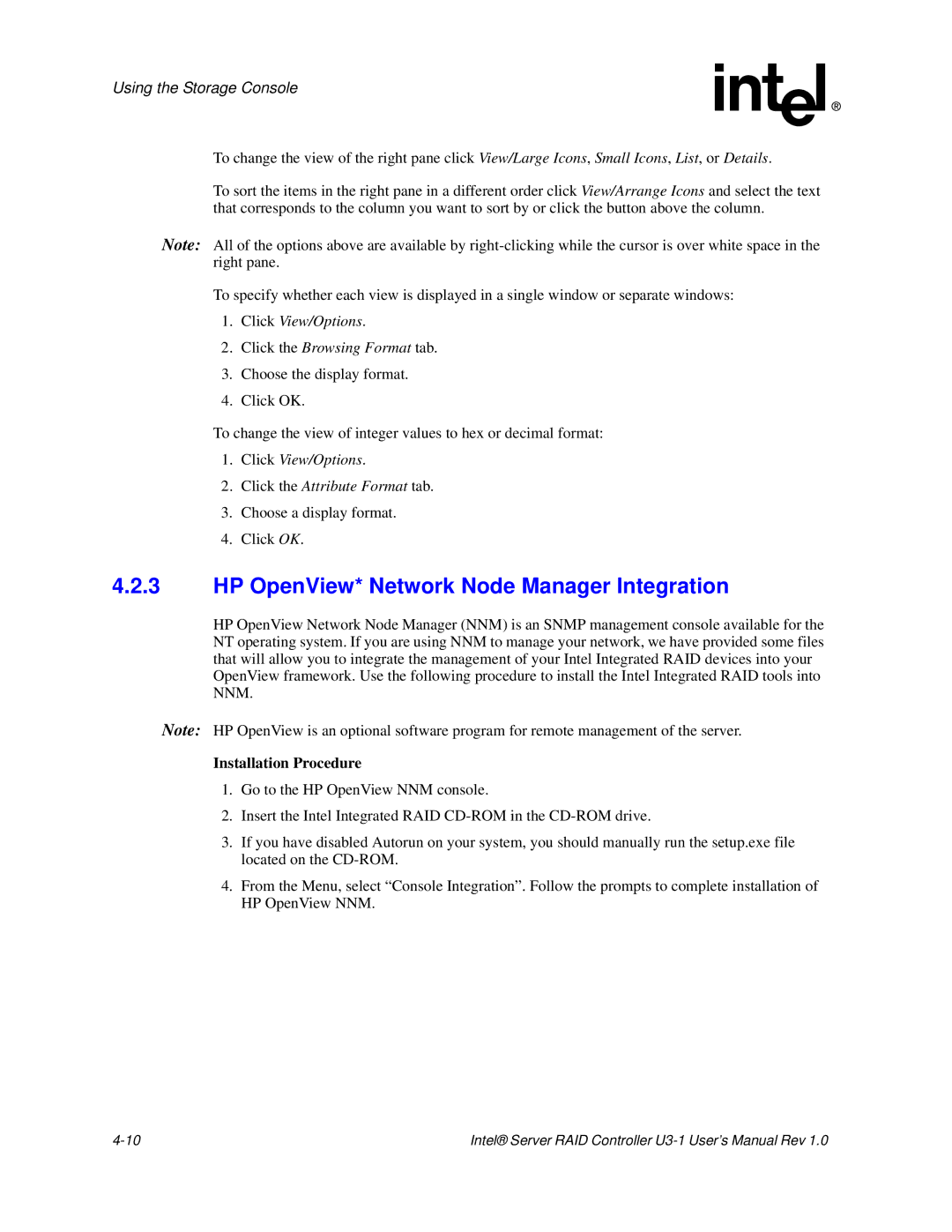Using the Storage Console
To change the view of the right pane click View/Large Icons, Small Icons, List, or Details.
To sort the items in the right pane in a different order click View/Arrange Icons and select the text that corresponds to the column you want to sort by or click the button above the column.
Note: All of the options above are available by
To specify whether each view is displayed in a single window or separate windows:
1.Click View/Options.
2.Click the Browsing Format tab.
3.Choose the display format.
4.Click OK.
To change the view of integer values to hex or decimal format:
1.Click View/Options.
2.Click the Attribute Format tab.
3.Choose a display format.
4.Click OK.
4.2.3HP OpenView* Network Node Manager Integration
HP OpenView Network Node Manager (NNM) is an SNMP management console available for the NT operating system. If you are using NNM to manage your network, we have provided some files that will allow you to integrate the management of your Intel Integrated RAID devices into your OpenView framework. Use the following procedure to install the Intel Integrated RAID tools into NNM.
Note: HP OpenView is an optional software program for remote management of the server.
Installation Procedure
1.Go to the HP OpenView NNM console.
2.Insert the Intel Integrated RAID
3.If you have disabled Autorun on your system, you should manually run the setup.exe file located on the
4.From the Menu, select “Console Integration”. Follow the prompts to complete installation of HP OpenView NNM.
Intel® Server RAID Controller |