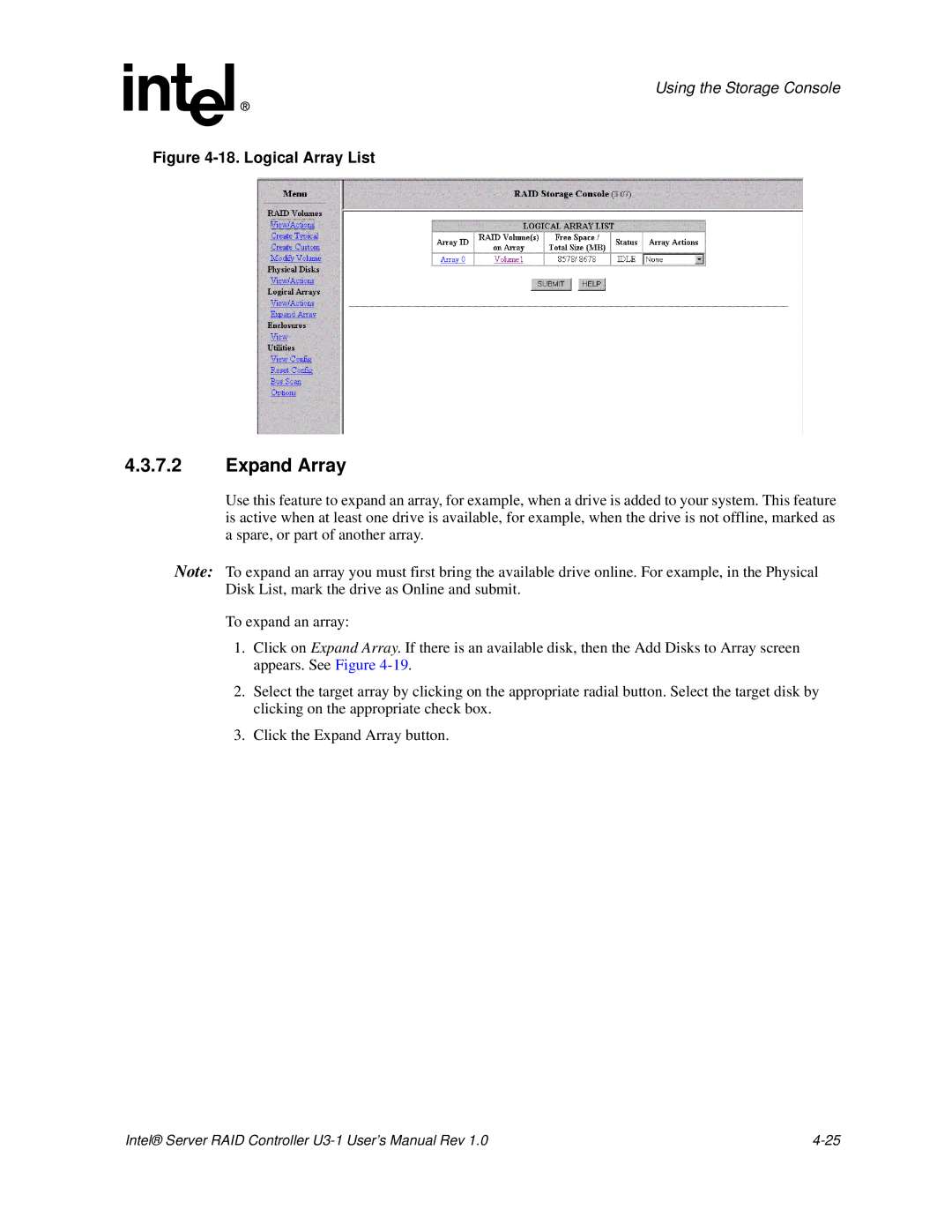Using the Storage Console
Figure 4-18. Logical Array List
4.3.7.2Expand Array
Use this feature to expand an array, for example, when a drive is added to your system. This feature is active when at least one drive is available, for example, when the drive is not offline, marked as a spare, or part of another array.
Note: To expand an array you must first bring the available drive online. For example, in the Physical Disk List, mark the drive as Online and submit.
To expand an array:
1.Click on Expand Array. If there is an available disk, then the Add Disks to Array screen appears. See Figure
2.Select the target array by clicking on the appropriate radial button. Select the target disk by clicking on the appropriate check box.
3.Click the Expand Array button.
Intel® Server RAID Controller |