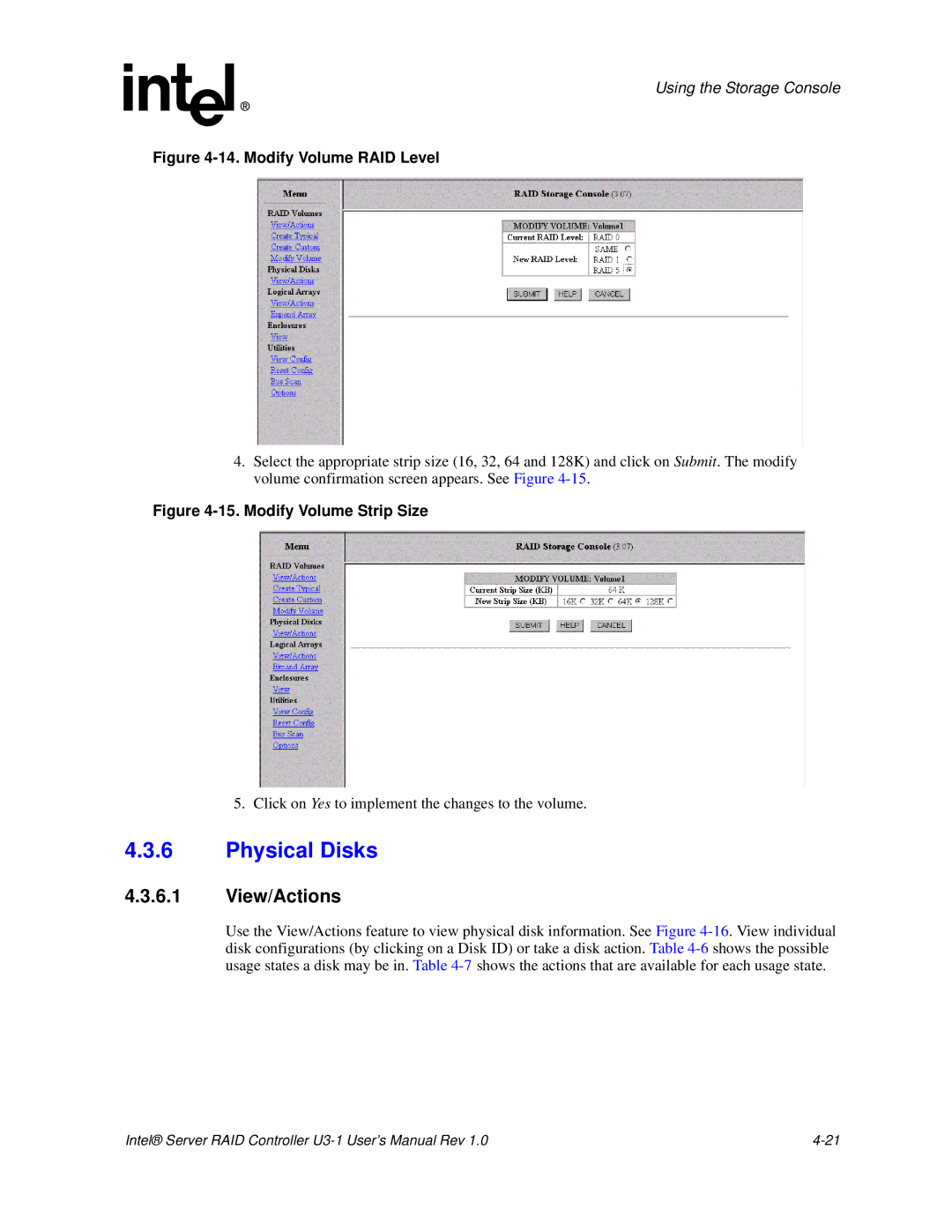Using the Storage Console
Figure 4-14. Modify Volume RAID Level
4.Select the appropriate strip size (16, 32, 64 and 128K) and click on Submit. The modify volume confirmation screen appears. See Figure
Figure 4-15. Modify Volume Strip Size
5.Click on Yes to implement the changes to the volume.
4.3.6Physical Disks
4.3.6.1View/Actions
Use the View/Actions feature to view physical disk information. See Figure
Intel® Server RAID Controller |