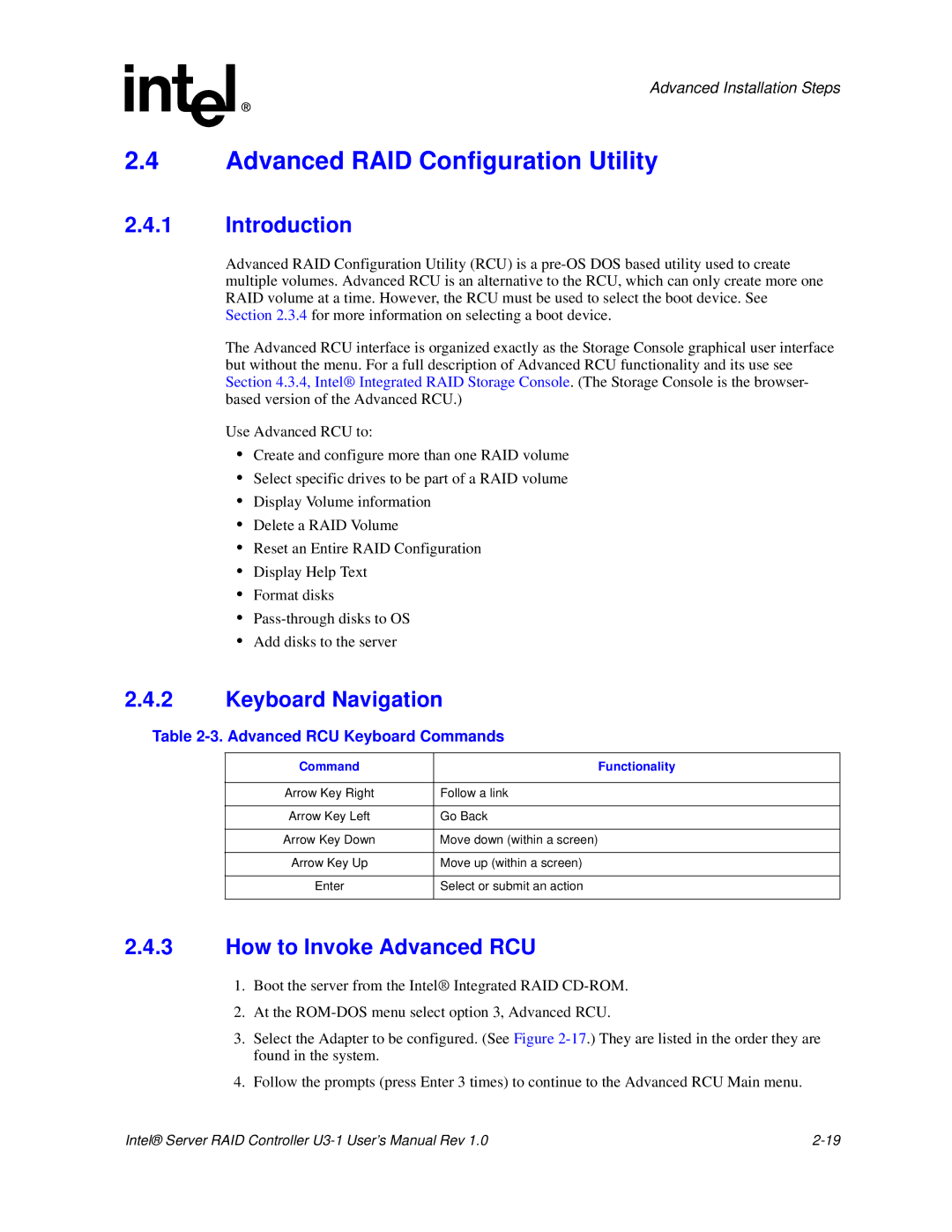Advanced Installation Steps
2.4Advanced RAID Configuration Utility
2.4.1Introduction
Advanced RAID Configuration Utility (RCU) is a
The Advanced RCU interface is organized exactly as the Storage Console graphical user interface but without the menu. For a full description of Advanced RCU functionality and its use see Section 4.3.4, Intel® Integrated RAID Storage Console . (The Storage Console is the browser- based version of the Advanced RCU.)
Use Advanced RCU to:
•Create and configure more than one RAID volume
•Select specific drives to be part of a RAID volume
•Display Volume information
•Delete a RAID Volume
•Reset an Entire RAID Configuration
•Display Help Text
•Format disks
•
•Add disks to the server
2.4.2Keyboard Navigation
Table 2-3. Advanced RCU Keyboard Commands
Command | Functionality |
|
|
Arrow Key Right | Follow a link |
|
|
Arrow Key Left | Go Back |
|
|
Arrow Key Down | Move down (within a screen) |
|
|
Arrow Key Up | Move up (within a screen) |
|
|
Enter | Select or submit an action |
|
|
2.4.3How to Invoke Advanced RCU
1.Boot the server from the Intel® Integrated RAID
2.At the
3.Select the Adapter to be configured. (See Figure
4.Follow the prompts (press Enter 3 times) to continue to the Advanced RCU Main menu.
Intel® Server RAID Controller |