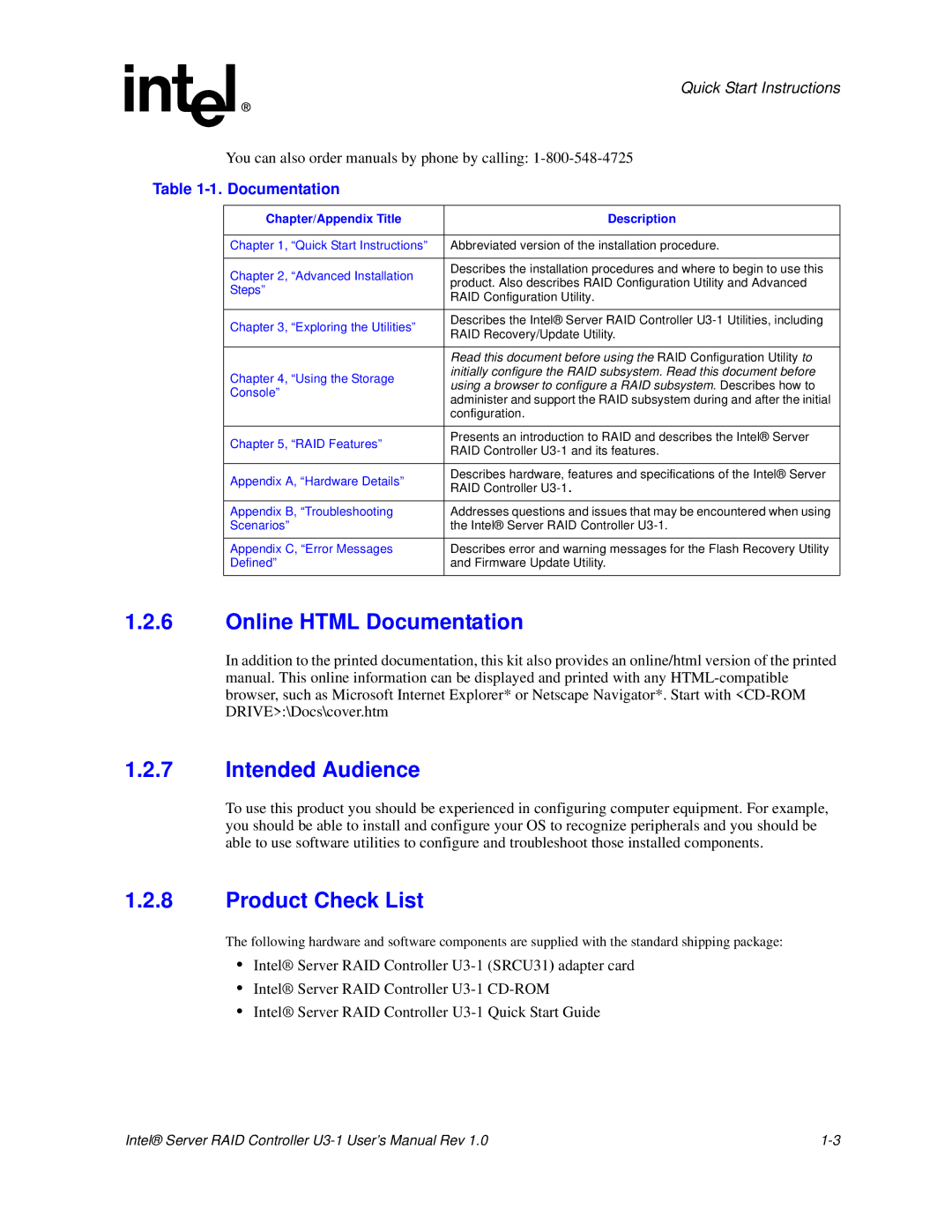|
| Quick Start Instructions |
| You can also order manuals by phone by calling: | |
Table |
| |
|
|
|
| Chapter/Appendix Title | Description |
|
|
|
| Chapter 1, “Quick Start Instructions” | Abbreviated version of the installation procedure. |
|
|
|
| Chapter 2, “Advanced Installation | Describes the installation procedures and where to begin to use this |
| product. Also describes RAID Configuration Utility and Advanced | |
| Steps” | |
| RAID Configuration Utility. | |
|
| |
|
|
|
| Chapter 3, “Exploring the Utilities” | Describes the Intel® Server RAID Controller |
| RAID Recovery/Update Utility. | |
|
| |
|
|
|
|
| Read this document before using the RAID Configuration Utility to |
| Chapter 4, “Using the Storage | initially configure the RAID subsystem. Read this document before |
| using a browser to configure a RAID subsystem. Describes how to | |
| Console” | |
| administer and support the RAID subsystem during and after the initial | |
|
| |
|
| configuration. |
|
|
|
| Chapter 5, “RAID Features” | Presents an introduction to RAID and describes the Intel® Server |
| RAID Controller | |
|
| |
|
|
|
| Appendix A, “Hardware Details” | Describes hardware, features and specifications of the Intel® Server |
| RAID Controller | |
|
| |
|
|
|
| Appendix B, “Troubleshooting | Addresses questions and issues that may be encountered when using |
| Scenarios” | the Intel® Server RAID Controller |
|
|
|
| Appendix C, “Error Messages | Describes error and warning messages for the Flash Recovery Utility |
| Defined” | and Firmware Update Utility. |
|
|
|
1.2.6Online HTML Documentation
In addition to the printed documentation, this kit also provides an online/html version of the printed manual. This online information can be displayed and printed with any
1.2.7Intended Audience
To use this product you should be experienced in configuring computer equipment. For example, you should be able to install and configure your OS to recognize peripherals and you should be able to use software utilities to configure and troubleshoot those installed components.
1.2.8Product Check List
The following hardware and software components are supplied with the standard shipping package:
•Intel® Server RAID Controller
•Intel® Server RAID Controller
•Intel® Server RAID Controller
Intel® Server RAID Controller |