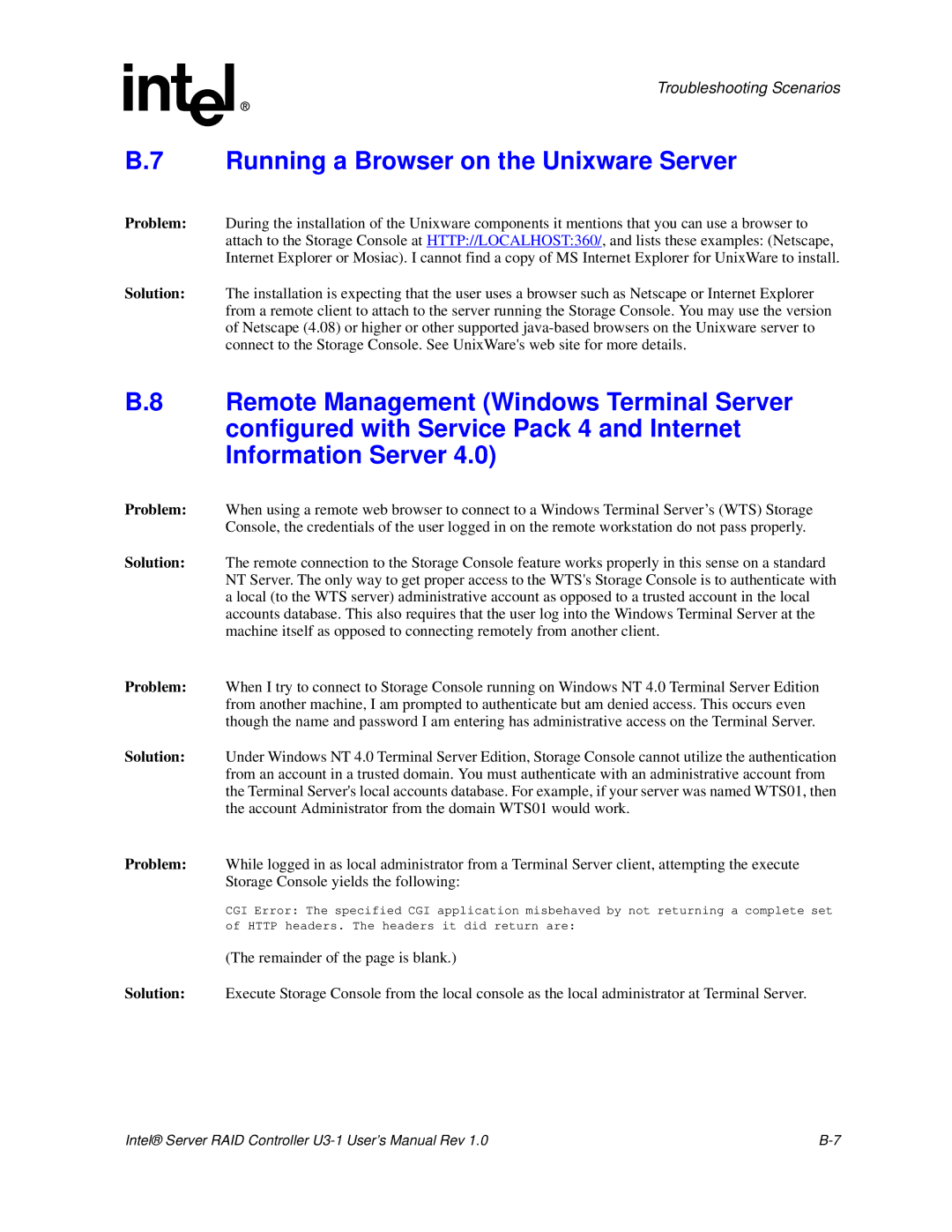Troubleshooting Scenarios
B.7 Running a Browser on the Unixware Server
Problem: During the installation of the Unixware components it mentions that you can use a browser to attach to the Storage Console at HTTP://LOCALHOST:360/, and lists these examples: (Netscape, Internet Explorer or Mosiac). I cannot find a copy of MS Internet Explorer for UnixWare to install.
Solution: The installation is expecting that the user uses a browser such as Netscape or Internet Explorer from a remote client to attach to the server running the Storage Console. You may use the version of Netscape (4.08) or higher or other supported
B.8 Remote Management (Windows Terminal Server configured with Service Pack 4 and Internet Information Server 4.0)
Problem: When using a remote web browser to connect to a Windows Terminal Server’s (WTS) Storage Console, the credentials of the user logged in on the remote workstation do not pass properly.
Solution: The remote connection to the Storage Console feature works properly in this sense on a standard NT Server. The only way to get proper access to the WTS's Storage Console is to authenticate with a local (to the WTS server) administrative account as opposed to a trusted account in the local accounts database. This also requires that the user log into the Windows Terminal Server at the machine itself as opposed to connecting remotely from another client.
Problem: When I try to connect to Storage Console running on Windows NT 4.0 Terminal Server Edition from another machine, I am prompted to authenticate but am denied access. This occurs even though the name and password I am entering has administrative access on the Terminal Server.
Solution: Under Windows NT 4.0 Terminal Server Edition, Storage Console cannot utilize the authentication from an account in a trusted domain. You must authenticate with an administrative account from the Terminal Server's local accounts database. For example, if your server was named WTS01, then the account Administrator from the domain WTS01 would work.
Problem: While logged in as local administrator from a Terminal Server client, attempting the execute Storage Console yields the following:
CGI Error: The specified CGI application misbehaved by not returning a complete set
of HTTP headers. The headers it did return are:
(The remainder of the page is blank.)
Solution: Execute Storage Console from the local console as the local administrator at Terminal Server.
Intel® Server RAID Controller |