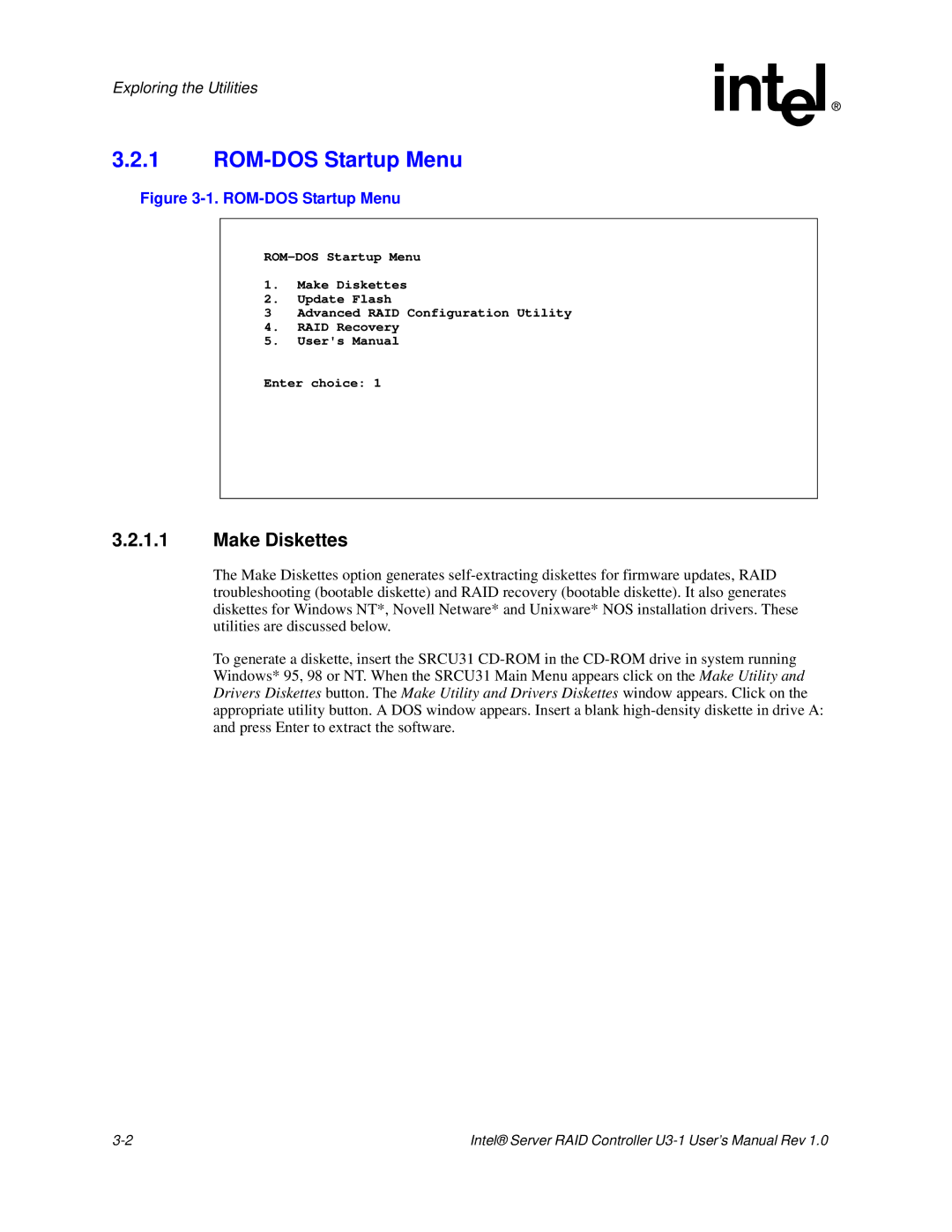Exploring the Utilities
3.2.1ROM-DOS Startup Menu
Figure 3-1. ROM-DOS Startup Menu
1.Make Diskettes
2.Update Flash
3 Advanced RAID Configuration Utility
4.RAID Recovery
5.User's Manual
Enter choice: 1
3.2.1.1Make Diskettes
The Make Diskettes option generates
To generate a diskette, insert the SRCU31
Intel® Server RAID Controller |