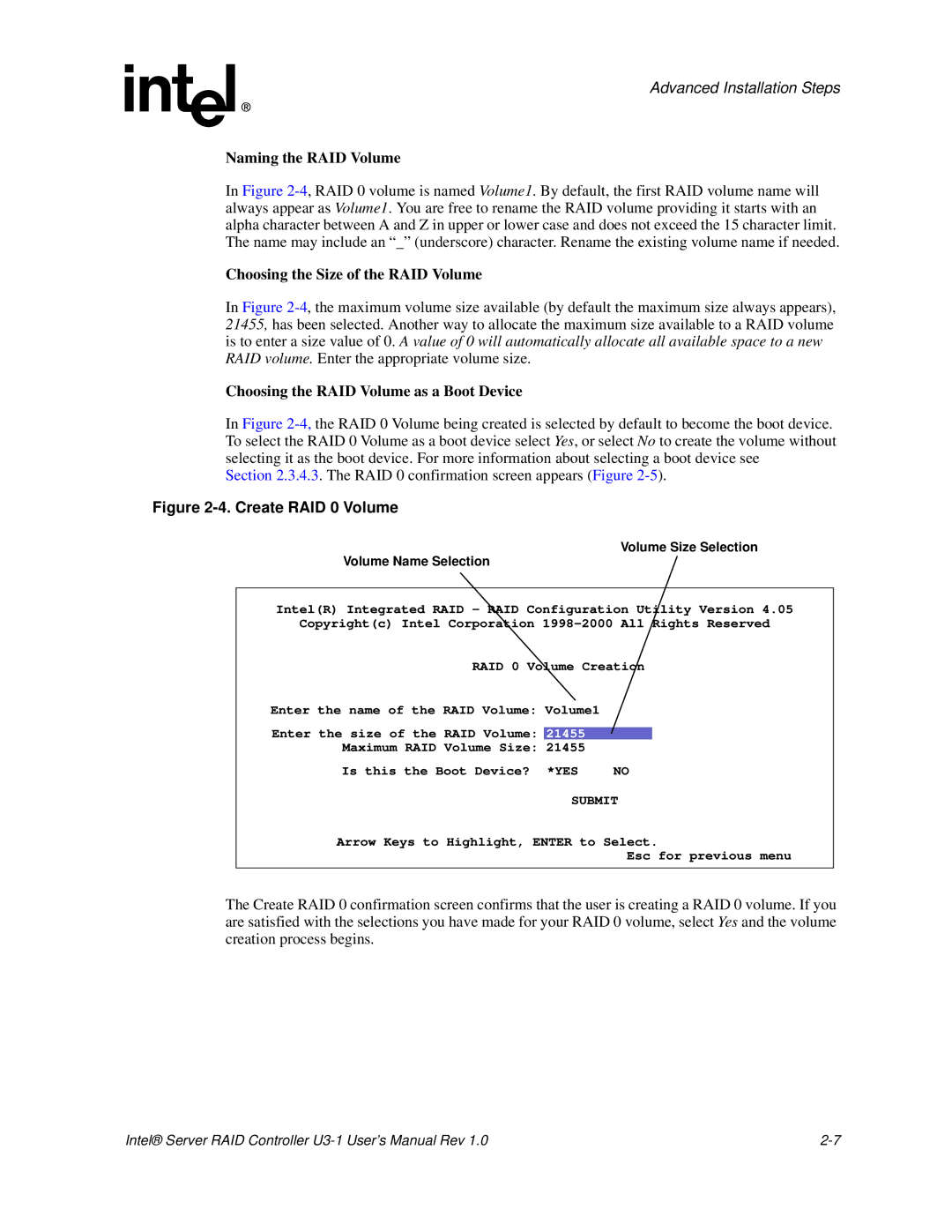Advanced Installation Steps
Naming the RAID Volume
In Figure
Choosing the Size of the RAID Volume
In Figure
Choosing the RAID Volume as a Boot Device
In Figure
Section 2.3.4.3. The RAID 0 confirmation screen appears (Figure
Figure 2-4. Create RAID 0 Volume
Volume Size Selection
Volume Name Selection
Intel(R) Integrated RAID - RAID Configuration Utility Version 4.05
Copyright(c) Intel Corporation
RAID 0 Volume Creation
Enter the name of the RAID Volume: Volume1
Enter the size of the RAID Volume: 21455
Maximum RAID Volume Size: 21455
Is this the Boot Device? *YES | NO |
SUBMIT
Arrow Keys to Highlight, ENTER to Select.
Esc for previous menu
The Create RAID 0 confirmation screen confirms that the user is creating a RAID 0 volume. If you are satisfied with the selections you have made for your RAID 0 volume, select Yes and the volume creation process begins.
Intel® Server RAID Controller |