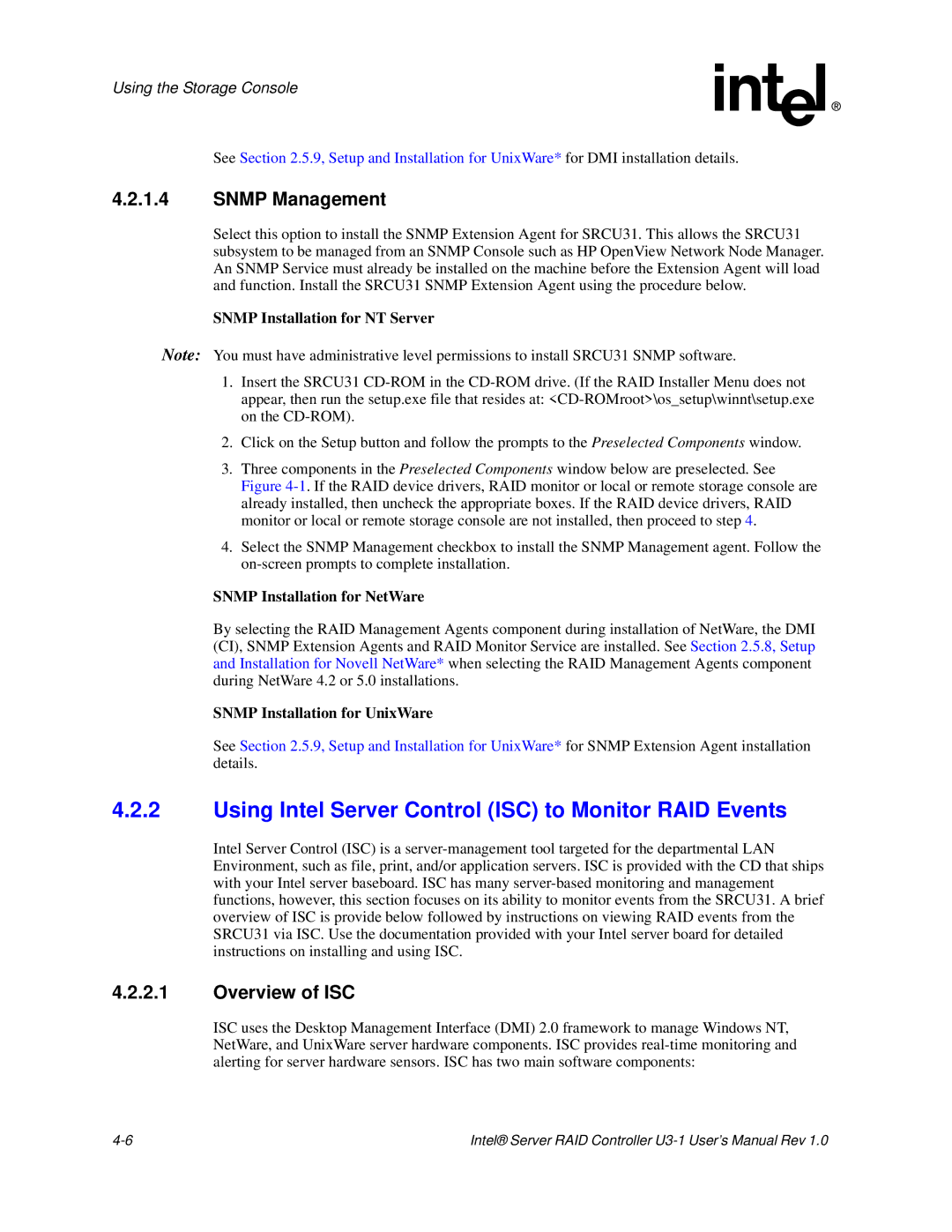Using the Storage Console
See Section 2.5.9, Setup and Installation for UnixWare* for DMI installation details.
4.2.1.4SNMP Management
Select this option to install the SNMP Extension Agent for SRCU31. This allows the SRCU31 subsystem to be managed from an SNMP Console such as HP OpenView Network Node Manager. An SNMP Service must already be installed on the machine before the Extension Agent will load and function. Install the SRCU31 SNMP Extension Agent using the procedure below.
SNMP Installation for NT Server
Note: You must have administrative level permissions to install SRCU31 SNMP software.
1.Insert the SRCU31
2.Click on the Setup button and follow the prompts to the Preselected Components window.
3.Three components in the Preselected Components window below are preselected. See Figure
4.Select the SNMP Management checkbox to install the SNMP Management agent. Follow the
SNMP Installation for NetWare
By selecting the RAID Management Agents component during installation of NetWare, the DMI (CI), SNMP Extension Agents and RAID Monitor Service are installed. See Section 2.5.8, Setup and Installation for Novell NetWare* when selecting the RAID Management Agents component during NetWare 4.2 or 5.0 installations.
SNMP Installation for UnixWare
See Section 2.5.9, Setup and Installation for UnixWare* for SNMP Extension Agent installation details.
4.2.2Using Intel Server Control (ISC) to Monitor RAID Events
Intel Server Control (ISC) is a
4.2.2.1Overview of ISC
ISC uses the Desktop Management Interface (DMI) 2.0 framework to manage Windows NT, NetWare, and UnixWare server hardware components. ISC provides
Intel® Server RAID Controller |