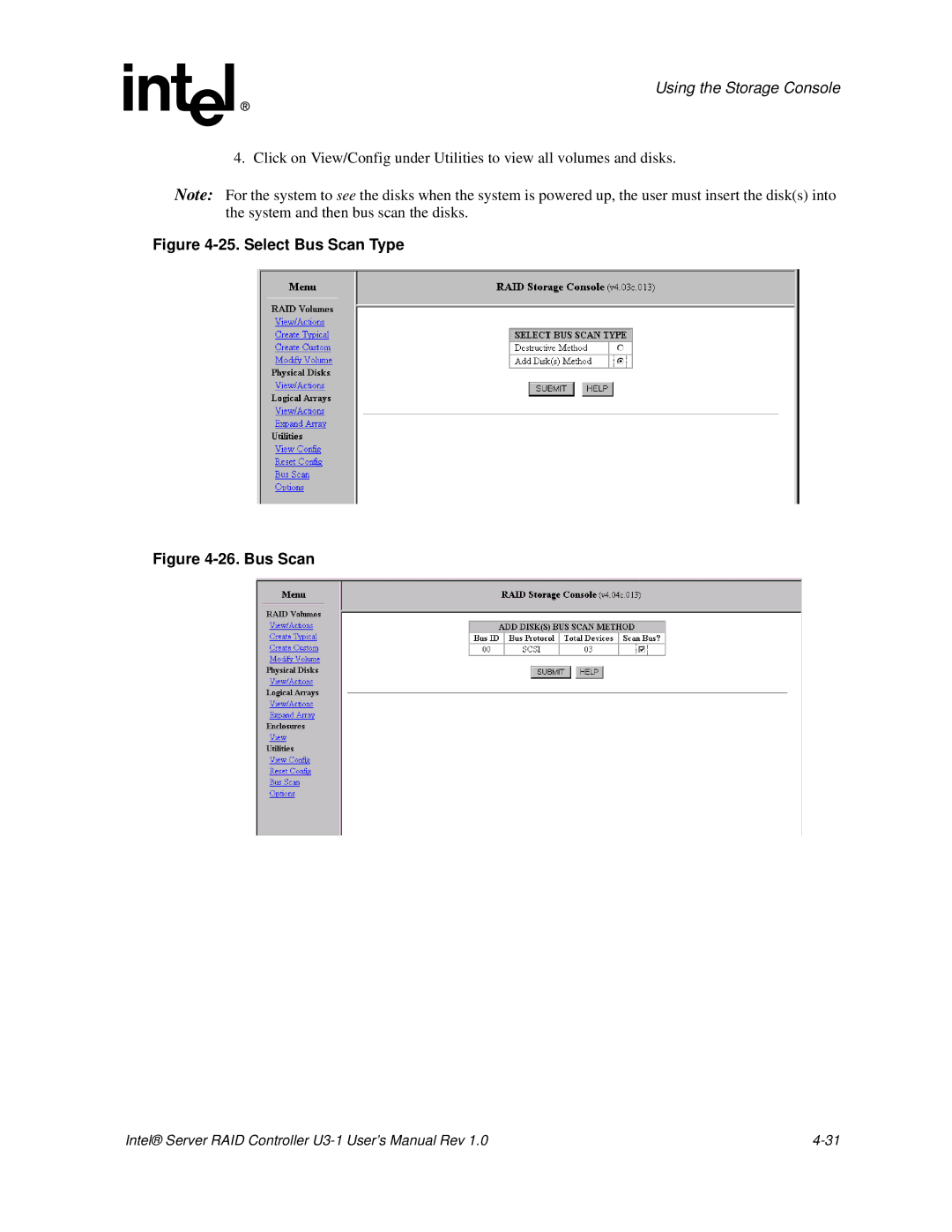Using the Storage Console
4. Click on View/Config under Utilities to view all volumes and disks.
Note: For the system to see the disks when the system is powered up, the user must insert the disk(s) into the system and then bus scan the disks.
Figure 4-25. Select Bus Scan Type
Figure 4-26. Bus Scan
Intel® Server RAID Controller |