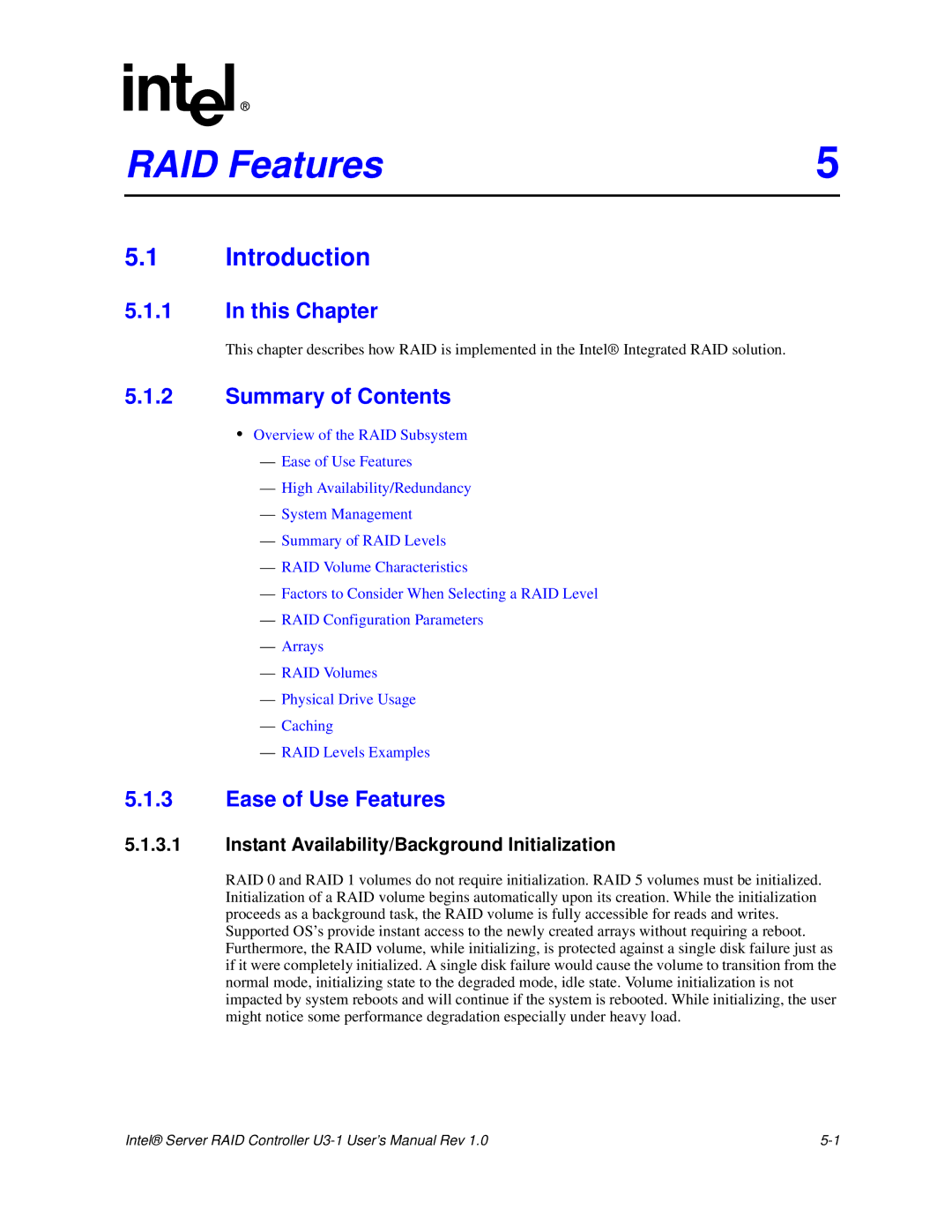RAID Features | 5 |
5.1Introduction
5.1.1In this Chapter
This chapter describes how RAID is implemented in the Intel® Integrated RAID solution.
5.1.2Summary of Contents
•Overview of the RAID Subsystem
—Ease of Use Features
—High Availability/Redundancy
—System Management
—Summary of RAID Levels
—RAID Volume Characteristics
—Factors to Consider When Selecting a RAID Level
—RAID Configuration Parameters
—Arrays
—RAID Volumes
—Physical Drive Usage
—Caching
—RAID Levels Examples
5.1.3Ease of Use Features
5.1.3.1Instant Availability/Background Initialization
RAID 0 and RAID 1 volumes do not require initialization. RAID 5 volumes must be initialized. Initialization of a RAID volume begins automatically upon its creation. While the initialization proceeds as a background task, the RAID volume is fully accessible for reads and writes.
Supported OS’s provide instant access to the newly created arrays without requiring a reboot. Furthermore, the RAID volume, while initializing, is protected against a single disk failure just as if it were completely initialized. A single disk failure would cause the volume to transition from the normal mode, initializing state to the degraded mode, idle state. Volume initialization is not impacted by system reboots and will continue if the system is rebooted. While initializing, the user might notice some performance degradation especially under heavy load.
Intel® Server RAID Controller |