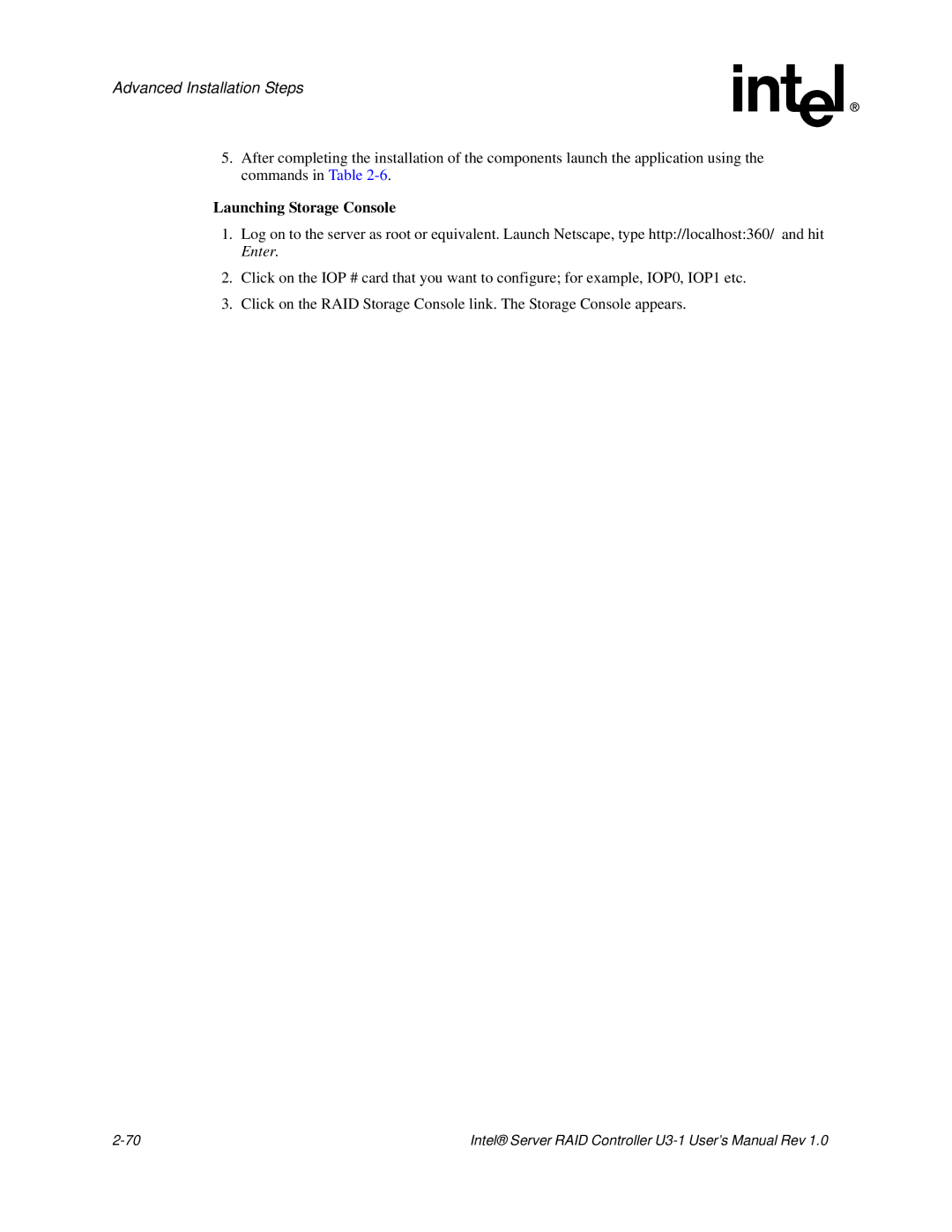Advanced Installation Steps
5.After completing the installation of the components launch the application using the commands in Table
Launching Storage Console
1.Log on to the server as root or equivalent. Launch Netscape, type http://localhost:360/ and hit Enter.
2.Click on the IOP # card that you want to configure; for example, IOP0, IOP1 etc.
3.Click on the RAID Storage Console link. The Storage Console appears.
Intel® Server RAID Controller |