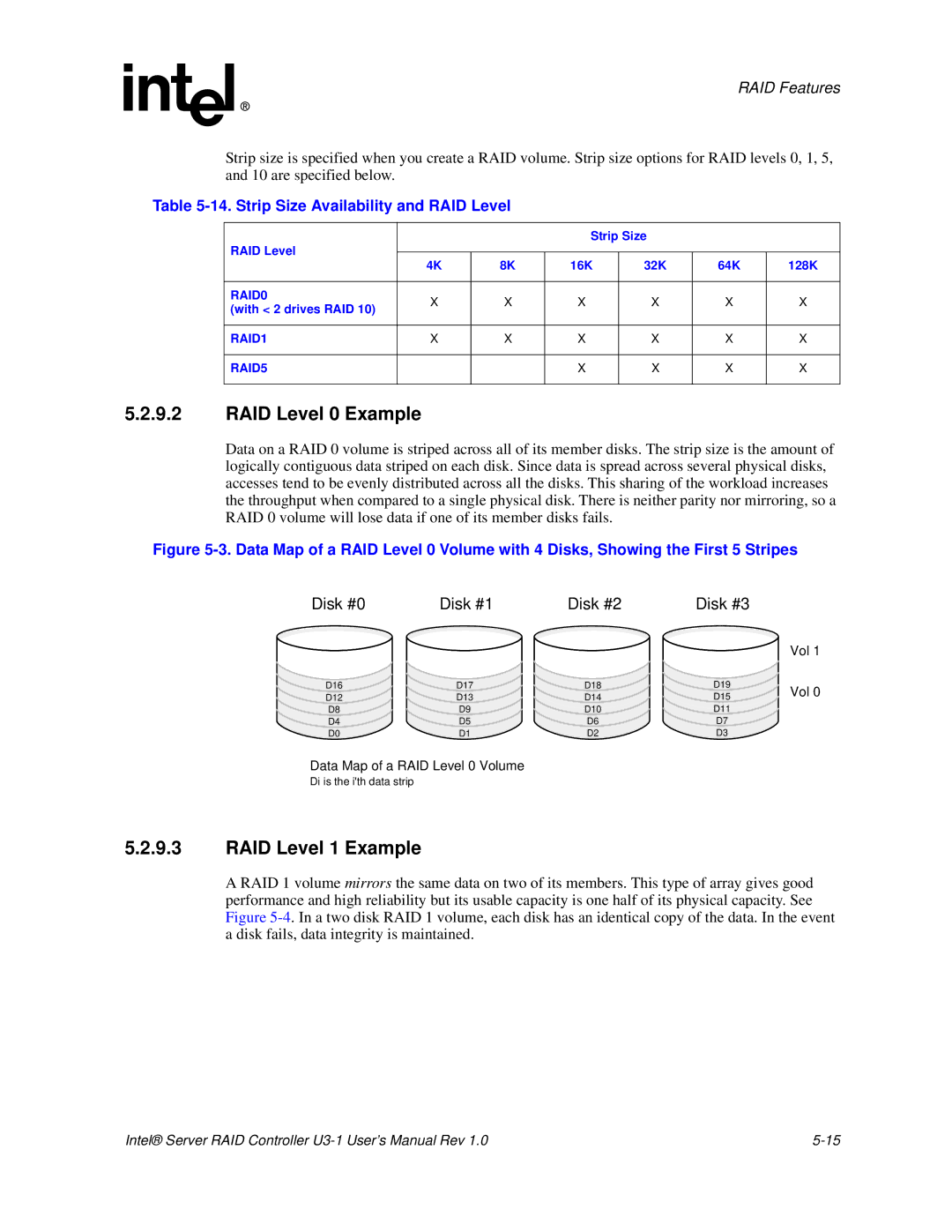RAID Features
Strip size is specified when you create a RAID volume. Strip size options for RAID levels 0, 1, 5, and 10 are specified below.
Table 5-14. Strip Size Availability and RAID Level
|
|
| Strip Size |
|
| ||
RAID Level |
|
|
|
|
|
| |
| 4K | 8K | 16K | 32K | 64K | 128K | |
|
|
|
|
|
|
| |
RAID0 | X | X | X | X | X | X | |
(with < 2 drives RAID 10) | |||||||
|
|
|
|
|
| ||
|
|
|
|
|
|
| |
RAID1 | X | X | X | X | X | X | |
|
|
|
|
|
|
| |
RAID5 |
|
| X | X | X | X | |
|
|
|
|
|
|
| |
5.2.9.2RAID Level 0 Example
Data on a RAID 0 volume is striped across all of its member disks. The strip size is the amount of logically contiguous data striped on each disk. Since data is spread across several physical disks, accesses tend to be evenly distributed across all the disks. This sharing of the workload increases the throughput when compared to a single physical disk. There is neither parity nor mirroring, so a RAID 0 volume will lose data if one of its member disks fails.
Figure 5-3. Data Map of a RAID Level 0 Volume with 4 Disks, Showing the First 5 Stripes
Disk #0 | Disk #1 | Disk #2 | Disk #3 |
| |
|
|
|
| Vol 1 | |
D16 | D17 | D18 | D19 | Vol 0 | |
D12 | D13 | D14 | D15 | ||
| |||||
D8 | D9 | D10 | D11 |
| |
D4 | D5 | D6 | D7 |
| |
D0 | D1 | D2 | D3 |
|
Data Map of a RAID Level 0 Volume
Di is the i'th data strip
5.2.9.3RAID Level 1 Example
A RAID 1 volume mirrors the same data on two of its members. This type of array gives good performance and high reliability but its usable capacity is one half of its physical capacity. See Figure
Intel® Server RAID Controller |