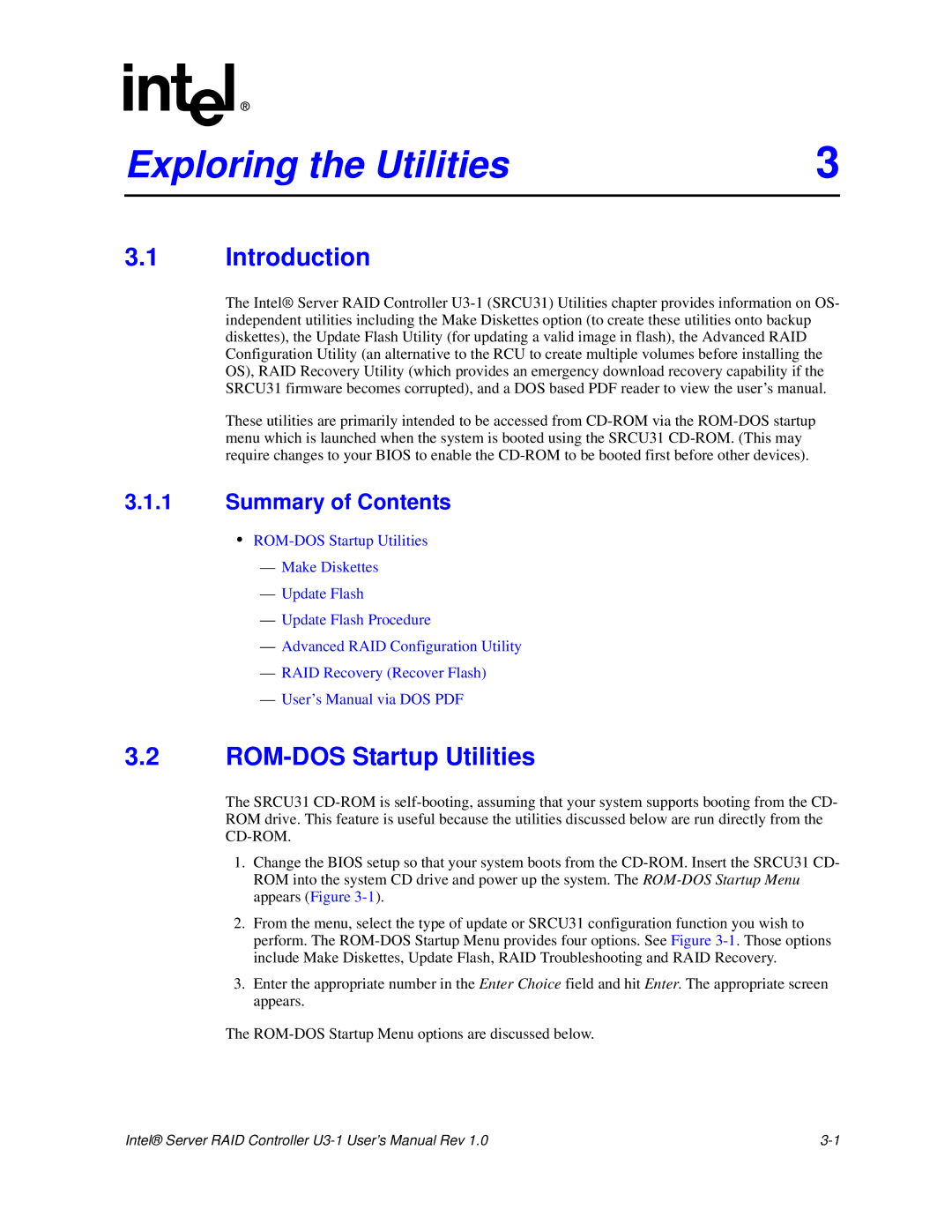Exploring the Utilities | 3 |
3.1Introduction
The Intel® Server RAID Controller
These utilities are primarily intended to be accessed from
3.1.1Summary of Contents
•
—Make Diskettes
—Update Flash
—Update Flash Procedure
—Advanced RAID Configuration Utility
—RAID Recovery (Recover Flash)
—User’s Manual via DOS PDF
3.2ROM-DOS Startup Utilities
The SRCU31
1.Change the BIOS setup so that your system boots from the
2.From the menu, select the type of update or SRCU31 configuration function you wish to perform. The
3.Enter the appropriate number in the Enter Choice field and hit Enter. The appropriate screen appears.
The
Intel® Server RAID Controller |