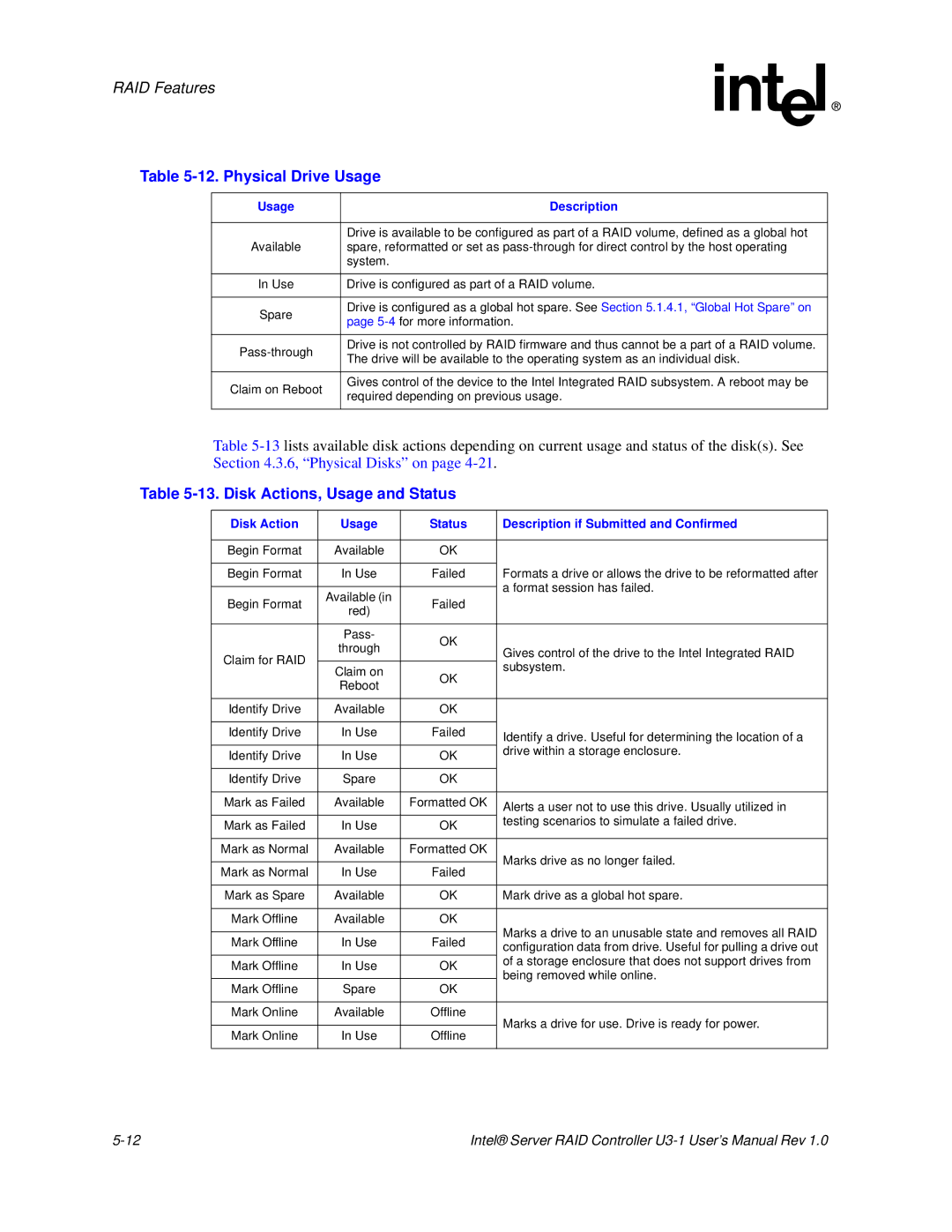RAID Features
Table 5-12. Physical Drive Usage
Usage | Description | |
|
| |
| Drive is available to be configured as part of a RAID volume, defined as a global hot | |
Available | spare, reformatted or set as | |
| system. | |
|
| |
In Use | Drive is configured as part of a RAID volume. | |
|
| |
Spare | Drive is configured as a global hot spare. See Section 5.1.4.1, “Global Hot Spare” on | |
page | ||
| ||
|
| |
Drive is not controlled by RAID firmware and thus cannot be a part of a RAID volume. | ||
The drive will be available to the operating system as an individual disk. | ||
| ||
|
| |
Claim on Reboot | Gives control of the device to the Intel Integrated RAID subsystem. A reboot may be | |
required depending on previous usage. | ||
| ||
|
|
Table
Table 5-13. Disk Actions, Usage and Status
Disk Action | Usage | Status | Description if Submitted and Confirmed | |
|
|
|
| |
Begin Format | Available | OK |
| |
|
|
|
| |
Begin Format | In Use | Failed | Formats a drive or allows the drive to be reformatted after | |
|
|
| a format session has failed. | |
Begin Format | Available (in | Failed | ||
| ||||
red) |
| |||
|
|
| ||
|
|
|
| |
| Pass- | OK |
| |
| through | Gives control of the drive to the Intel Integrated RAID | ||
Claim for RAID |
| |||
|
| |||
Claim on | OK | subsystem. | ||
| ||||
|
| |||
| Reboot |
| ||
|
|
| ||
|
|
|
| |
Identify Drive | Available | OK |
| |
|
|
|
| |
Identify Drive | In Use | Failed | Identify a drive. Useful for determining the location of a | |
|
|
| ||
Identify Drive | In Use | OK | drive within a storage enclosure. | |
| ||||
|
|
|
| |
Identify Drive | Spare | OK |
| |
|
|
|
| |
Mark as Failed | Available | Formatted OK | Alerts a user not to use this drive. Usually utilized in | |
|
|
| ||
Mark as Failed | In Use | OK | testing scenarios to simulate a failed drive. | |
| ||||
|
|
|
| |
Mark as Normal | Available | Formatted OK | Marks drive as no longer failed. | |
|
|
| ||
Mark as Normal | In Use | Failed | ||
| ||||
|
|
|
| |
Mark as Spare | Available | OK | Mark drive as a global hot spare. | |
|
|
|
| |
Mark Offline | Available | OK |
| |
|
|
| Marks a drive to an unusable state and removes all RAID | |
Mark Offline | In Use | Failed | ||
configuration data from drive. Useful for pulling a drive out | ||||
|
|
| ||
Mark Offline | In Use | OK | of a storage enclosure that does not support drives from | |
being removed while online. | ||||
|
|
| ||
Mark Offline | Spare | OK |
| |
|
|
|
| |
Mark Online | Available | Offline | Marks a drive for use. Drive is ready for power. | |
|
|
| ||
Mark Online | In Use | Offline | ||
| ||||
|
|
|
|
Intel® Server RAID Controller |