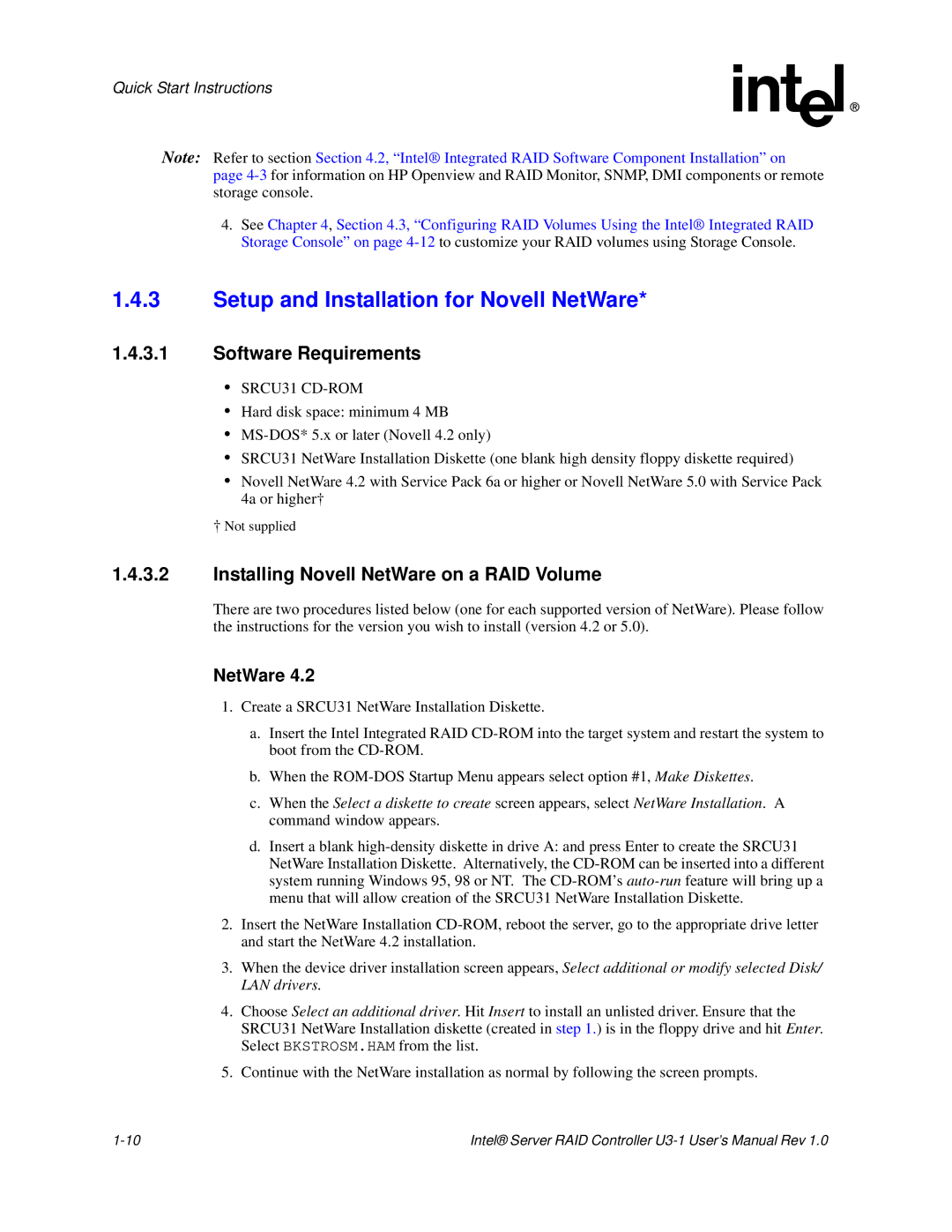Quick Start Instructions
Note: Refer to section Section 4.2, “Intel® Integrated RAID Software Component Installation” on page
4.See Chapter 4, Section 4.3, “Configuring RAID Volumes Using the Intel® Integrated RAID Storage Console” on page
1.4.3Setup and Installation for Novell NetWare*
1.4.3.1Software Requirements
•SRCU31 CD-ROM
•Hard disk space: minimum 4 MB
•
•SRCU31 NetWare Installation Diskette (one blank high density floppy diskette required)
•Novell NetWare 4.2 with Service Pack 6a or higher or Novell NetWare 5.0 with Service Pack 4a or higher†
†Not supplied
1.4.3.2Installing Novell NetWare on a RAID Volume
There are two procedures listed below (one for each supported version of NetWare). Please follow the instructions for the version you wish to install (version 4.2 or 5.0).
NetWare 4.2
1.Create a SRCU31 NetWare Installation Diskette.
a.Insert the Intel Integrated RAID
b.When the
c.When the Select a diskette to create screen appears, select NetWare Installation. A command window appears.
d.Insert a blank
2.Insert the NetWare Installation
3.When the device driver installation screen appears, Select additional or modify selected Disk/ LAN drivers.
4.Choose Select an additional driver. Hit Insert to install an unlisted driver. Ensure that the SRCU31 NetWare Installation diskette (created in step 1.) is in the floppy drive and hit Enter. Select BKSTROSM.HAM from the list.
5.Continue with the NetWare installation as normal by following the screen prompts.
Intel® Server RAID Controller |