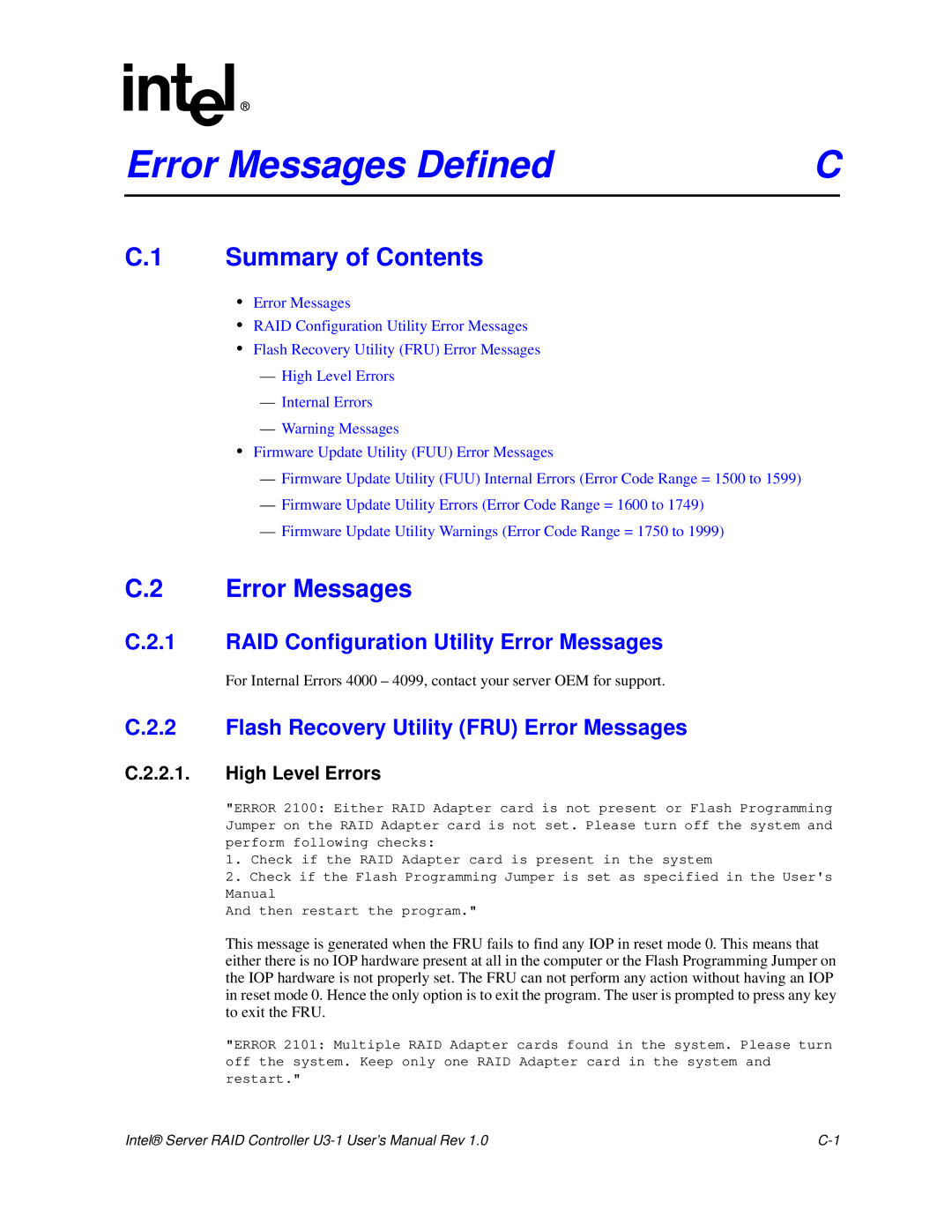Error Messages Defined | C |
C.1 Summary of Contents
•Error Messages
•RAID Configuration Utility Error Messages
•Flash Recovery Utility (FRU) Error Messages
—High Level Errors
—Internal Errors
—Warning Messages
•Firmware Update Utility (FUU) Error Messages
—Firmware Update Utility (FUU) Internal Errors (Error Code Range = 1500 to 1599)
—Firmware Update Utility Errors (Error Code Range = 1600 to 1749)
—Firmware Update Utility Warnings (Error Code Range = 1750 to 1999)
C.2 Error Messages
C.2.1 RAID Configuration Utility Error Messages
For Internal Errors 4000 – 4099, contact your server OEM for support.
C.2.2 Flash Recovery Utility (FRU) Error Messages
C.2.2.1. High Level Errors
"ERROR 2100: Either RAID Adapter card is not present or Flash Programming Jumper on the RAID Adapter card is not set. Please turn off the system and perform following checks:
1.Check if the RAID Adapter card is present in the system
2.Check if the Flash Programming Jumper is set as specified in the User's Manual
And then restart the program."
This message is generated when the FRU fails to find any IOP in reset mode 0. This means that either there is no IOP hardware present at all in the computer or the Flash Programming Jumper on the IOP hardware is not properly set. The FRU can not perform any action without having an IOP in reset mode 0. Hence the only option is to exit the program. The user is prompted to press any key to exit the FRU.
"ERROR 2101: Multiple RAID Adapter cards found in the system. Please turn off the system. Keep only one RAID Adapter card in the system and restart."
Intel® Server RAID Controller |