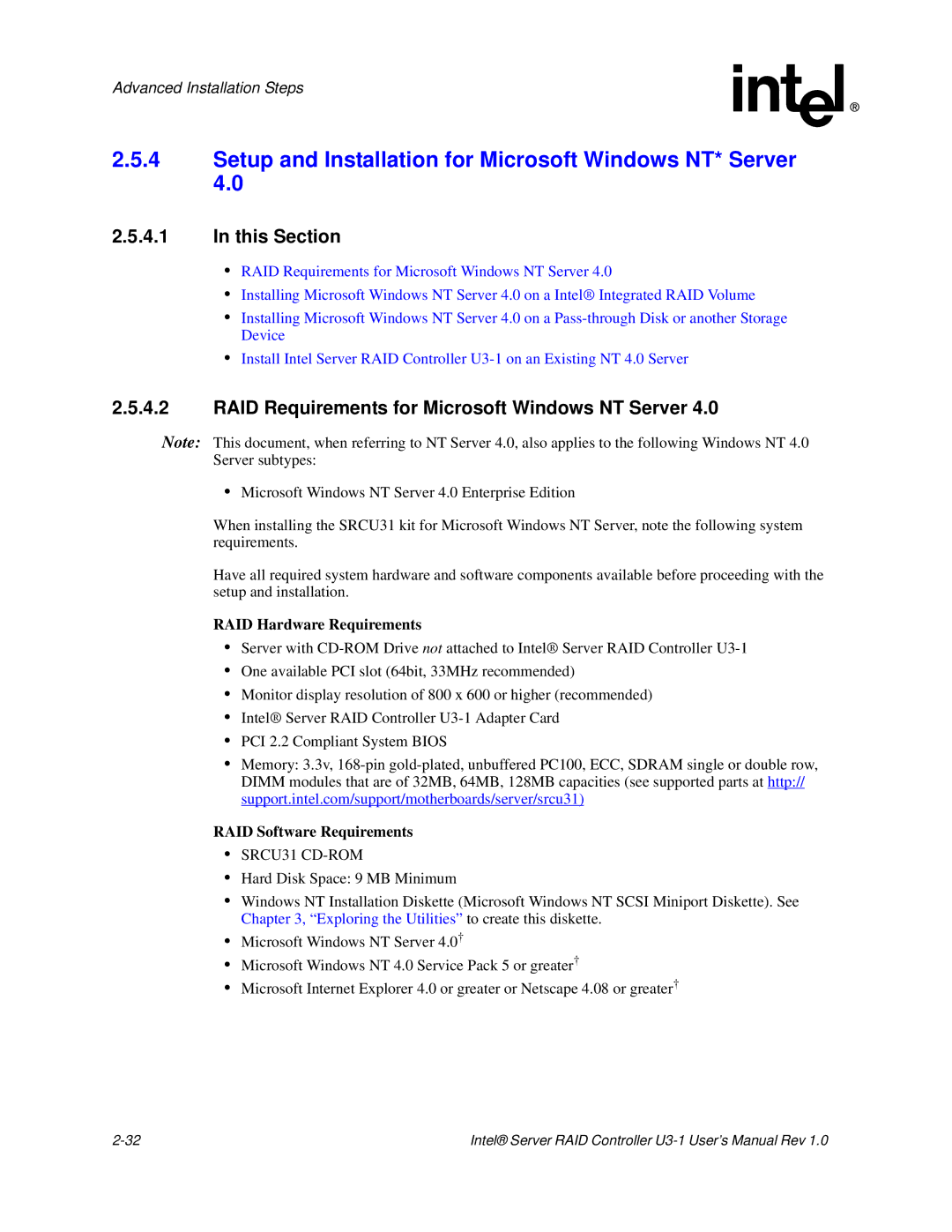Advanced Installation Steps
2.5.4Setup and Installation for Microsoft Windows NT* Server 4.0
2.5.4.1In this Section
•RAID Requirements for Microsoft Windows NT Server 4.0
•Installing Microsoft Windows NT Server 4.0 on a Intel® Integrated RAID Volume
•Installing Microsoft Windows NT Server 4.0 on a
•Install Intel Server RAID Controller
2.5.4.2RAID Requirements for Microsoft Windows NT Server 4.0
Note: This document, when referring to NT Server 4.0, also applies to the following Windows NT 4.0 Server subtypes:
•Microsoft Windows NT Server 4.0 Enterprise Edition
When installing the SRCU31 kit for Microsoft Windows NT Server, note the following system requirements.
Have all required system hardware and software components available before proceeding with the setup and installation.
RAID Hardware Requirements
•Server with
•One available PCI slot (64bit, 33MHz recommended)
•Monitor display resolution of 800 x 600 or higher (recommended)
•Intel® Server RAID Controller
•PCI 2.2 Compliant System BIOS
•Memory: 3.3v,
RAID Software Requirements
•SRCU31 CD-ROM
•Hard Disk Space: 9 MB Minimum
•Windows NT Installation Diskette (Microsoft Windows NT SCSI Miniport Diskette). See Chapter 3, “Exploring the Utilities” to create this diskette.
•Microsoft Windows NT Server 4.0†
•Microsoft Windows NT 4.0 Service Pack 5 or greater†
•Microsoft Internet Explorer 4.0 or greater or Netscape 4.08 or greater†
Intel® Server RAID Controller |