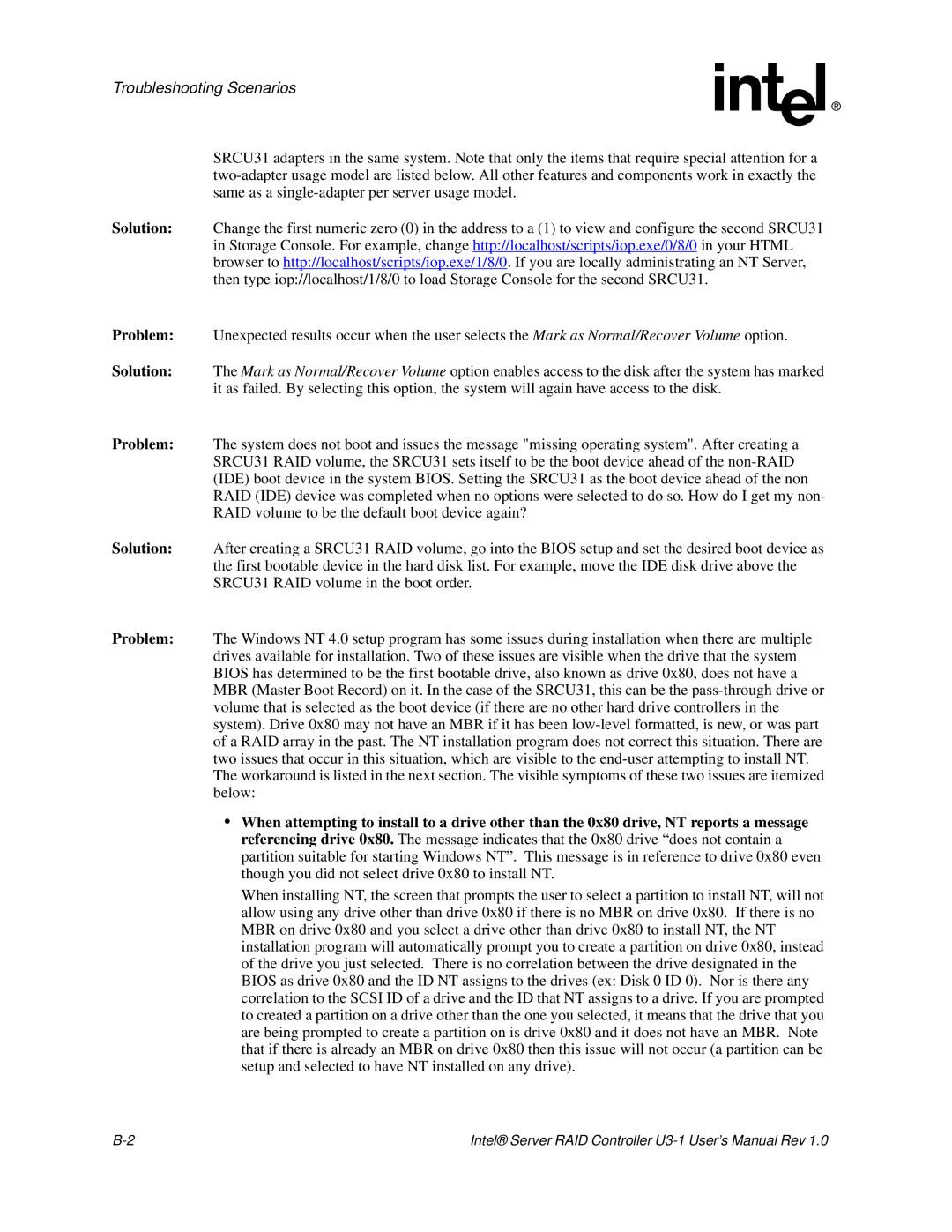Troubleshooting Scenarios
SRCU31 adapters in the same system. Note that only the items that require special attention for a
Solution: Change the first numeric zero (0) in the address to a (1) to view and configure the second SRCU31 in Storage Console. For example, change http://localhost/scripts/iop.exe/0/8/0 in your HTML browser to http://localhost/scripts/iop.exe/1/8/0. If you are locally administrating an NT Server, then type iop://localhost/1/8/0 to load Storage Console for the second SRCU31.
Problem: Unexpected results occur when the user selects the Mark as Normal/Recover Volume option.
Solution: The Mark as Normal/Recover Volume option enables access to the disk after the system has marked
it as failed. By selecting this option, the system will again have access to the disk.
Problem: The system does not boot and issues the message "missing operating system". After creating a SRCU31 RAID volume, the SRCU31 sets itself to be the boot device ahead of the
Solution: After creating a SRCU31 RAID volume, go into the BIOS setup and set the desired boot device as the first bootable device in the hard disk list. For example, move the IDE disk drive above the SRCU31 RAID volume in the boot order.
Problem: The Windows NT 4.0 setup program has some issues during installation when there are multiple drives available for installation. Two of these issues are visible when the drive that the system BIOS has determined to be the first bootable drive, also known as drive 0x80, does not have a MBR (Master Boot Record) on it. In the case of the SRCU31, this can be the
•When attempting to install to a drive other than the 0x80 drive, NT reports a message referencing drive 0x80. The message indicates that the 0x80 drive “does not contain a partition suitable for starting Windows NT”. This message is in reference to drive 0x80 even though you did not select drive 0x80 to install NT.
When installing NT, the screen that prompts the user to select a partition to install NT, will not allow using any drive other than drive 0x80 if there is no MBR on drive 0x80. If there is no MBR on drive 0x80 and you select a drive other than drive 0x80 to install NT, the NT installation program will automatically prompt you to create a partition on drive 0x80, instead of the drive you just selected. There is no correlation between the drive designated in the BIOS as drive 0x80 and the ID NT assigns to the drives (ex: Disk 0 ID 0). Nor is there any correlation to the SCSI ID of a drive and the ID that NT assigns to a drive. If you are prompted to created a partition on a drive other than the one you selected, it means that the drive that you are being prompted to create a partition on is drive 0x80 and it does not have an MBR. Note that if there is already an MBR on drive 0x80 then this issue will not occur (a partition can be setup and selected to have NT installed on any drive).
Intel® Server RAID Controller |