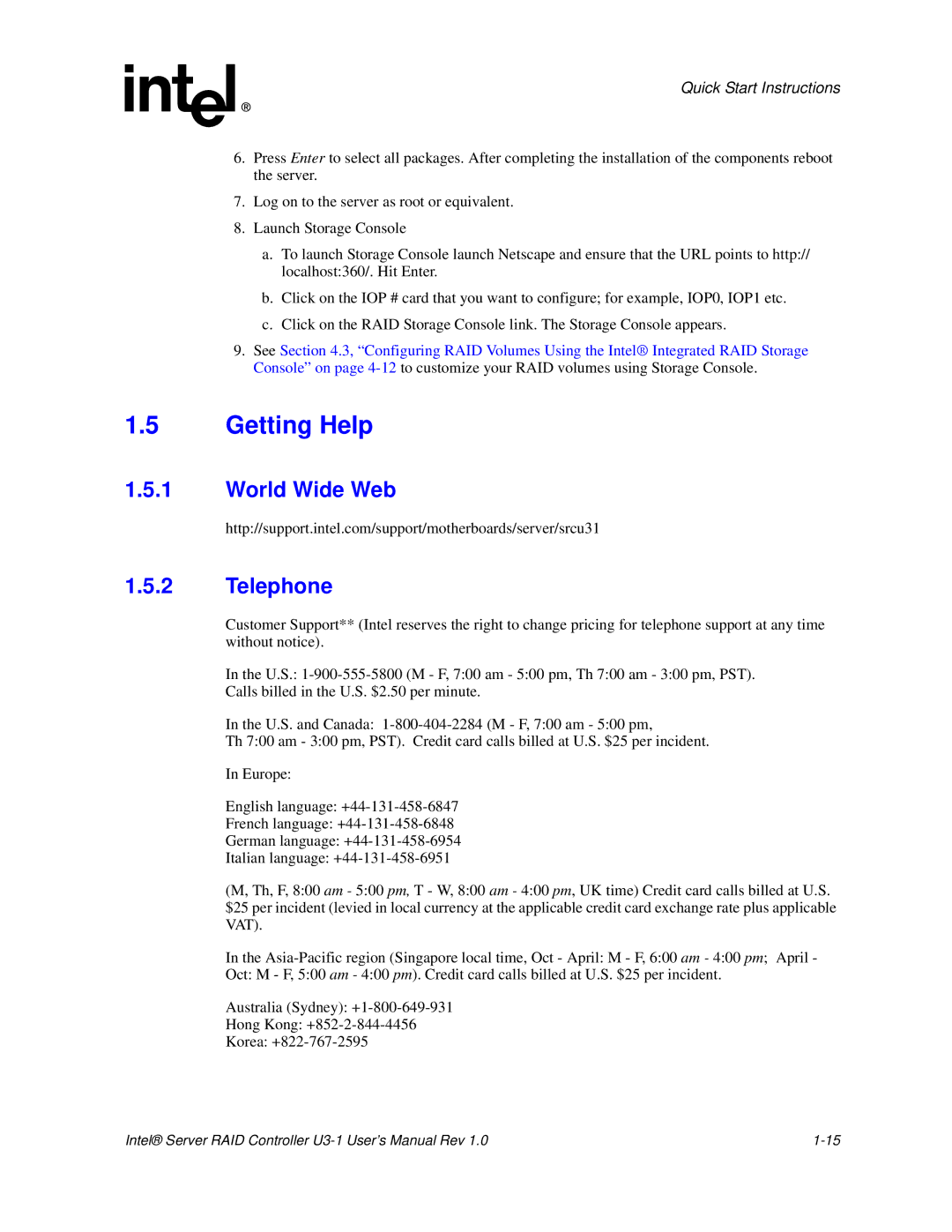Quick Start Instructions
6.Press Enter to select all packages. After completing the installation of the components reboot the server.
7.Log on to the server as root or equivalent.
8.Launch Storage Console
a.To launch Storage Console launch Netscape and ensure that the URL points to http:// localhost:360/. Hit Enter.
b.Click on the IOP # card that you want to configure; for example, IOP0, IOP1 etc.
c.Click on the RAID Storage Console link. The Storage Console appears.
9.See Section 4.3, “Configuring RAID Volumes Using the Intel® Integrated RAID Storage Console” on page
1.5Getting Help
1.5.1World Wide Web
http://support.intel.com/support/motherboards/server/srcu31
1.5.2Telephone
Customer Support** (Intel reserves the right to change pricing for telephone support at any time without notice).
In the U.S.:
Calls billed in the U.S. $2.50 per minute.
In the U.S. and Canada:
Th 7:00 am - 3:00 pm, PST). Credit card calls billed at U.S. $25 per incident.
In Europe:
English language:
French language:
German language:
Italian language:
(M, Th, F, 8:00 am - 5:00 pm, T - W, 8:00 am - 4:00 pm, UK time) Credit card calls billed at U.S. $25 per incident (levied in local currency at the applicable credit card exchange rate plus applicable VAT).
In the
Oct: M - F, 5:00 am - 4:00 pm). Credit card calls billed at U.S. $25 per incident.
Australia (Sydney):
Hong Kong:
Korea:
Intel® Server RAID Controller |