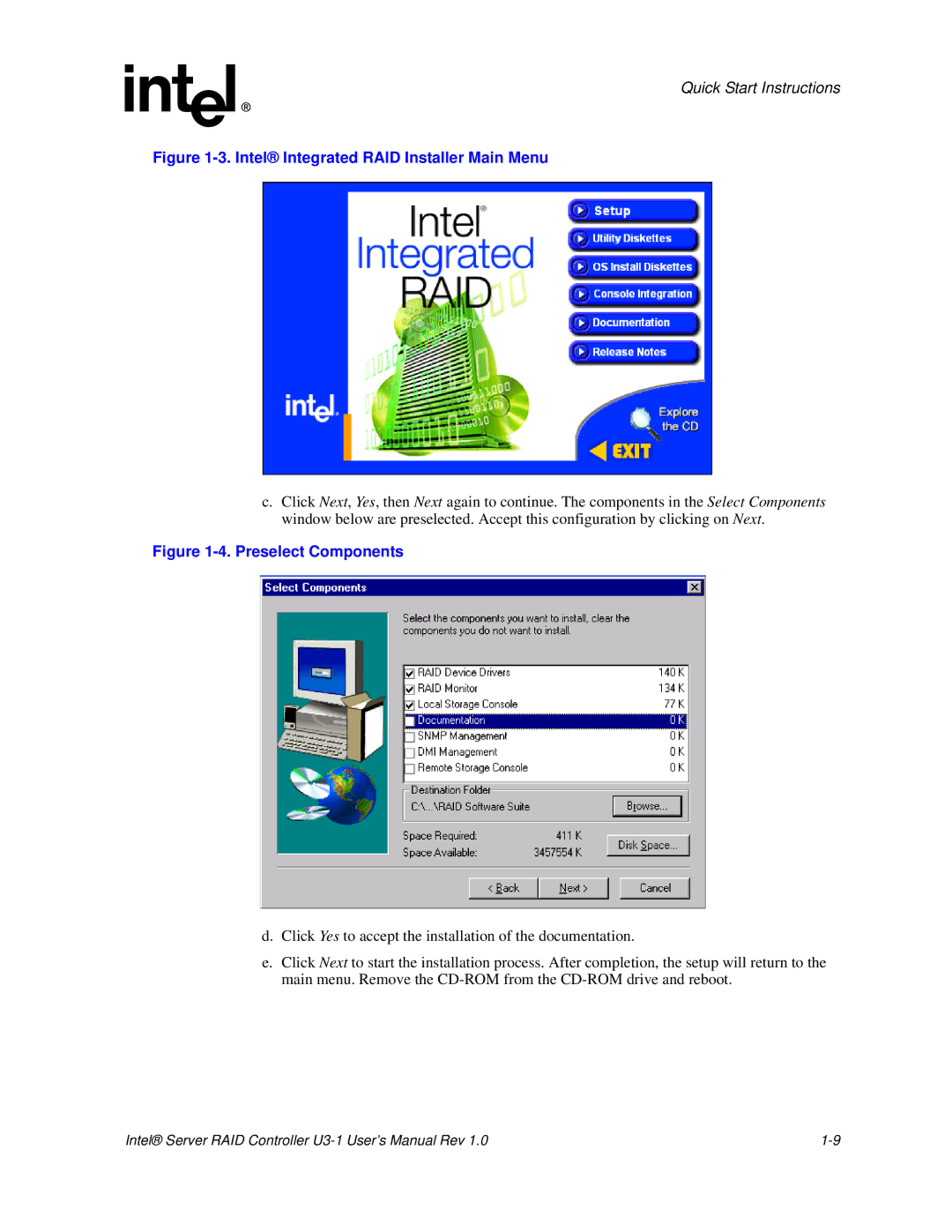Quick Start Instructions
Figure 1-3. Intel® Integrated RAID Installer Main Menu
c.Click Next, Yes, then Next again to continue. The components in the Select Components window below are preselected. Accept this configuration by clicking on Next.
Figure 1-4. Preselect Components
d.Click Yes to accept the installation of the documentation.
e.Click Next to start the installation process. After completion, the setup will return to the main menu. Remove the
Intel® Server RAID Controller |