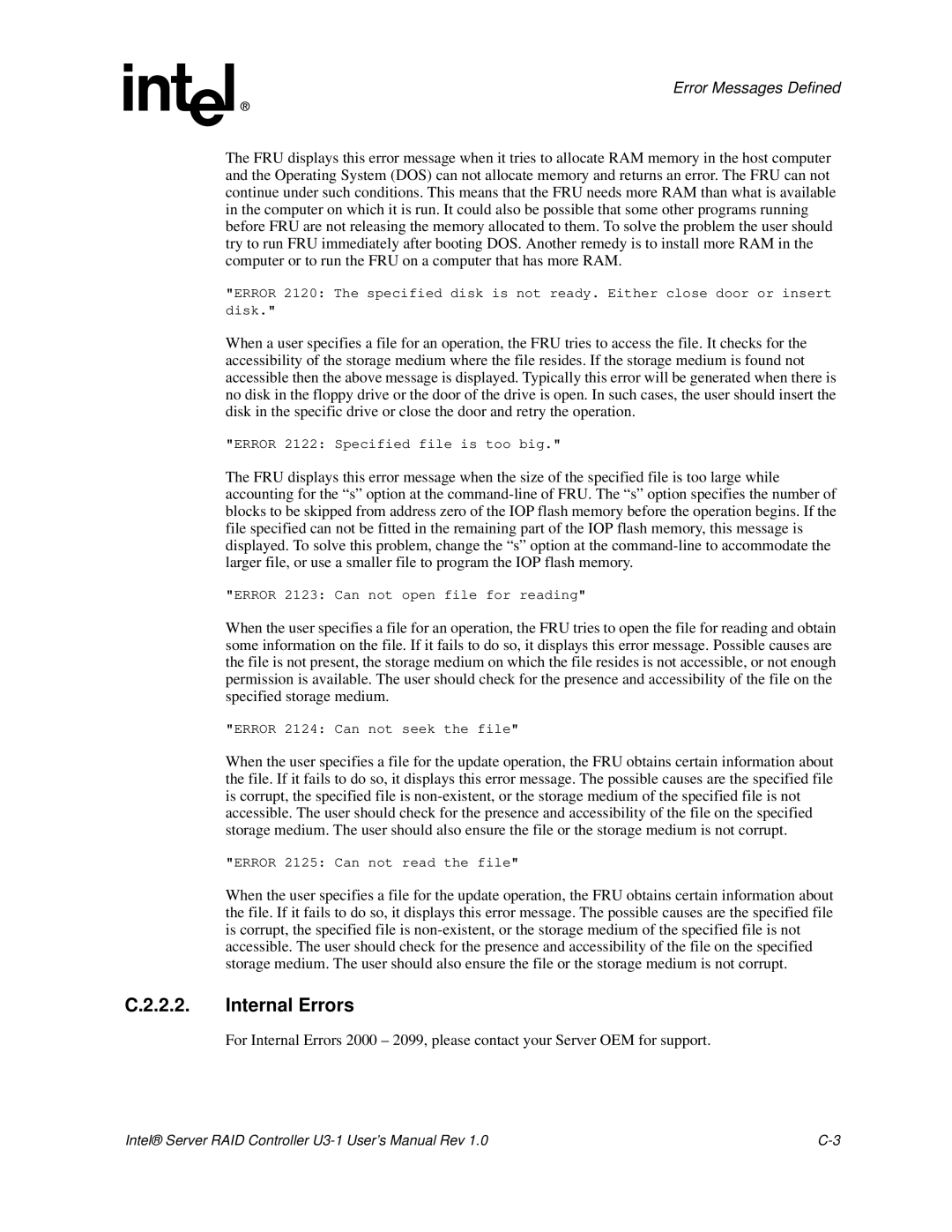Error Messages Defined
The FRU displays this error message when it tries to allocate RAM memory in the host computer and the Operating System (DOS) can not allocate memory and returns an error. The FRU can not continue under such conditions. This means that the FRU needs more RAM than what is available in the computer on which it is run. It could also be possible that some other programs running before FRU are not releasing the memory allocated to them. To solve the problem the user should try to run FRU immediately after booting DOS. Another remedy is to install more RAM in the computer or to run the FRU on a computer that has more RAM.
"ERROR 2120: The specified disk is not ready. Either close door or insert disk."
When a user specifies a file for an operation, the FRU tries to access the file. It checks for the accessibility of the storage medium where the file resides. If the storage medium is found not accessible then the above message is displayed. Typically this error will be generated when there is no disk in the floppy drive or the door of the drive is open. In such cases, the user should insert the disk in the specific drive or close the door and retry the operation.
"ERROR 2122: Specified file is too big."
The FRU displays this error message when the size of the specified file is too large while accounting for the “s” option at the
"ERROR 2123: Can not open file for reading"
When the user specifies a file for an operation, the FRU tries to open the file for reading and obtain some information on the file. If it fails to do so, it displays this error message. Possible causes are the file is not present, the storage medium on which the file resides is not accessible, or not enough permission is available. The user should check for the presence and accessibility of the file on the specified storage medium.
"ERROR 2124: Can not seek the file"
When the user specifies a file for the update operation, the FRU obtains certain information about the file. If it fails to do so, it displays this error message. The possible causes are the specified file is corrupt, the specified file is
"ERROR 2125: Can not read the file"
When the user specifies a file for the update operation, the FRU obtains certain information about the file. If it fails to do so, it displays this error message. The possible causes are the specified file is corrupt, the specified file is
C.2.2.2. Internal Errors
For Internal Errors 2000 – 2099, please contact your Server OEM for support.
Intel® Server RAID Controller |