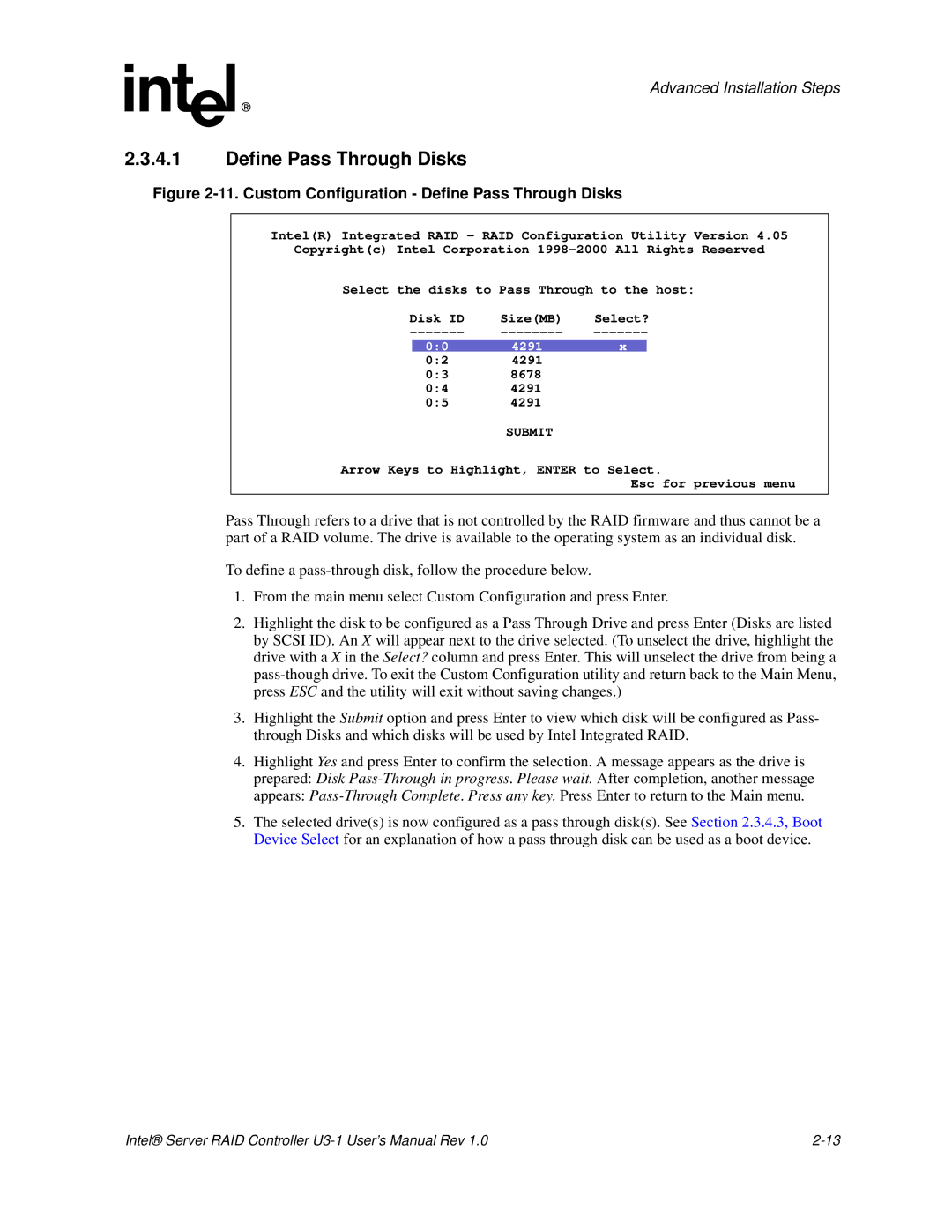Advanced Installation Steps
2.3.4.1Define Pass Through Disks
Figure 2-11. Custom Configuration - Define Pass Through Disks
Intel(R) Integrated RAID - RAID Configuration Utility Version 4.05
Copyright(c) Intel Corporation
Select the disks to Pass Through to the host:
Disk ID | Size(MB) | Select? | ||
| 0:0 | 4291 | x |
|
0:2 | 4291 |
|
| |
0:3 | 8678 |
|
| |
0:4 | 4291 |
|
| |
0:5 | 4291 |
|
| |
SUBMIT
Arrow Keys to Highlight, ENTER to Select.
Esc for previous menu
Pass Through refers to a drive that is not controlled by the RAID firmware and thus cannot be a part of a RAID volume. The drive is available to the operating system as an individual disk.
To define a
1.From the main menu select Custom Configuration and press Enter.
2.Highlight the disk to be configured as a Pass Through Drive and press Enter (Disks are listed by SCSI ID). An X will appear next to the drive selected. (To unselect the drive, highlight the drive with a X in the Select? column and press Enter. This will unselect the drive from being a
3.Highlight the Submit option and press Enter to view which disk will be configured as Pass- through Disks and which disks will be used by Intel Integrated RAID.
4.Highlight Yes and press Enter to confirm the selection. A message appears as the drive is prepared: Disk
5.The selected drive(s) is now configured as a pass through disk(s). See Section 2.3.4.3, Boot Device Select for an explanation of how a pass through disk can be used as a boot device.
Intel® Server RAID Controller |