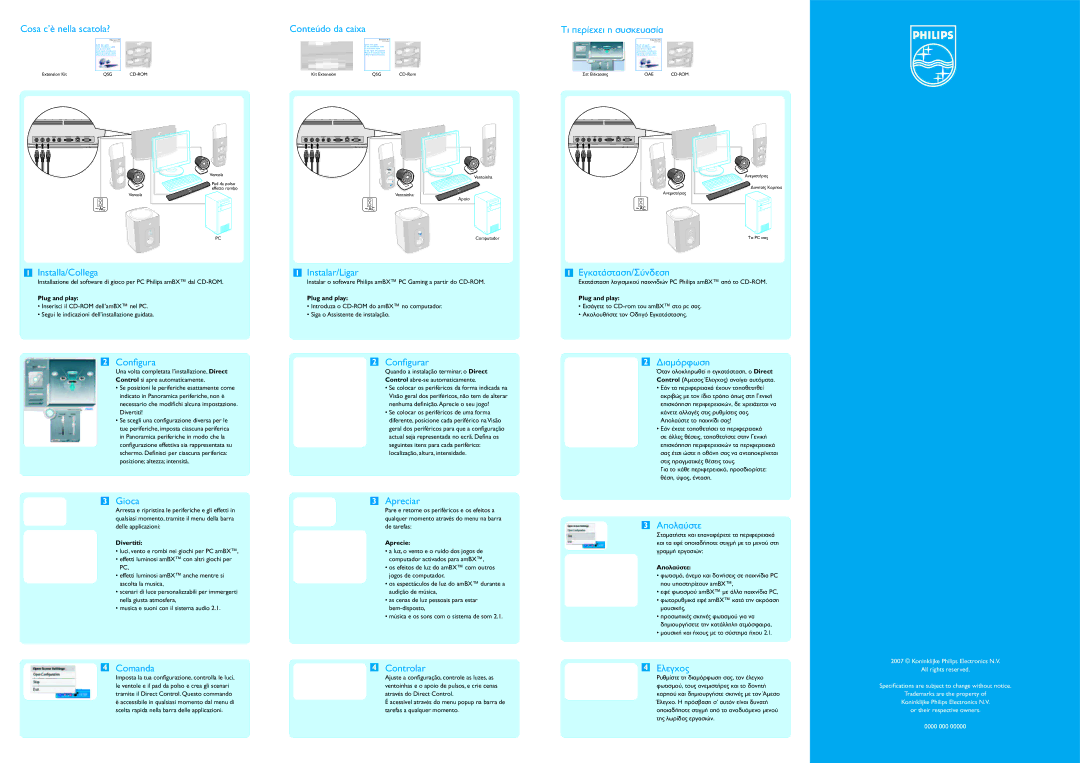SGC6101BD specifications
The Philips SGC6101BD is an innovative home appliance that merges advanced technology with user-friendly features, designed to enhance the everyday cooking experience. This versatile kitchen gadget is primarily known for its high-quality cooking performance and robust design, making it an essential addition to modern households.One of the standout features of the SGC6101BD is its powerful heating technology. Utilizing quick-heating elements, the appliance ensures that meals are cooked evenly and efficiently. This not only saves time but also energy, making it an eco-friendly choice for those who are conscious about their environmental impact.
The design of the SGC6101BD is not just about aesthetics; it incorporates user-centric features that make cooking more enjoyable. The large capacity of the cooking chamber allows for preparing meals for the whole family, or even larger gatherings, without the need for multiple cooking sessions. This functionality is complemented by an intuitive interface, which includes easy-to-navigate controls and a clear display, enabling users to set cooking times and temperatures with precision.
Another key aspect of the Philips SGC6101BD is its versatility in cooking methods. It supports various cooking techniques, including grilling, baking, roasting, and toasting. This multifunctionality empowers users to explore a wide range of recipes, from wholesome meals to delectable desserts, all with a single appliance.
In terms of safety, the SGC6101BD comes equipped with several protective features such as automatic shut-off in case of overheating, ensuring peace of mind during operation. The exterior remains cool to the touch, reducing the risk of burns during use.
Moreover, the Philips SGC6101BD is designed with ease of cleaning in mind. Many of its components are dishwasher safe, and the non-stick surfaces help to minimize residue buildup, allowing for hassle-free maintenance.
Overall, the Philips SGC6101BD represents a synthesis of style, functionality, and advanced cooking technology. Its innovative features cater to both novice cooks and culinary enthusiasts alike, making it a remarkable asset in any kitchen. Whether you're preparing a quick meal after a busy day or experimenting with a new recipe, the SGC6101BD is engineered to deliver reliable performance and delicious results every time.