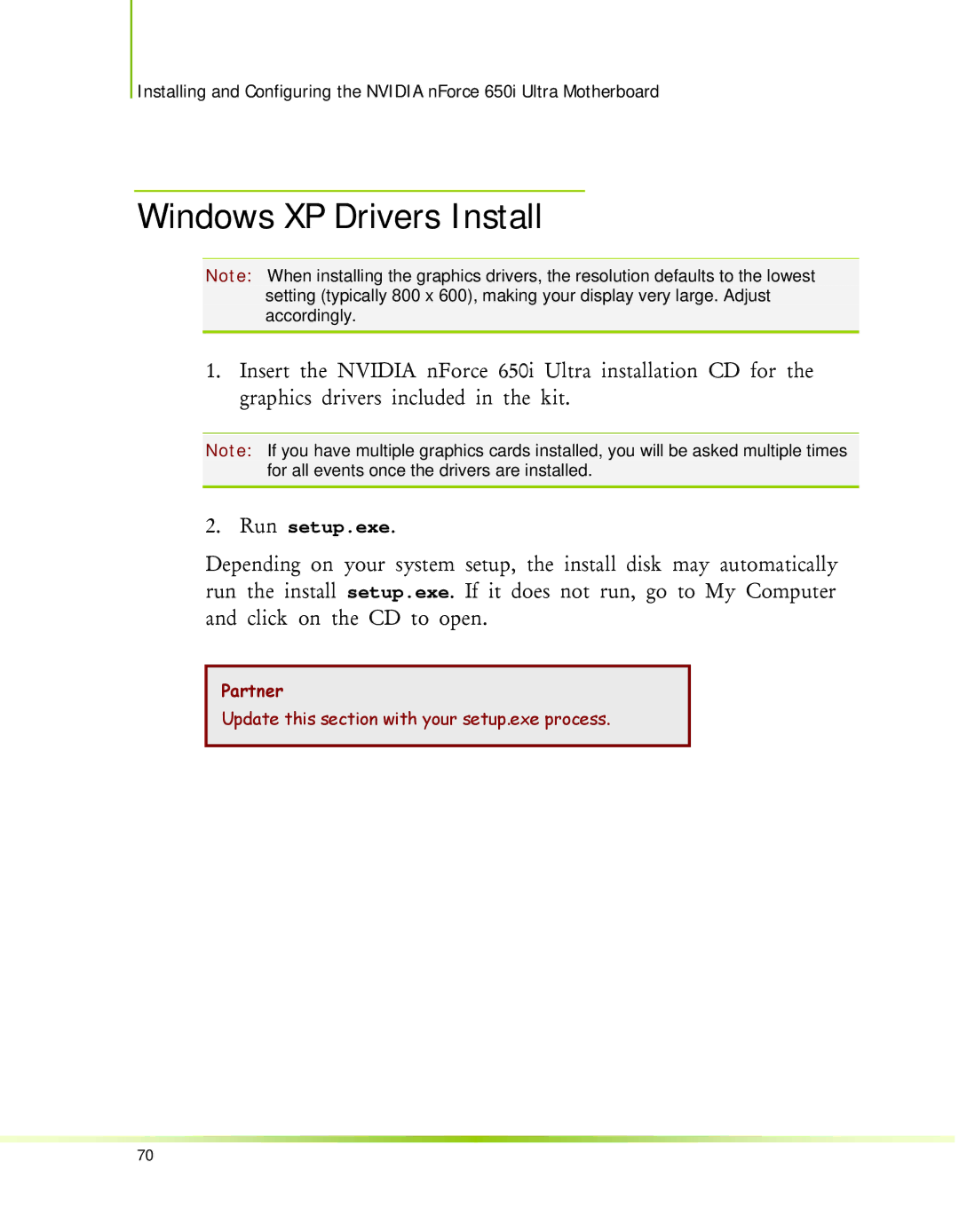Installing and Configuring the NVIDIA nForce 650i Ultra Motherboard
Windows XP Drivers Install
Note: When installing the graphics drivers, the resolution defaults to the lowest setting (typically 800 x 600), making your display very large. Adjust accordingly.
1.Insert the NVIDIA nForce 650i Ultra installation CD for the graphics drivers included in the kit.
Note: If you have multiple graphics cards installed, you will be asked multiple times for all events once the drivers are installed.
2.Run setup.exe.
Depending on your system setup, the install disk may automatically run the install setup.exe. If it does not run, go to My Computer and click on the CD to open.
Partner
Update this section with your setup.exe process.
70