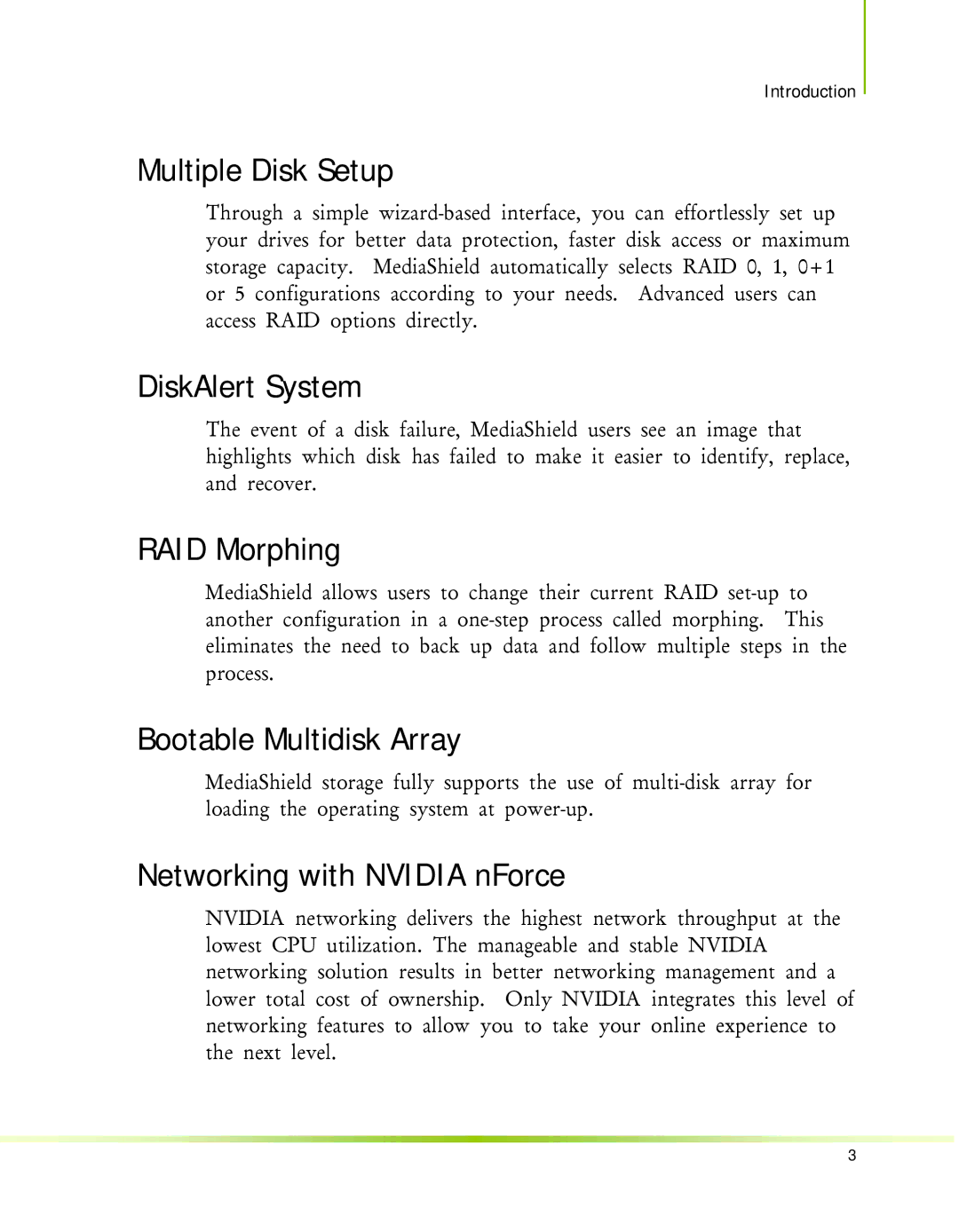Introduction
Multiple Disk Setup
Through a simple
DiskAlert System
The event of a disk failure, MediaShield users see an image that highlights which disk has failed to make it easier to identify, replace, and recover.
RAID Morphing
MediaShield allows users to change their current RAID
Bootable Multidisk Array
MediaShield storage fully supports the use of
Networking with NVIDIA nForce
NVIDIA networking delivers the highest network throughput at the lowest CPU utilization. The manageable and stable NVIDIA networking solution results in better networking management and a lower total cost of ownership. Only NVIDIA integrates this level of networking features to allow you to take your online experience to the next level.
3