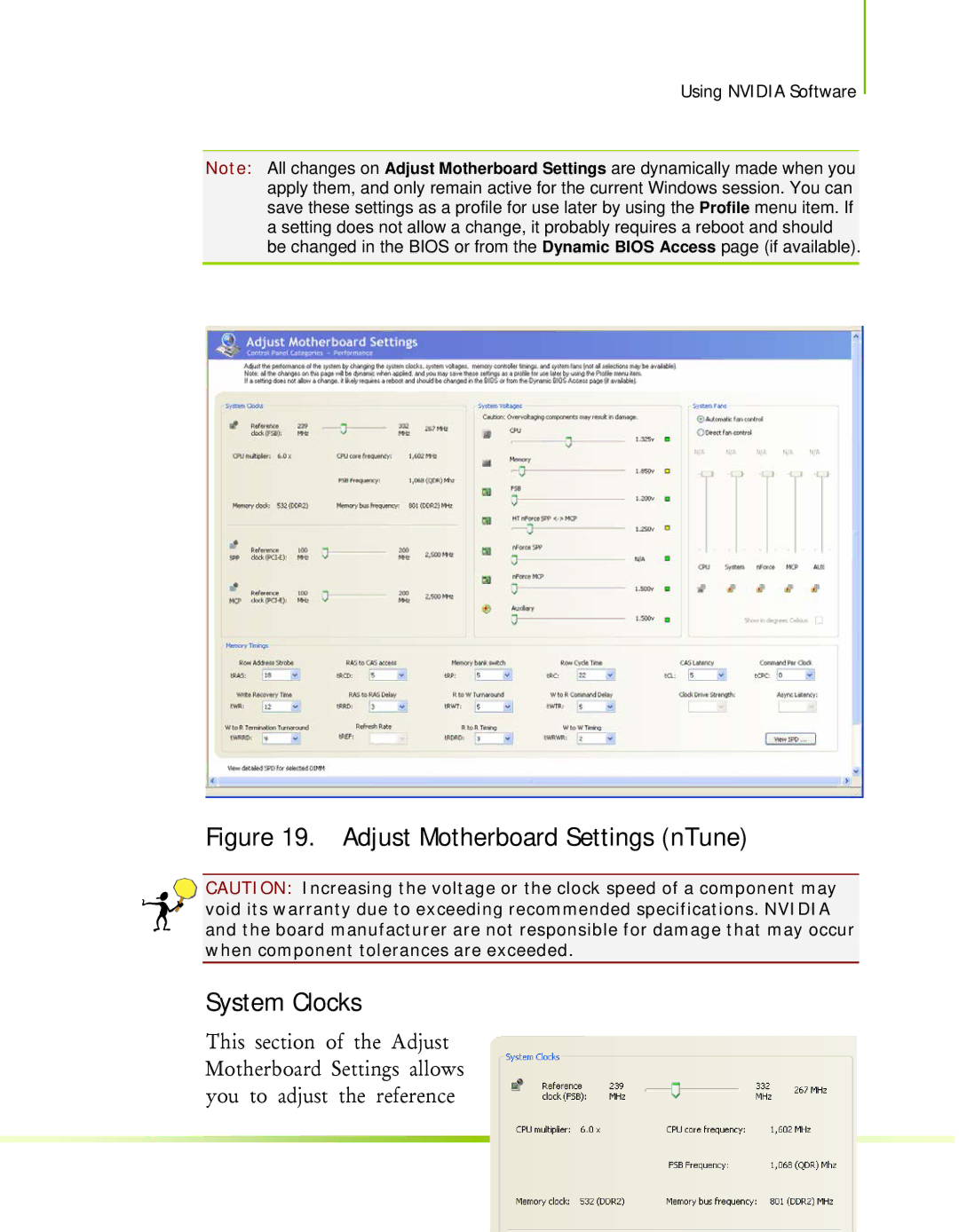Using NVIDIA Software
Note: All changes on Adjust Motherboard Settings are dynamically made when you apply them, and only remain active for the current Windows session. You can save these settings as a profile for use later by using the Profile menu item. If a setting does not allow a change, it probably requires a reboot and should be changed in the BIOS or from the Dynamic BIOS Access page (if available).
Figure 19. Adjust Motherboard Settings (nTune)
![]() CAUTION: Increasing the voltage or the clock speed of a component may
CAUTION: Increasing the voltage or the clock speed of a component may
void its warranty due to exceeding recommended specifications. NVIDIA and the board manufacturer are not responsible for damage that may occur when component tolerances are exceeded.
System Clocks
This section of the Adjust Motherboard Settings allows you to adjust the reference
75