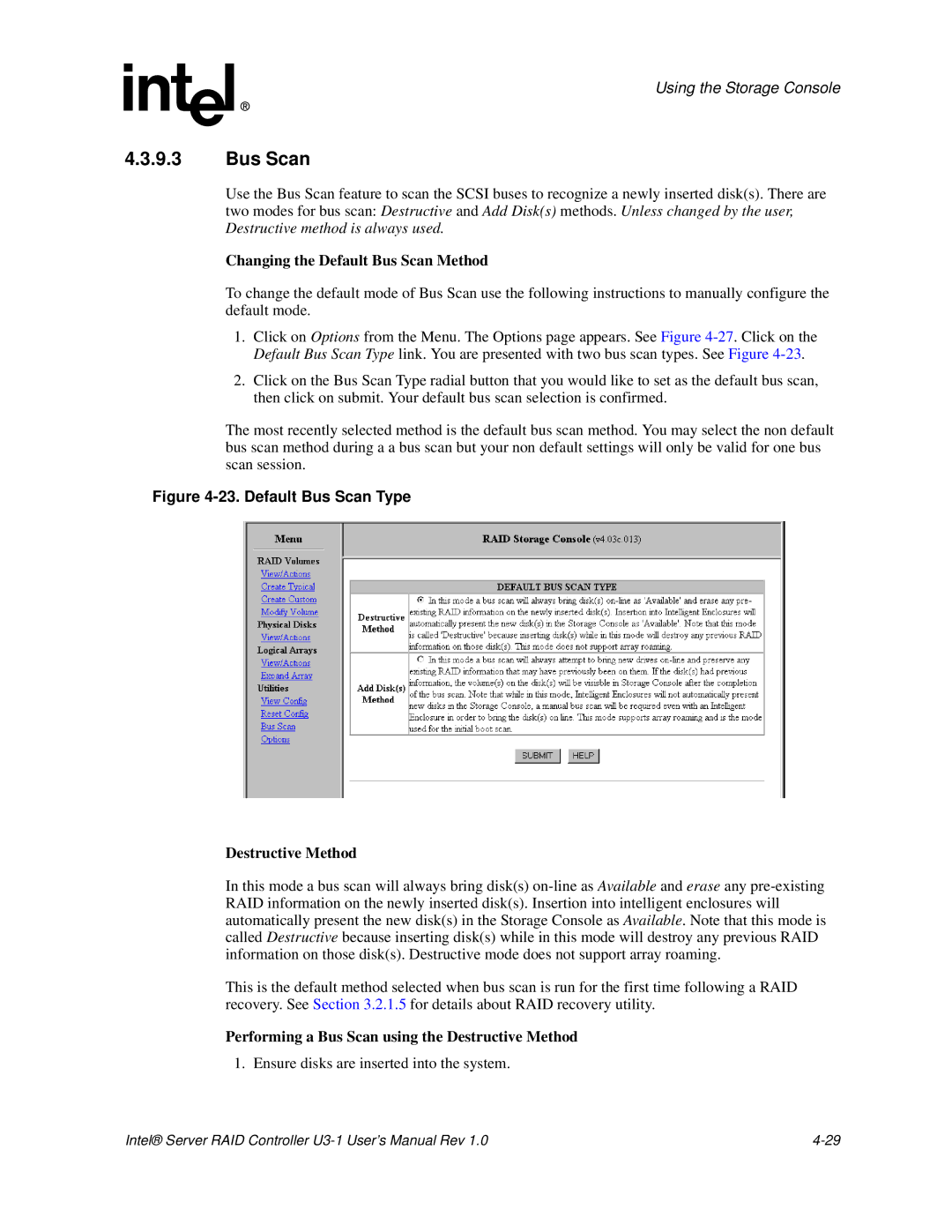Using the Storage Console
4.3.9.3Bus Scan
Use the Bus Scan feature to scan the SCSI buses to recognize a newly inserted disk(s). There are two modes for bus scan: Destructive and Add Disk(s) methods. Unless changed by the user, Destructive method is always used.
Changing the Default Bus Scan Method
To change the default mode of Bus Scan use the following instructions to manually configure the default mode.
1.Click on Options from the Menu. The Options page appears. See Figure
2.Click on the Bus Scan Type radial button that you would like to set as the default bus scan, then click on submit. Your default bus scan selection is confirmed.
The most recently selected method is the default bus scan method. You may select the non default bus scan method during a a bus scan but your non default settings will only be valid for one bus scan session.
Figure 4-23. Default Bus Scan Type
Destructive Method
In this mode a bus scan will always bring disk(s)
This is the default method selected when bus scan is run for the first time following a RAID recovery. See Section 3.2.1.5 for details about RAID recovery utility.
Performing a Bus Scan using the Destructive Method
1. Ensure disks are inserted into the system.
Intel® Server RAID Controller |