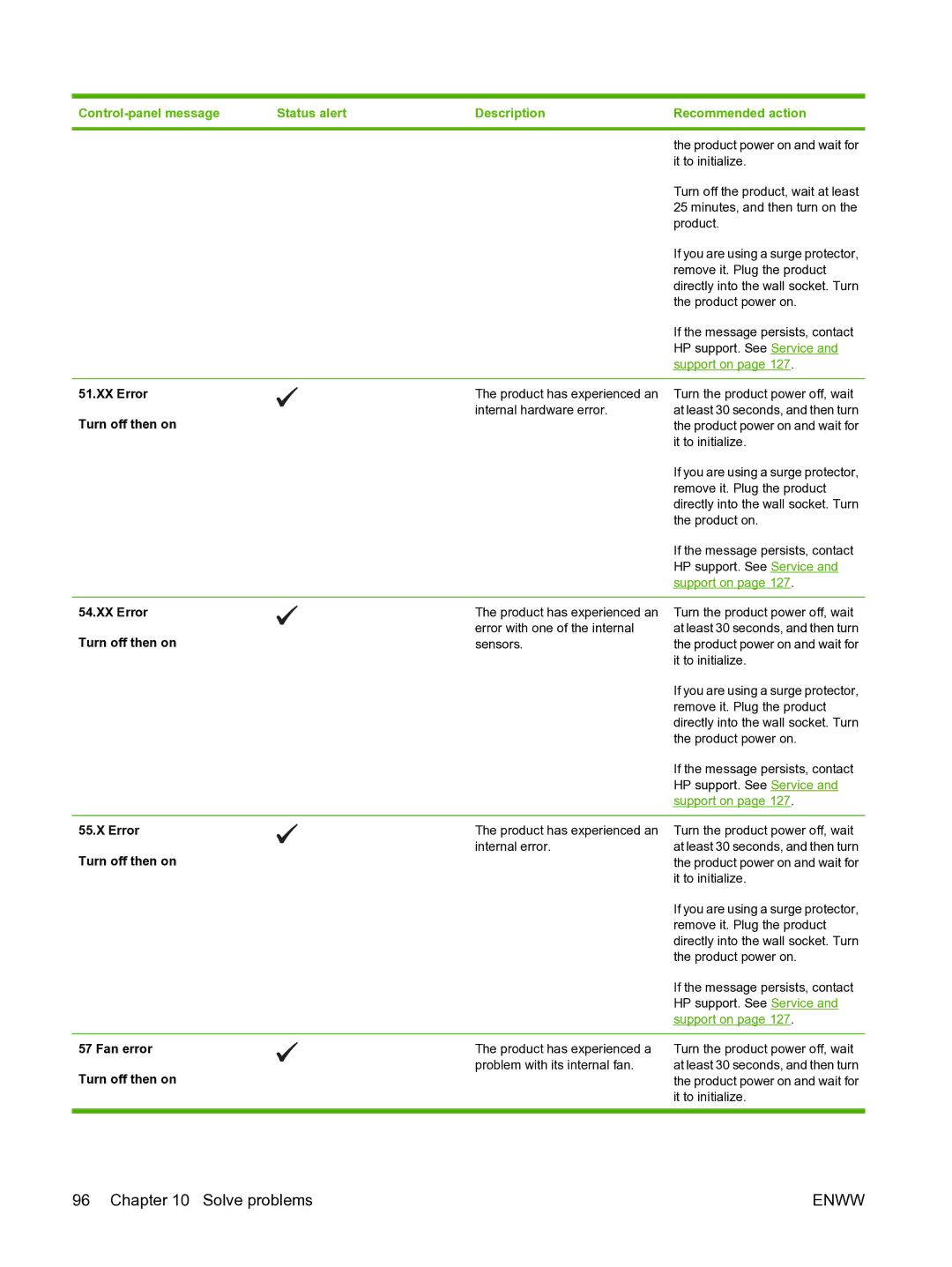Status alert | Description | Recommended action | |
|
|
|
|
51.XX Error Turn off then on
54.XX Error Turn off then on
55.X Error
Turn off then on
57 Fan error Turn off then on
| the product power on and wait for |
| it to initialize. |
| Turn off the product, wait at least |
| 25 minutes, and then turn on the |
| product. |
| If you are using a surge protector, |
| remove it. Plug the product |
| directly into the wall socket. Turn |
| the product power on. |
| If the message persists, contact |
| HP support. See Service and |
| support on page 127. |
The product has experienced an | Turn the product power off, wait |
internal hardware error. | at least 30 seconds, and then turn |
| the product power on and wait for |
| it to initialize. |
| If you are using a surge protector, |
| remove it. Plug the product |
| directly into the wall socket. Turn |
| the product on. |
| If the message persists, contact |
| HP support. See Service and |
| support on page 127. |
The product has experienced an | Turn the product power off, wait |
error with one of the internal | at least 30 seconds, and then turn |
sensors. | the product power on and wait for |
| it to initialize. |
| If you are using a surge protector, |
| remove it. Plug the product |
| directly into the wall socket. Turn |
| the product power on. |
| If the message persists, contact |
| HP support. See Service and |
| support on page 127. |
The product has experienced an | Turn the product power off, wait |
internal error. | at least 30 seconds, and then turn |
| the product power on and wait for |
| it to initialize. |
| If you are using a surge protector, |
| remove it. Plug the product |
| directly into the wall socket. Turn |
| the product power on. |
| If the message persists, contact |
| HP support. See Service and |
| support on page 127. |
The product has experienced a | Turn the product power off, wait |
problem with its internal fan. | at least 30 seconds, and then turn |
| the product power on and wait for |
| it to initialize. |
96 Chapter 10 Solve problems | ENWW |