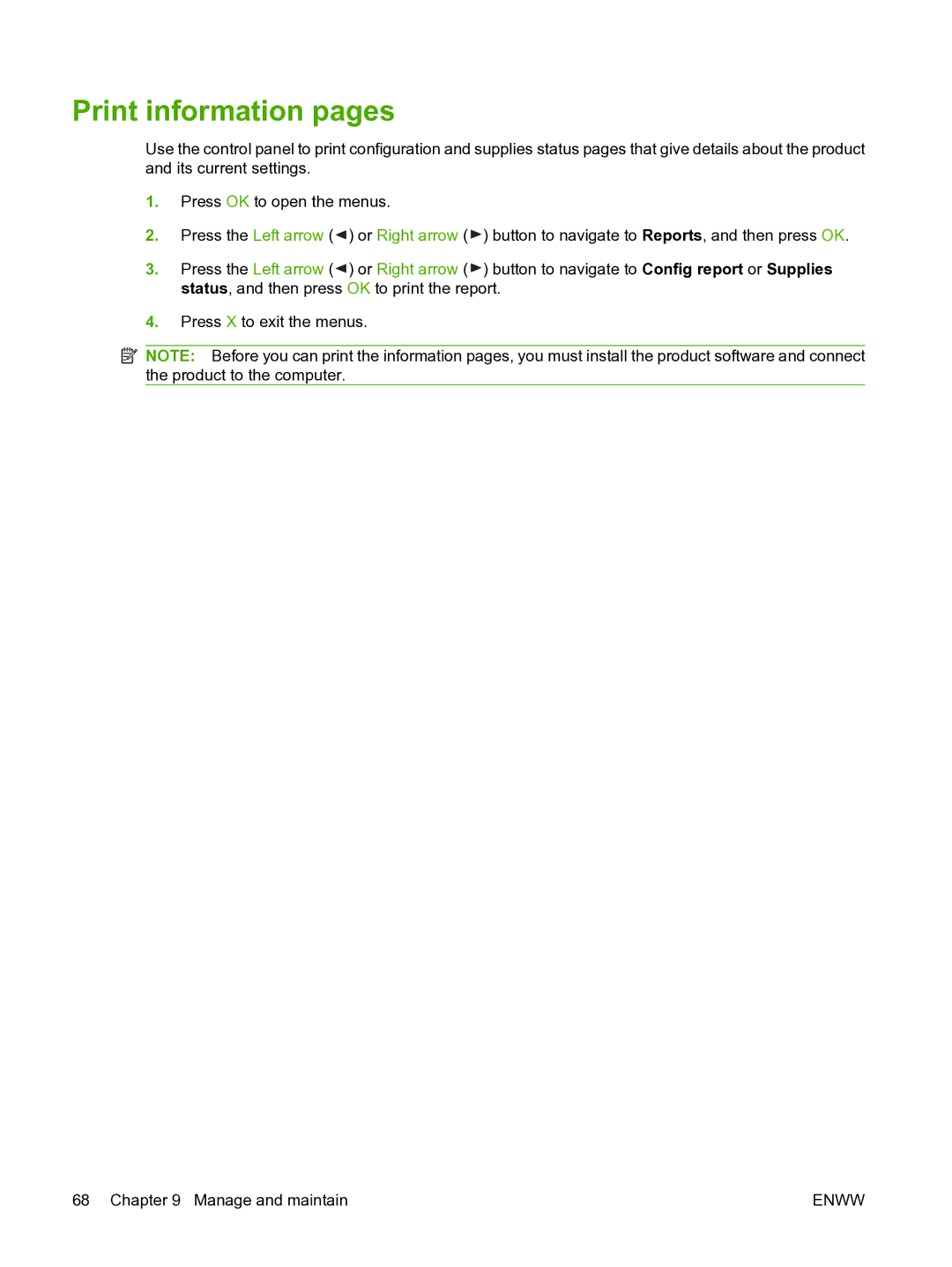Print information pages
Use the control panel to print configuration and supplies status pages that give details about the product and its current settings.
1.Press OK to open the menus.
2.Press the Left arrow ( ![]() ) or Right arrow (
) or Right arrow ( ![]() ) button to navigate to Reports, and then press OK.
) button to navigate to Reports, and then press OK.
3.Press the Left arrow ( ![]() ) or Right arrow (
) or Right arrow ( ![]() ) button to navigate to Config report or Supplies status, and then press OK to print the report.
) button to navigate to Config report or Supplies status, and then press OK to print the report.
4.Press X to exit the menus.
![]() NOTE: Before you can print the information pages, you must install the product software and connect the product to the computer.
NOTE: Before you can print the information pages, you must install the product software and connect the product to the computer.
68 Chapter 9 Manage and maintain | ENWW |