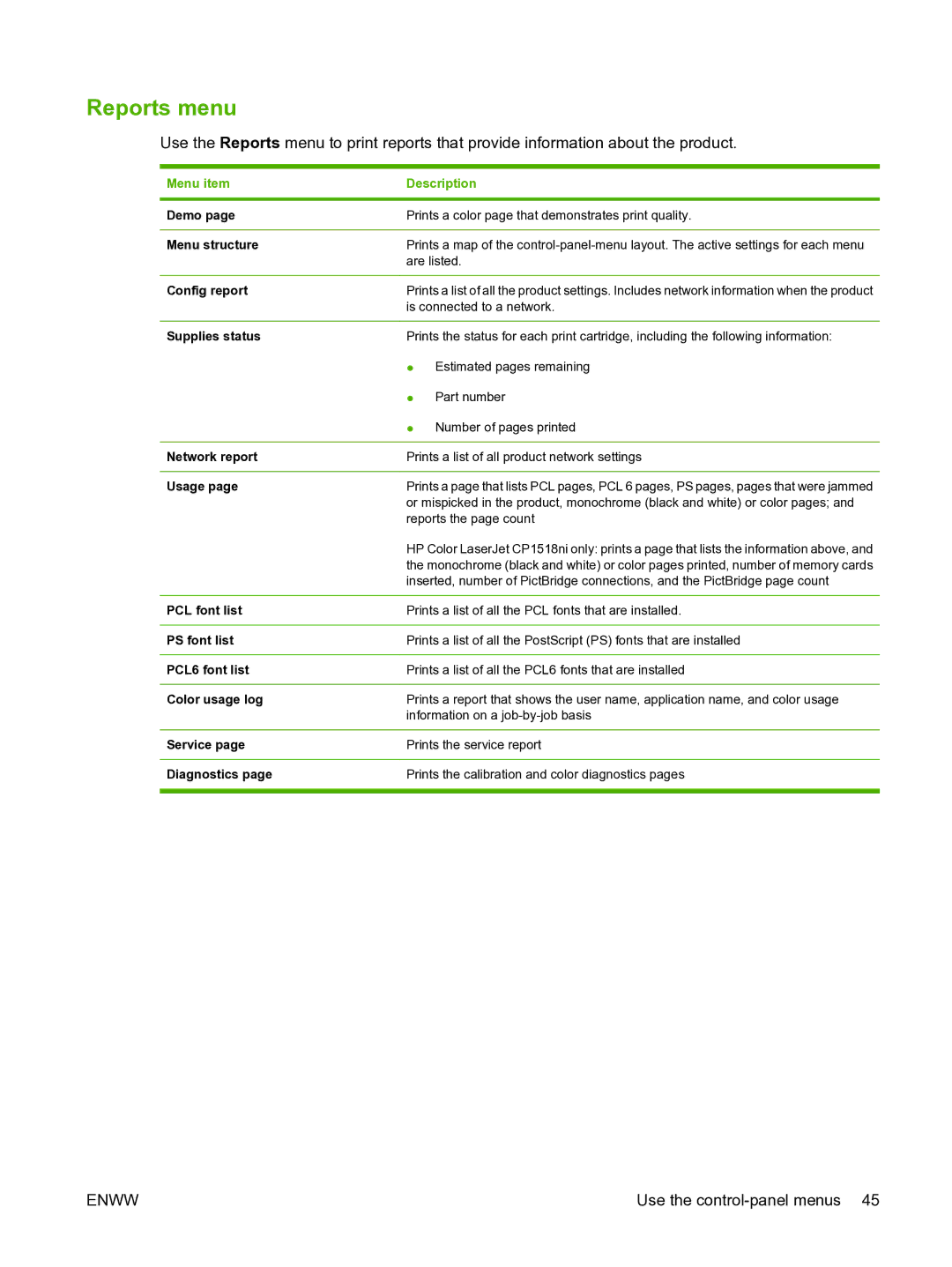Reports menu
Use the Reports menu to print reports that provide information about the product.
Menu item | Description | |
|
| |
Demo page | Prints a color page that demonstrates print quality. | |
|
| |
Menu structure | Prints a map of the | |
| are listed. | |
|
| |
Config report | Prints a list of all the product settings. Includes network information when the product | |
| is connected to a network. | |
|
| |
Supplies status | Prints the status for each print cartridge, including the following information: | |
| ● | Estimated pages remaining |
| ● | Part number |
| ● Number of pages printed | |
|
| |
Network report | Prints a list of all product network settings | |
|
| |
Usage page | Prints a page that lists PCL pages, PCL 6 pages, PS pages, pages that were jammed | |
| or mispicked in the product, monochrome (black and white) or color pages; and | |
| reports the page count | |
| HP Color LaserJet CP1518ni only: prints a page that lists the information above, and | |
| the monochrome (black and white) or color pages printed, number of memory cards | |
| inserted, number of PictBridge connections, and the PictBridge page count | |
|
| |
PCL font list | Prints a list of all the PCL fonts that are installed. | |
|
| |
PS font list | Prints a list of all the PostScript (PS) fonts that are installed | |
|
| |
PCL6 font list | Prints a list of all the PCL6 fonts that are installed | |
|
| |
Color usage log | Prints a report that shows the user name, application name, and color usage | |
| information on a | |
|
| |
Service page | Prints the service report | |
|
| |
Diagnostics page | Prints the calibration and color diagnostics pages | |
|
|
|
ENWW | Use the |