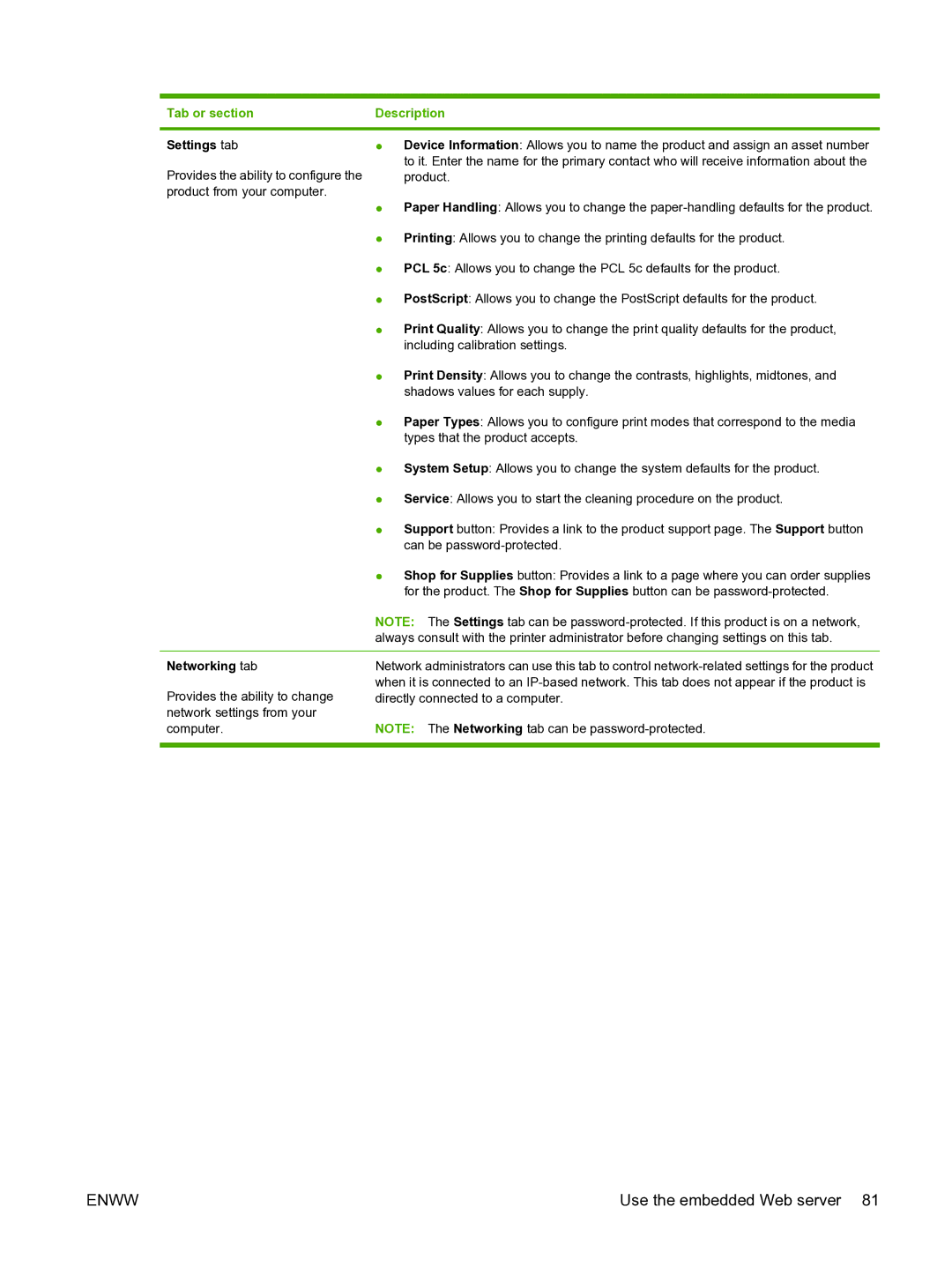Tab or section | Description |
|
|
Settings tab
Provides the ability to configure the product from your computer.
●Device Information: Allows you to name the product and assign an asset number to it. Enter the name for the primary contact who will receive information about the product.
●Paper Handling: Allows you to change the
●Printing: Allows you to change the printing defaults for the product.
●PCL 5c: Allows you to change the PCL 5c defaults for the product.
●PostScript: Allows you to change the PostScript defaults for the product.
●Print Quality: Allows you to change the print quality defaults for the product, including calibration settings.
●Print Density: Allows you to change the contrasts, highlights, midtones, and shadows values for each supply.
●Paper Types: Allows you to configure print modes that correspond to the media types that the product accepts.
| ● | System Setup: Allows you to change the system defaults for the product. |
| ● | Service: Allows you to start the cleaning procedure on the product. |
| ● | Support button: Provides a link to the product support page. The Support button |
|
| can be |
| ● | Shop for Supplies button: Provides a link to a page where you can order supplies |
|
| for the product. The Shop for Supplies button can be |
| NOTE: The Settings tab can be | |
| always consult with the printer administrator before changing settings on this tab. | |
|
| |
Networking tab | Network administrators can use this tab to control | |
Provides the ability to change | when it is connected to an | |
directly connected to a computer. | ||
network settings from your |
|
|
computer. | NOTE: The Networking tab can be | |
|
|
|
ENWW | Use the embedded Web server 81 |