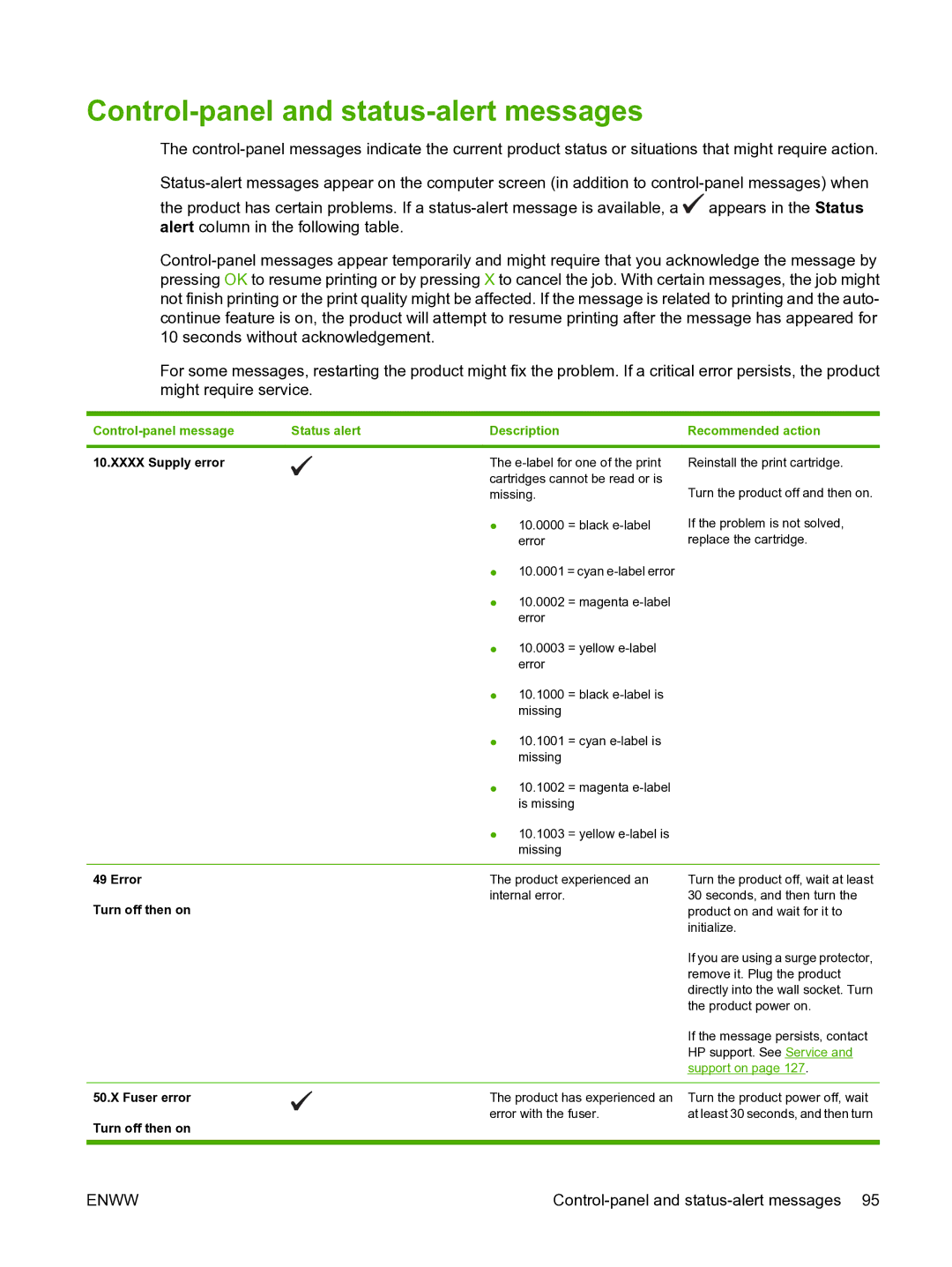Control-panel and status-alert messages
The
the product has certain problems. If a ![]() appears in the Status alert column in the following table.
appears in the Status alert column in the following table.
For some messages, restarting the product might fix the problem. If a critical error persists, the product might require service.
Status alert | Description | Recommended action | |
|
|
|
|
10.XXXX Supply error |
| The | Reinstall the print cartridge. |
|
| cartridges cannot be read or is | Turn the product off and then on. |
|
| missing. | |
|
| ● 10.0000 = black | If the problem is not solved, |
|
| error | replace the cartridge. |
|
| ● 10.0001 = cyan |
|
|
| ● 10.0002 = magenta |
|
|
| error |
|
|
| ● 10.0003 = yellow |
|
|
| error |
|
|
| ● 10.1000 = black |
|
|
| missing |
|
|
| ● 10.1001 = cyan |
|
|
| missing |
|
|
| ● 10.1002 = magenta |
|
|
| is missing |
|
|
| ● 10.1003 = yellow |
|
|
| missing |
|
|
|
|
|
49 Error |
| The product experienced an | Turn the product off, wait at least |
Turn off then on |
| internal error. | 30 seconds, and then turn the |
|
| product on and wait for it to | |
|
|
| initialize. |
|
|
| If you are using a surge protector, |
|
|
| remove it. Plug the product |
|
|
| directly into the wall socket. Turn |
|
|
| the product power on. |
|
|
| If the message persists, contact |
|
|
| HP support. See Service and |
|
|
| support on page 127. |
|
|
|
|
50.X Fuser error |
| The product has experienced an | Turn the product power off, wait |
Turn off then on |
| error with the fuser. | at least 30 seconds, and then turn |
|
|
| |
|
|
|
|
ENWW |