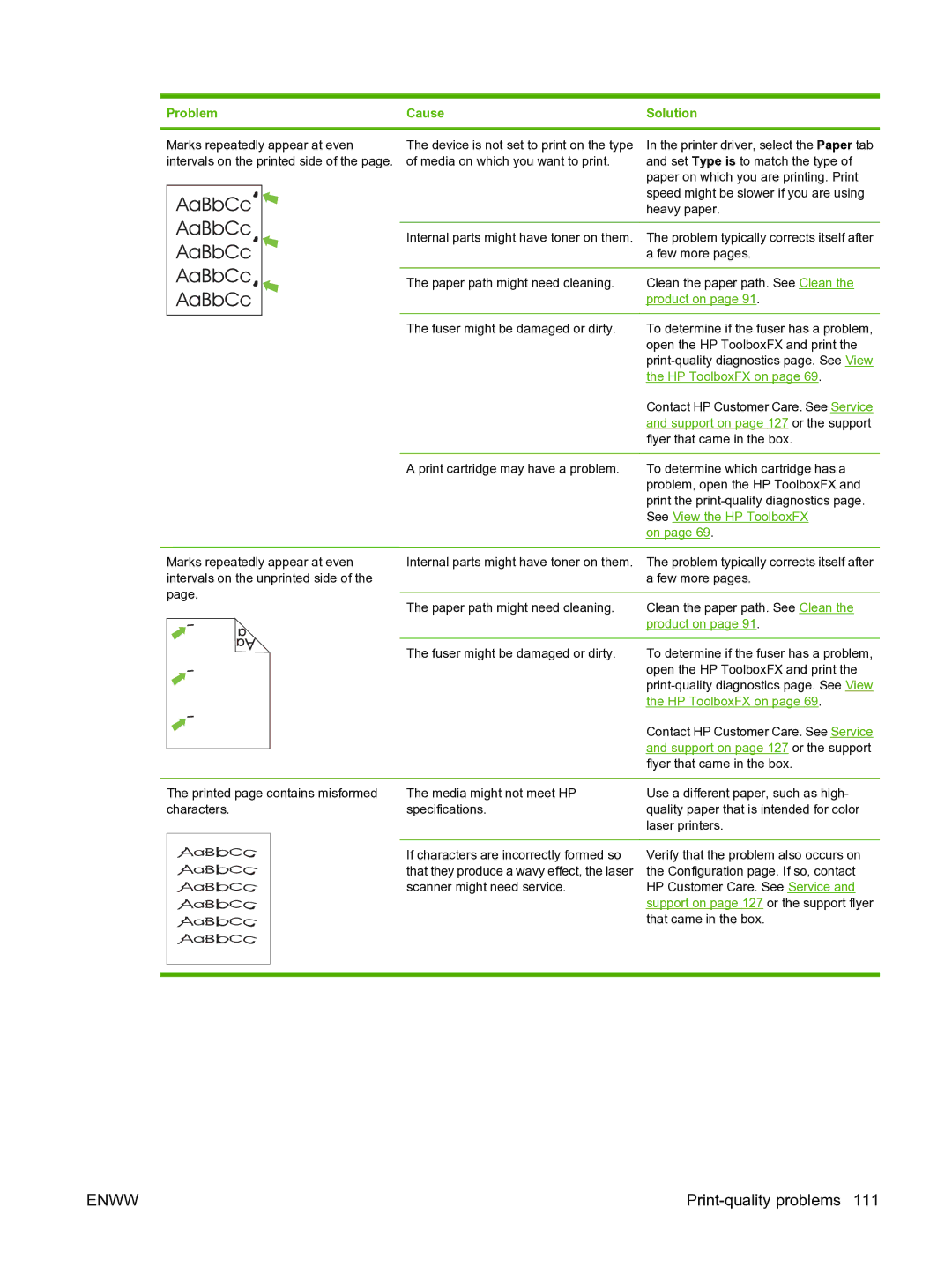Problem | Cause | Solution |
|
|
|
Marks repeatedly appear at even intervals on the printed side of the page.
The device is not set to print on the type | In the printer driver, select the Paper tab |
of media on which you want to print. | and set Type is to match the type of |
| paper on which you are printing. Print |
| speed might be slower if you are using |
| heavy paper. |
|
|
Internal parts might have toner on them. | The problem typically corrects itself after |
| a few more pages. |
|
|
The paper path might need cleaning. | Clean the paper path. See Clean the |
| product on page 91. |
|
|
The fuser might be damaged or dirty. | To determine if the fuser has a problem, |
| open the HP ToolboxFX and print the |
| |
| the HP ToolboxFX on page 69. |
| Contact HP Customer Care. See Service |
| and support on page 127 or the support |
| flyer that came in the box. |
|
|
A print cartridge may have a problem. | To determine which cartridge has a |
| problem, open the HP ToolboxFX and |
| print the |
| See View the HP ToolboxFX |
| on page 69. |
| Marks repeatedly appear at even | Internal parts might have toner on them. | The problem typically corrects itself after | ||
| intervals on the unprinted side of the |
| a few more pages. | ||
| page. |
|
| ||
The paper path might need cleaning. | Clean the paper path. See Clean the | ||||
|
|
| |||
|
|
|
| product on page 91. | |
|
|
|
|
| |
|
|
| The fuser might be damaged or dirty. | To determine if the fuser has a problem, | |
|
|
|
| open the HP ToolboxFX and print the | |
|
|
|
| ||
|
|
|
| the HP ToolboxFX on page 69. | |
|
|
|
| Contact HP Customer Care. See Service | |
|
|
|
| and support on page 127 or the support | |
|
|
|
| flyer that came in the box. | |
|
|
|
|
| |
| The printed page contains misformed | The media might not meet HP | Use a different paper, such as high- | ||
| characters. | specifications. | quality paper that is intended for color | ||
|
|
|
| laser printers. | |
|
|
|
|
| |
|
|
| If characters are incorrectly formed so | Verify that the problem also occurs on | |
|
|
| that they produce a wavy effect, the laser | the Configuration page. If so, contact | |
|
|
| scanner might need service. | HP Customer Care. See Service and | |
|
|
|
| support on page 127 or the support flyer | |
|
|
|
| that came in the box. | |
|
|
|
|
| |
|
|
|
|
| |
ENWW |
|