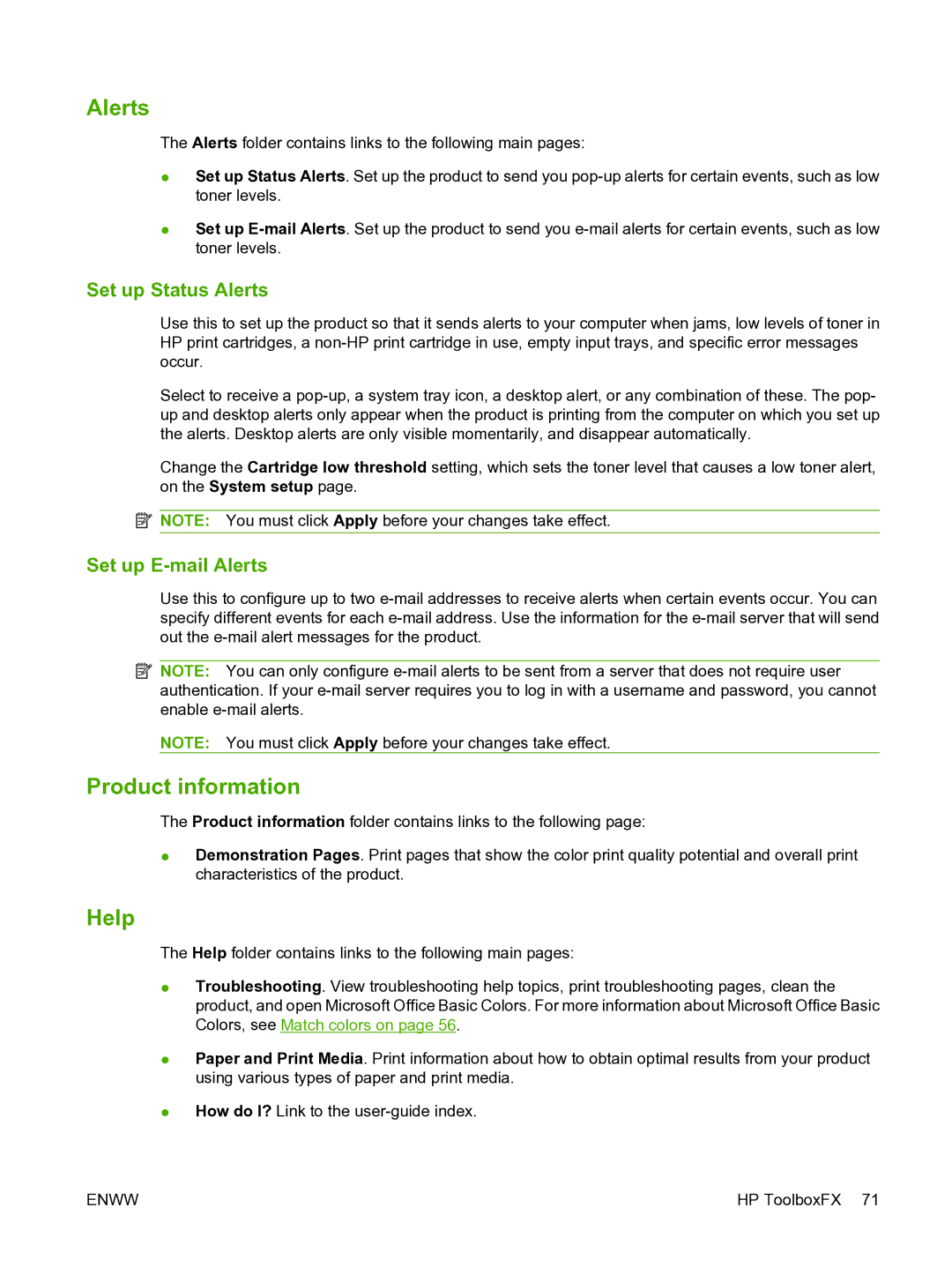Alerts
The Alerts folder contains links to the following main pages:
●Set up Status Alerts. Set up the product to send you
●Set up
Set up Status Alerts
Use this to set up the product so that it sends alerts to your computer when jams, low levels of toner in HP print cartridges, a
Select to receive a
Change the Cartridge low threshold setting, which sets the toner level that causes a low toner alert, on the System setup page.
![]() NOTE: You must click Apply before your changes take effect.
NOTE: You must click Apply before your changes take effect.
Set up E-mail Alerts
Use this to configure up to two
![]() NOTE: You can only configure
NOTE: You can only configure
NOTE: You must click Apply before your changes take effect.
Product information
The Product information folder contains links to the following page:
●Demonstration Pages. Print pages that show the color print quality potential and overall print characteristics of the product.
Help
The Help folder contains links to the following main pages:
●Troubleshooting. View troubleshooting help topics, print troubleshooting pages, clean the product, and open Microsoft Office Basic Colors. For more information about Microsoft Office Basic Colors, see Match colors on page 56.
●Paper and Print Media. Print information about how to obtain optimal results from your product using various types of paper and print media.
●How do I? Link to the
ENWW | HP ToolboxFX 71 |