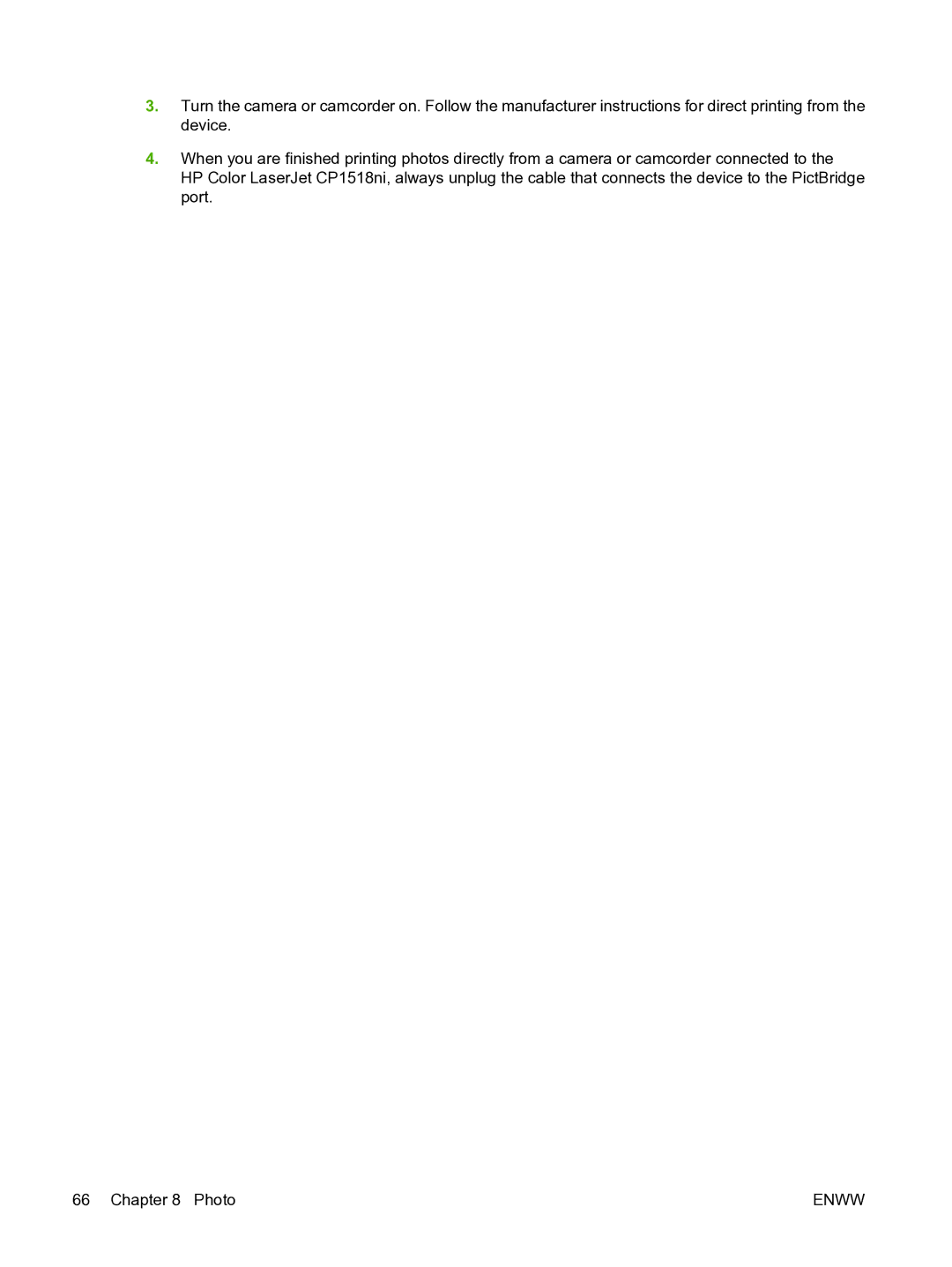3.Turn the camera or camcorder on. Follow the manufacturer instructions for direct printing from the device.
4.When you are finished printing photos directly from a camera or camcorder connected to the
HP Color LaserJet CP1518ni, always unplug the cable that connects the device to the PictBridge port.
66 Chapter 8 Photo | ENWW |